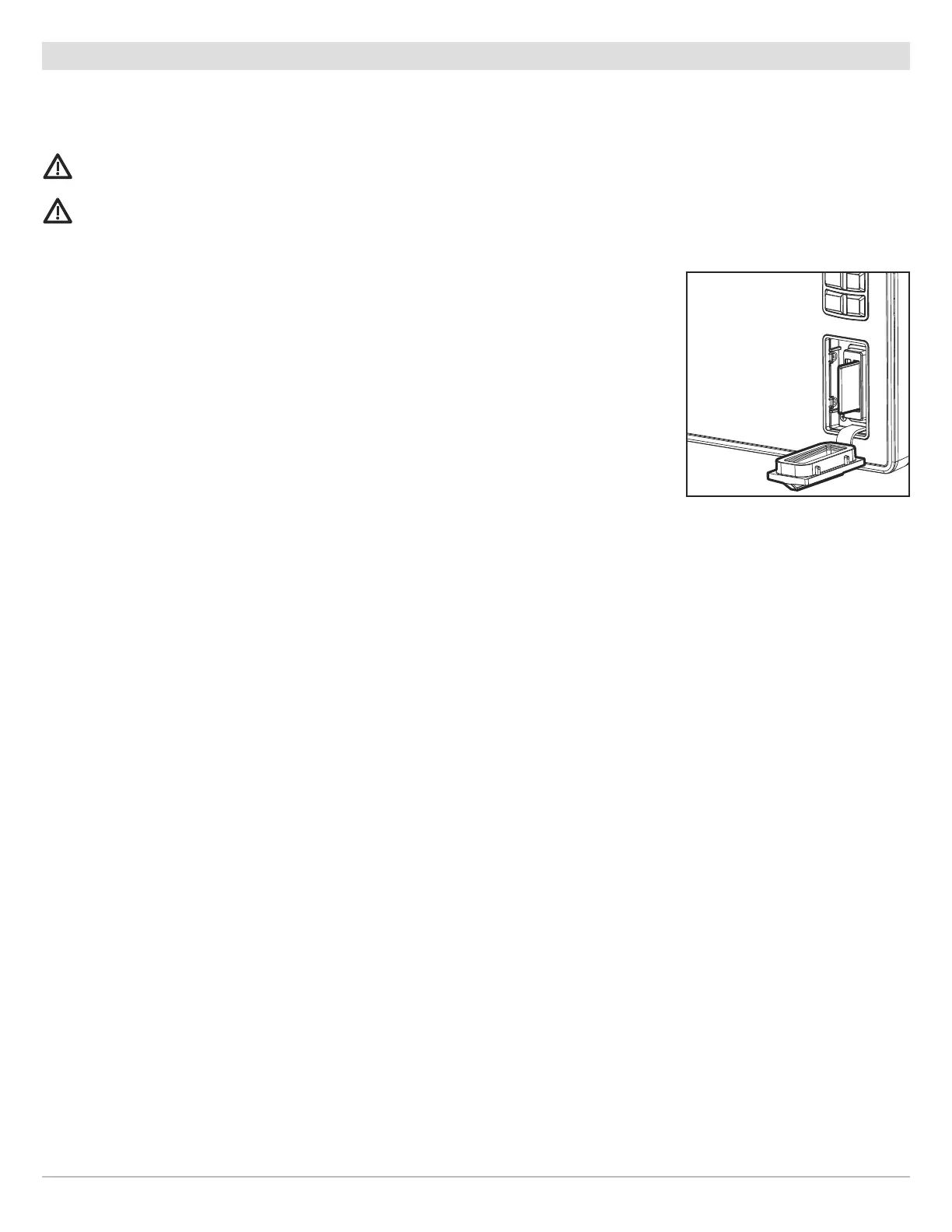14
The SOLIX Control Head
SD Card Slots
Your control head may be compatible with an SD or microSD card (separate purchase required). Use it to update software, add
detailed charts to your control head, import/export navigation data, and save sonar recordings and screen snapshots. Use the
i
nstructions in this section to install the card.
C
AUTION! Before the control head software is updated or restored to system defaults, export your menu settings, radar settings, and navigation
data (see Update Software).
WARNING! Do not leave the card slot cover open. The slot cover should always be closed to prevent water damage to the unit.
Insert an SD Card
The left slot is displayed as SD Card (1) in the menu system, and the right slot is displayed as
SD Card (2).
1. Remove the SD card slot cover.
2. Position the SD card so that the label faces to the left.
3. Insert the card into the slot until it clicks into place.
4. Replace the slot cover so it is secure.
5. Remove: Press the card into the slot and then release it. The card will eject. Pull the card
carefully from the slot.
Insert a microSD Card
The top slot is displayed as SD Card (1) in the menu system, and the bottom slot is displayed
as SD Card (2).
1. Remove the microSD card slot cover.
2. Remove the microSD card from the microSD card adapter.
3. Position the microSD card so that the label faces the front of the control head and the
card notches face down.
4. Insert the card into the slot until it clicks into place.
5. Replace the slot cover so it is secure.
6. Remove: Press the card into the slot and then release it. The card will eject. Pull the card
carefully from the slot.
L
oad an SD Card
Insert the SD card with the label facing left
