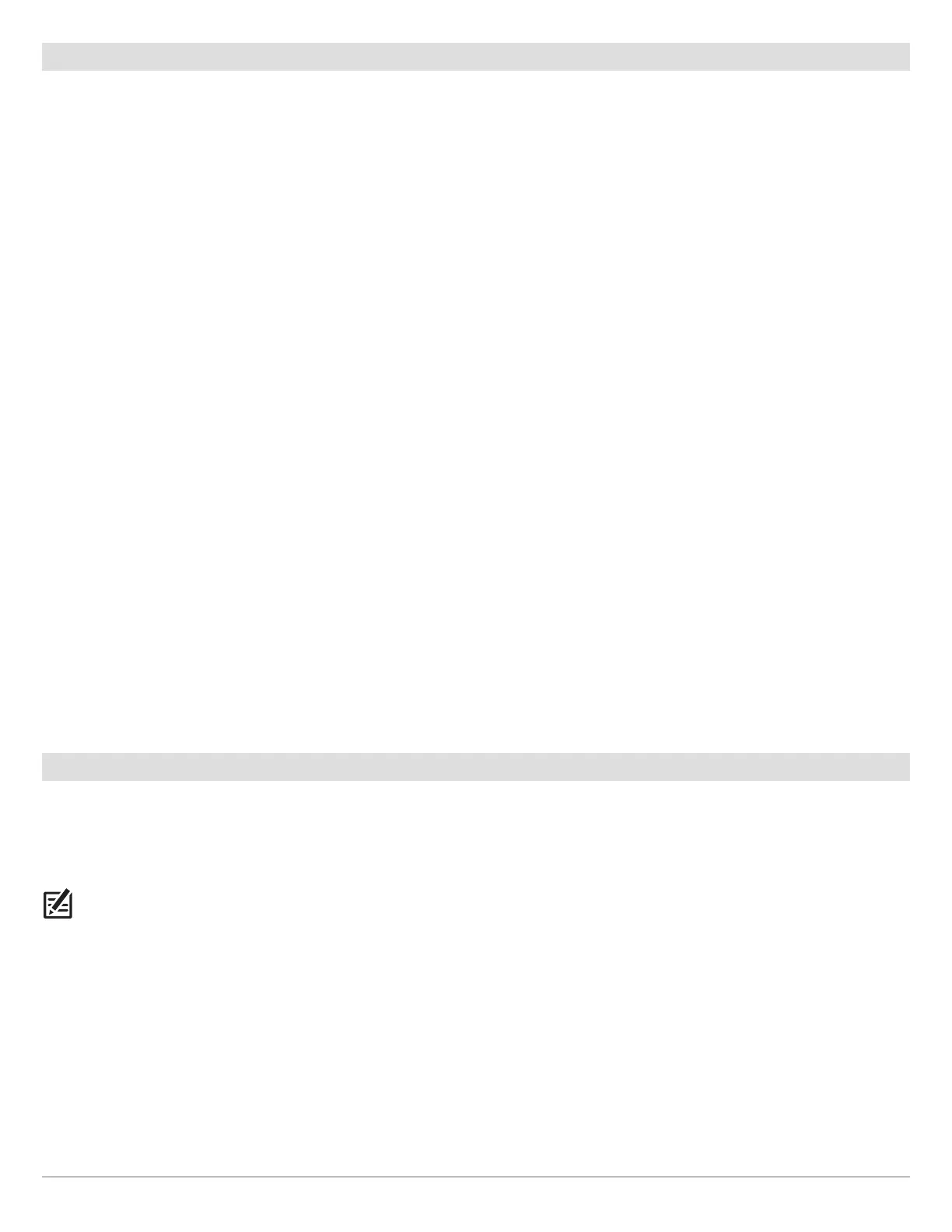257
Humminbird Network Setup
1
|
Configure a New Network
U
se the instructions in this section if you have more than one Humminbird control head connected to the network. Configuring the
network synchronizes the control head settings.
If there is only one control head on the network, skip this section. Proceed to section 2: Select Sonar Sources.
Preparation
1. Confirm all control heads and network equipment are powered on.
2. Designate one control head as the main control head. Ideally, you’ve used the main control head, and it has been set up with
your favorite view settings, menu preferences, and more. The other control heads in the network will synchronize to the main
control head.
If this is a first-time configuration for all control heads, no additional actions are required. Proceed to Configure the
Network.
3. Global: If there are any settings you’d like to keep on a control head, and not share globally, make sure the Global menu on
that setting is turned off.
4. Navigation data: navigation data will be synchronized. To export navigation data from a control head and save it, export the
data to an SD card. See Manage your Navigation Data.
5. Export Menu Settings: When control heads are synchronized to a main unit, their menu settings are changed to match the
main unit. To save menu settings from a selected remote control head, export the menu settings to an SD card (see Update
Software).
Configure the Network
1. On the main control head, press the HOME key.
2. Select Settings.
3. Select Network.
4. Select Configure New Network.
5. Select Sync Network.
2
|
Select Sonar Sources
When a transducer is first connected to the control head or network (through black box sonar or additional Humminbird control
heads), it will be detected by all control heads in the network. The SOLIX control head selects the transducer connected to it as the
primary sonar source. The SOLIX control head is compatible with black box sonar to expand its sonar capabilities. See
humminbird.com for transducer configuration options.
NOTE: Humminbird has provided the best settings for your unit. You can use the settings included with your control head, or you can
adjust these advanced options.
Open the Sonar Source Menu
1. Press the HOME key.
2. Select Settings.
3. Select Sonar.
4. Select Sonar Source.
