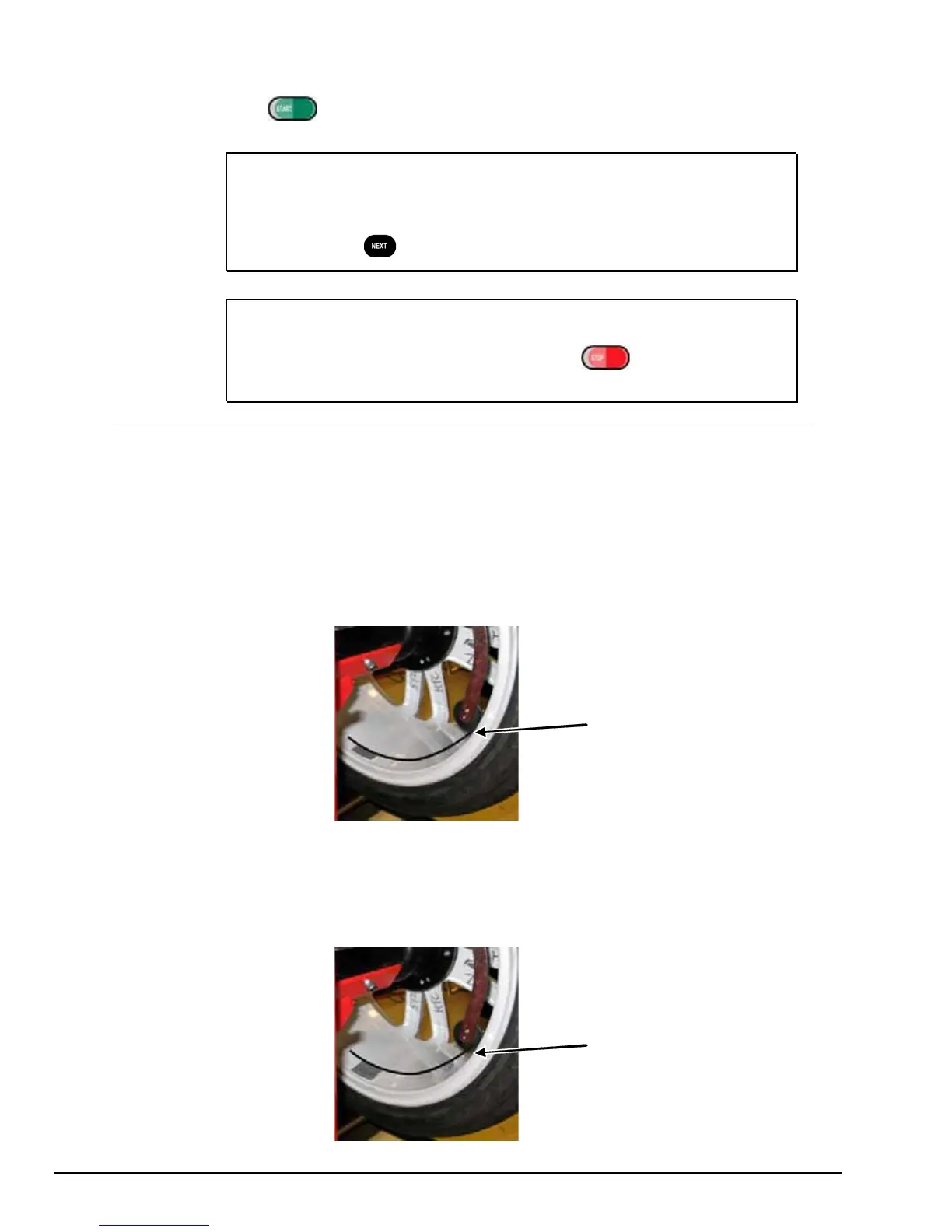Return the inner Dataset
®
arm to the home position. The wheel will automatically
rotate to return the weight location back to BDC.
Press
“Start” to advance to the other weight locations, and place all adhesive
weights similarly.
NOTE: The balancer assumes that the weight being placed is the
one located at BDC when the inner arm is lifted. If there is a
weight located at BDC on both the right and left planes, lift
the inner arm to enter weight placement mode, then press
“Next” to select the plane that you wish to display.
NOTE: To cancel weight placement mode and use the inner
Dataset
®
arm for wheel dimension entry, return the inner arm
to home position and press the “Stop” button to
disable servo.
4.2 Locate the Adhesive Wheel Weights Using the Dataset
Arm
Pointer Disk Edge
Find BDC (6 o’clock position) by turning the wheel until the Green Arrow of the TDC
indicator is blinking and the center LED is blinking on the weight indicator. In this
position, an adhesive weight has to be attached at BDC.
Inside of Wheel (Single Row of Adhesive Weights)
When using a single row of adhesive weights, place them so they are at the right
edge of the pointer disk edge as illustrated below.
WEIGHTS ON
RIGHT EDGE OF
WEIGHT PLANE
AS MEASURED
BY DATASET®
ARM
Inside of Wheel (Double Row of Adhesive Weights)
When using a double row of weights, place them so they are at the right edge of the
pointer disk edge as shown below. Two rows are recommended when the required
weight is more than 3 ounces. Make each strip of weights as close as possible to
one-half the required amount of weight.
WEIGHTS ON
RIGHT EDGE OF
WEIGHT PLANE
AS MEASURED
BY DATASET®
ARM
48
4. Balancing Features and Options DSP9200 Series Balancer Operation Instructions
