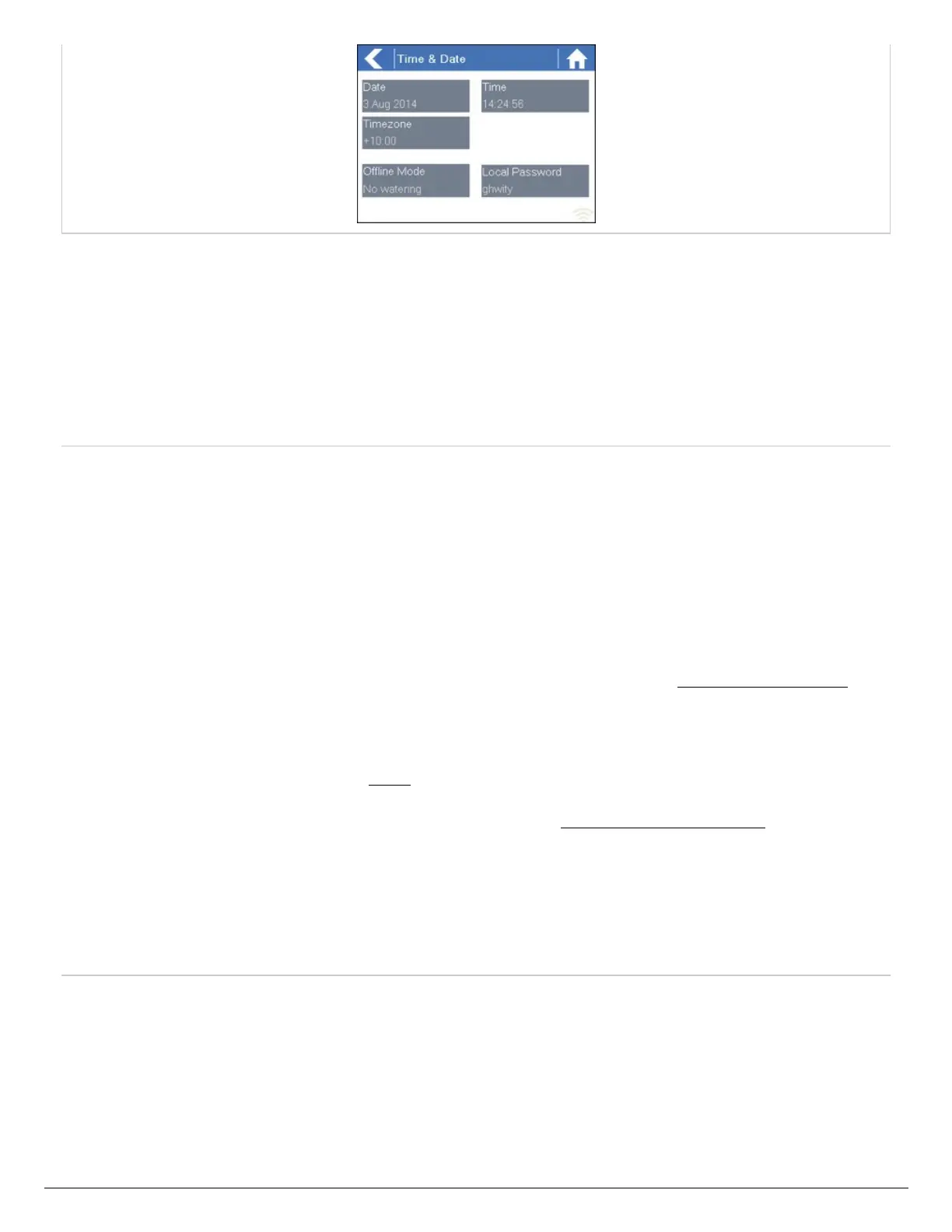If your controller is running as a stand-alone controller (WiFi is disabled) then the date, time
and time zone will be shown on a GREEN background can be changed.
Controller - Installing and Wiring
You can also find the instructions included with the controller on our Quick start Guides [3]
page.
For instructions on installing your residential controller, please visit our basic wiring setup
page for PROHC and HC models here [4].
NOTE: Once you’ve wired and installed your controller, please see Configuring Your Controller [5] for
instructions on how to connect to your Wi-Fi.
Controller - Function Paths
Below is a list of function paths for use with the controller interface in both online mode and
