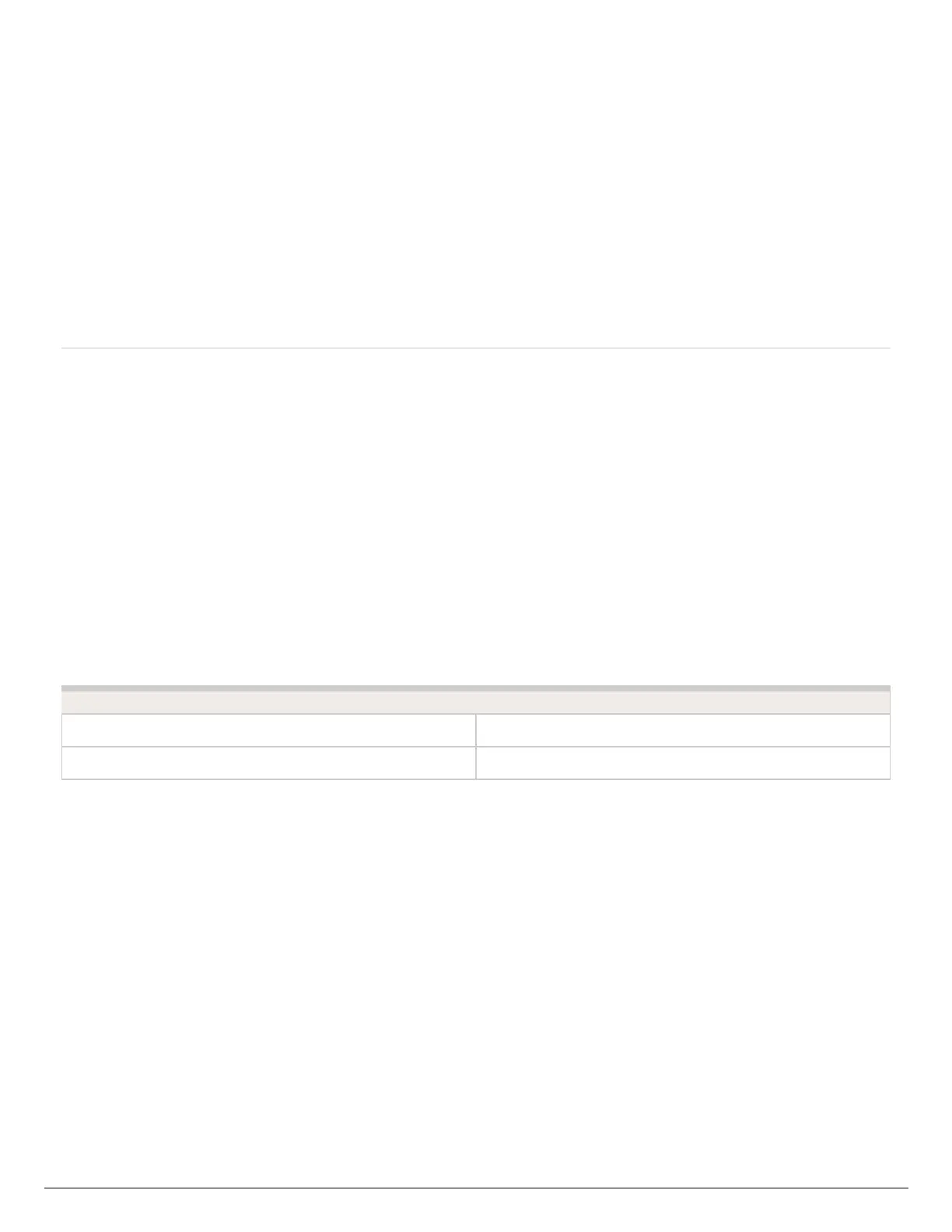HCC controllers.
Since there are many variables that influence the actual percentage of water savings
delivered from a weather or moisture-based irrigation controller, it is difficult to place a
value on any specific controller. However, through in-house testing, third-party testing, and
field audits, Hunter has determined that water savings delivered from the Solar Sync, Soil-
Clik, and Hydrawise solutions typically range from 20% to 40%. This would translate to a
CE of 0.6 to 0.8. Please contact your local Hunter sales representative to learn about
additional ways to save water for your LEED-certified projects.
Setting up a Controller in Offline
Mode
Offline programming will allow your controller to run without any internet access like a
traditional irrigation controller. Hydrawise controllers have two different modes that will run
in offline mode.
Modes Controller Models
Standard Mode HPC, HCC, PRO-HC, and X2
Advanced Mode HPC, HCC, PRO-HC, and HC
Standard offline programming will allow the controller to run like our traditional controllers
the X-core and the Pro-C models. Each of the six programs (a-f) allows you to start each
program up to four times a day, set run lengths and set specific days to water.
Advanced offline programming will allow the controller to run independently for each
zone(station). Each zone (station) can have up to four start times with their individual run
times.
To set your controller in Offline Mode for manual configuration, please follow the steps
below:
1. From the main menu, tap on Settings.
2. Select Config.
3. Select Factory Default.
4. Next , press Erase Config. This will reset the controller back to factory settings. You
