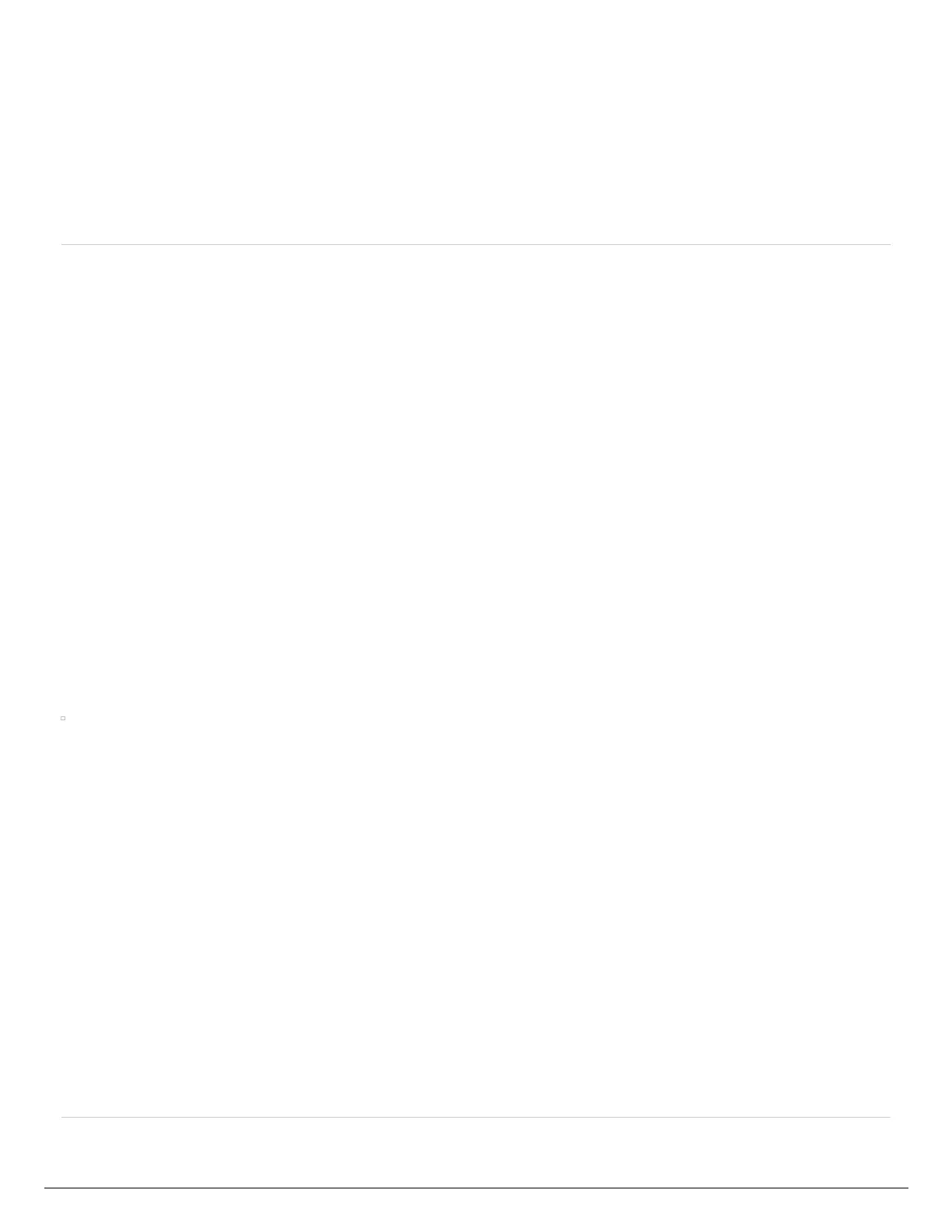NOTE: To get your controller back in online mode, follow the above steps, enable Wi-Fi,
reconnect to your SSID (Wi-Fi connection), and let the controller synchronize with your
online Hydrawise account.
Offline Adjustments - Watering
with no Internet
If your controller loses internet connectivity for more than one day, we'll send you an email
notification. During this time, your controller will run the last synced schedule in offline
mode.
Offline watering adjustments apply when your controller is not connected to the internet
after 30 minutes.
You can access this setting from the Controller Settings tab on your home dashboard.
In offline mode, the controller will set watering times based on watering adjustments set up
beforehand.
If the next irrigation event for a zone was scheduled for Saturday, offline mode for that zone
would start after the irrigation event on Saturday if the controller didn’t have the internet. If
there are no irrigation events scheduled in the controller when it loses the internet, offline
mode will start 30 minutes after the controller loses internet.
NOTE: Without internet connectivity, your controller won't be able to automatically modify
its watering schedule based on weather forecasts.
