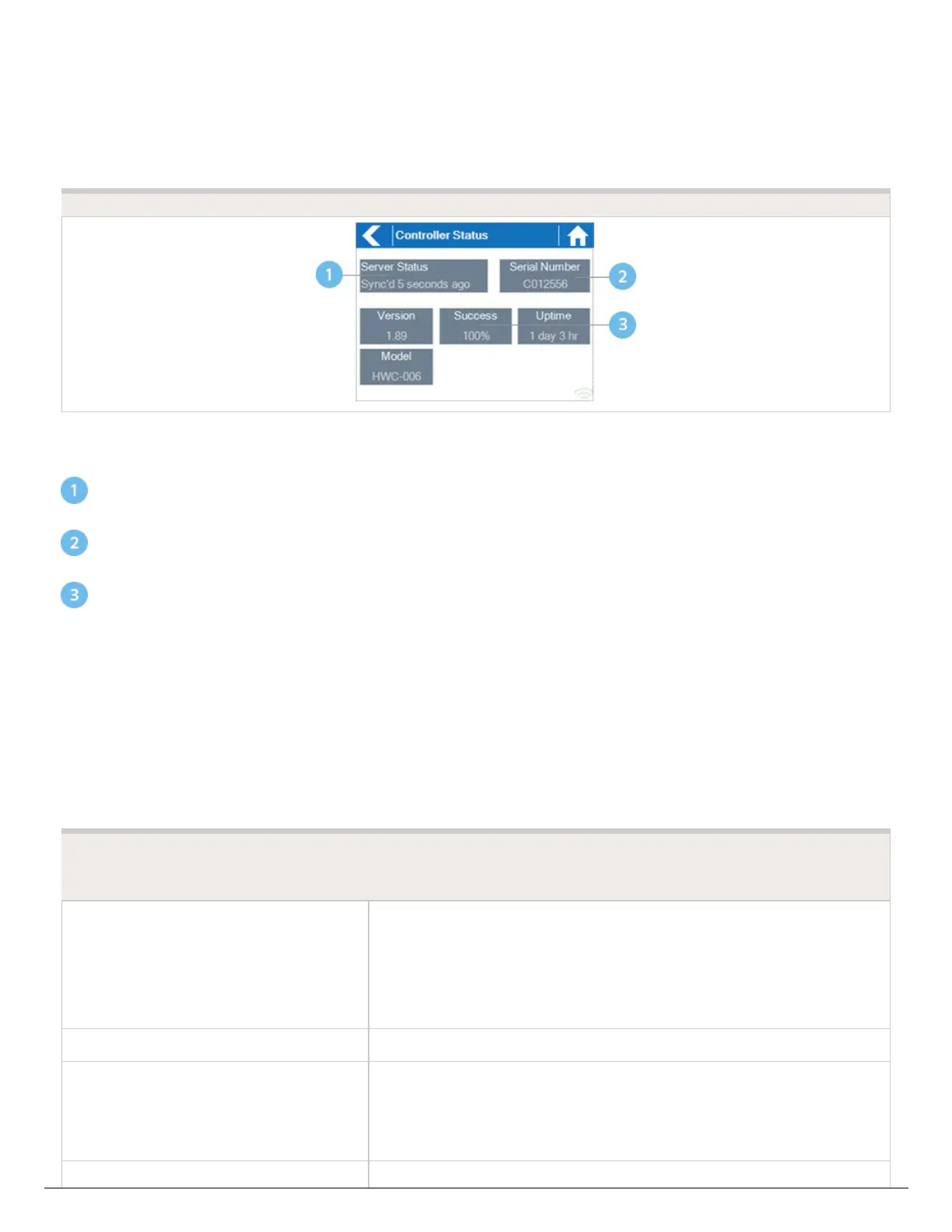From the Home screen, navigate to the Controller Status by pressing Status > Controller
Status.
The controller status screen shows your controller’s connection to Hydrawise servers for
synchronizing schedule and weather information.
Status of Connection to Hydrawise Servers
Your Serial Number. Used to link your controller to your account
Connection to Hydrawise Success Rate
Server Status
A successful connection to the Hydrawise servers is indicated by Sync’d as the Server
Status.
SERVER STATUS MESSAGES
Message
Description
OK - updated xxx seconds ago
The controller is connected to Hydrawise and last got a
configuration update xxx seconds ago. This is the
normal state.
Wireless Down Wireless is not connected
OK - Updating certificates
The controller is doing an initial upgrade from version 2.x to 3.x
software. You should only see this once, if the controller is
continually showing this then there is a problem - please contact
Anthony with a video of the problem.
