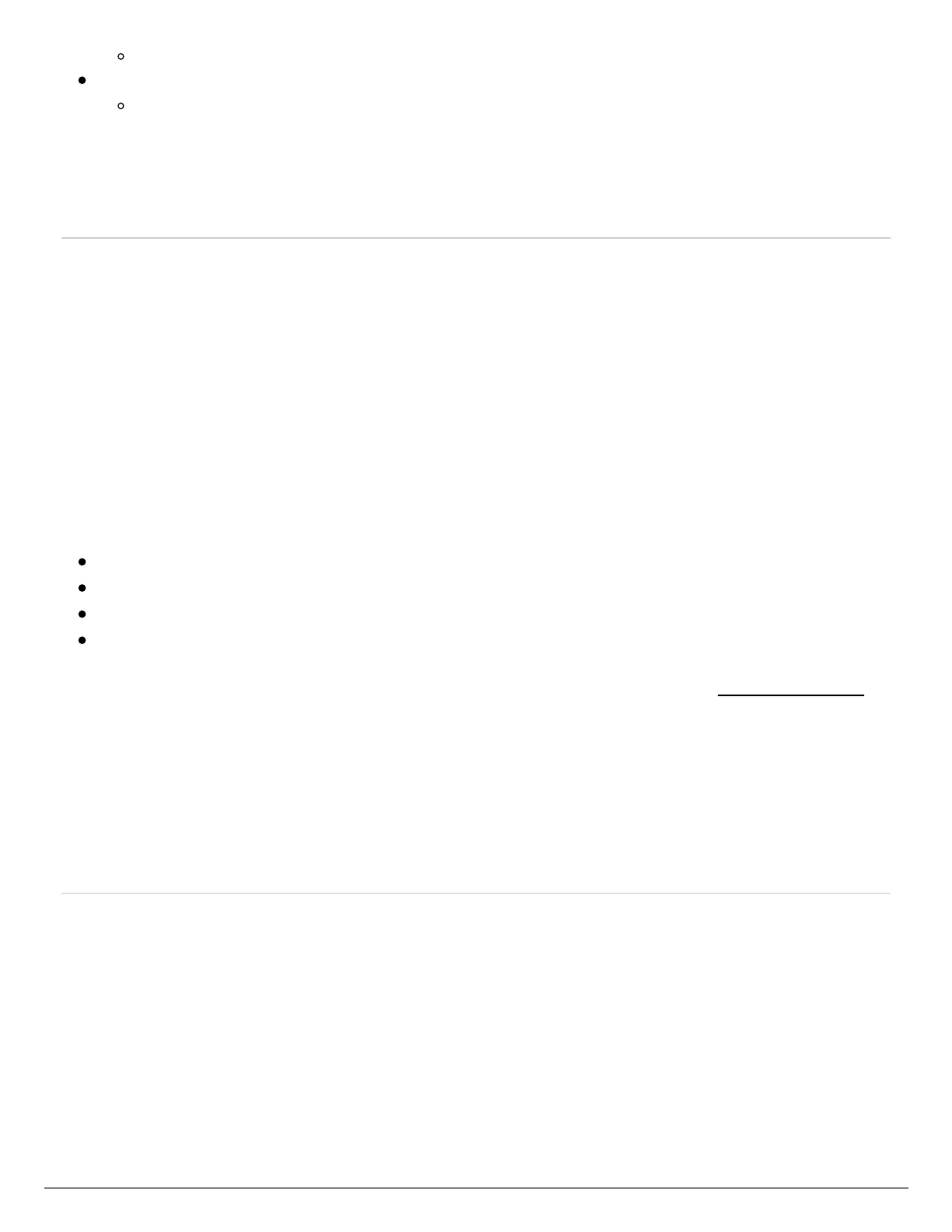This command will stop a single zone on an expansion module.
Alexa, ask Hydrawise to suspend zone {number} until {time/date}.
This command will suspend all zones for a period of time.
Home Automation - Control4
Hydrawise is now compatible with Control4 home automation software.
Control4 installers can now download drivers to allow the integration.
From the Control4 app, you can access the following features:
View icons and zone information
View proposed watering
Manually start a zone
View active (watering) stations
NOTE: More details on Control4 integration can be found using this link: Control4 Details
[24].
Account - Translation Options
Steps to take to change language via Google Chrome
To change the language in google Chrome, please follow the steps below.
