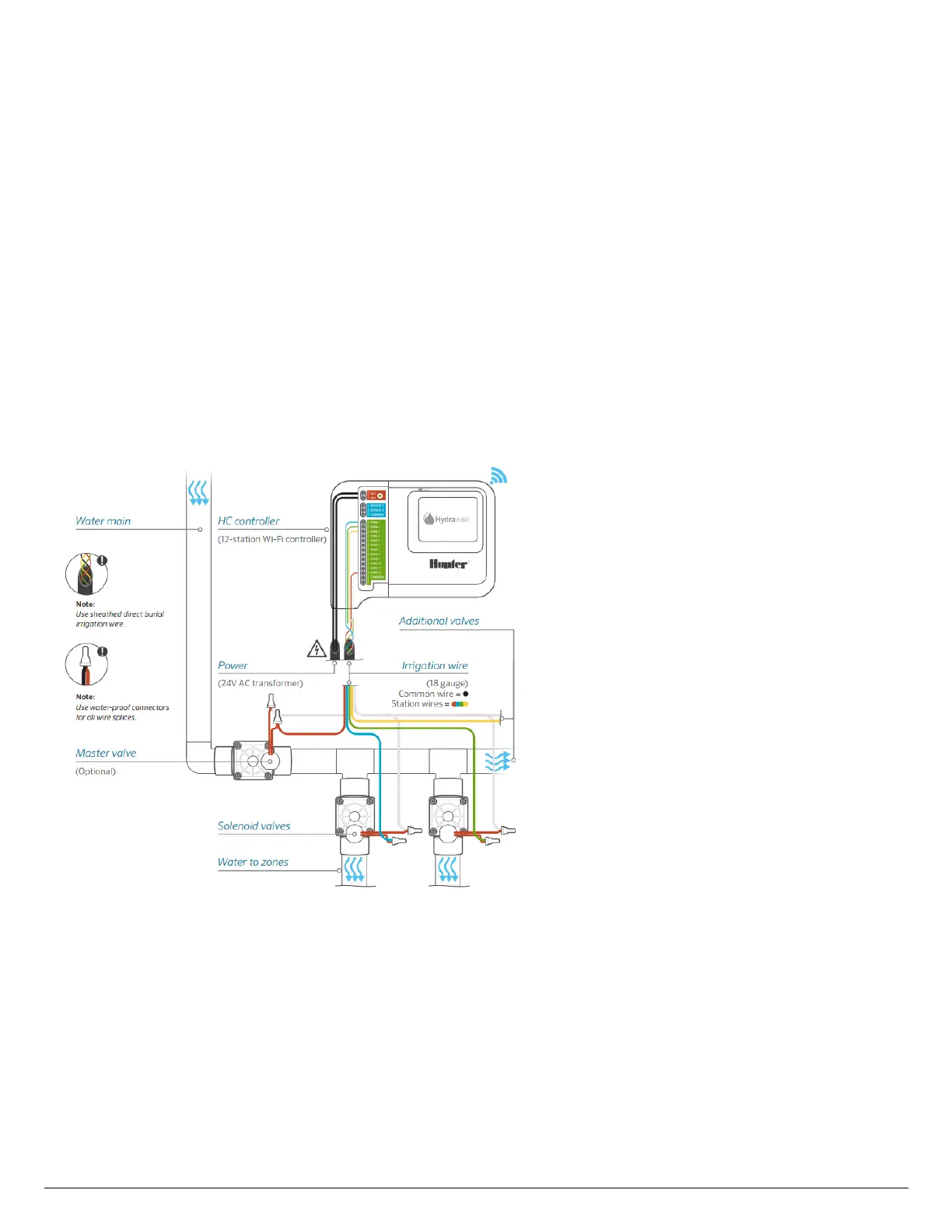1. Using a 3/16-inch diameter drill bit, drill a hole to a depth of 1 inch (25 mm).
2. Insert plastic anchor so it is flush with the surface of the wall.
3. Screw 1-inch screw into plastic anchor, leaving the head protruding about 1/8 inch.
4. Slide the controller case over the screw head.
5. Mark your second mounting point (see label 3 in the diagram). Then remove the
controller, drill a hole, and insert a plastic anchor. Finally, slide the controller case over
the first screw head and screw it into place.
Connecting Solenoid Valves
Depending on the model you purchased, your controller has either 6 or 12 zones. For
convenience, there are three common wiring points, and any or all of them can be used.
Refer to the diagram below when connecting your solenoid valves to the controller.
Solenoid Valve Wiring
1. Take one wire from each solenoid. Twist the wires together and connect to the
COMMON (usually black) wire of your multicore irrigation cable. Hydrawise
recommends that all connections be sealed against moisture for long-term reliability.
2. Connect each of the other individual solenoid wires to a different wire in the multicore
cable and seal. Record zones against wire color for later reference.
3. Connect the common wire from the multi-strand cable (usually white) to any of the
three terminals on the controller marked COMMON.
