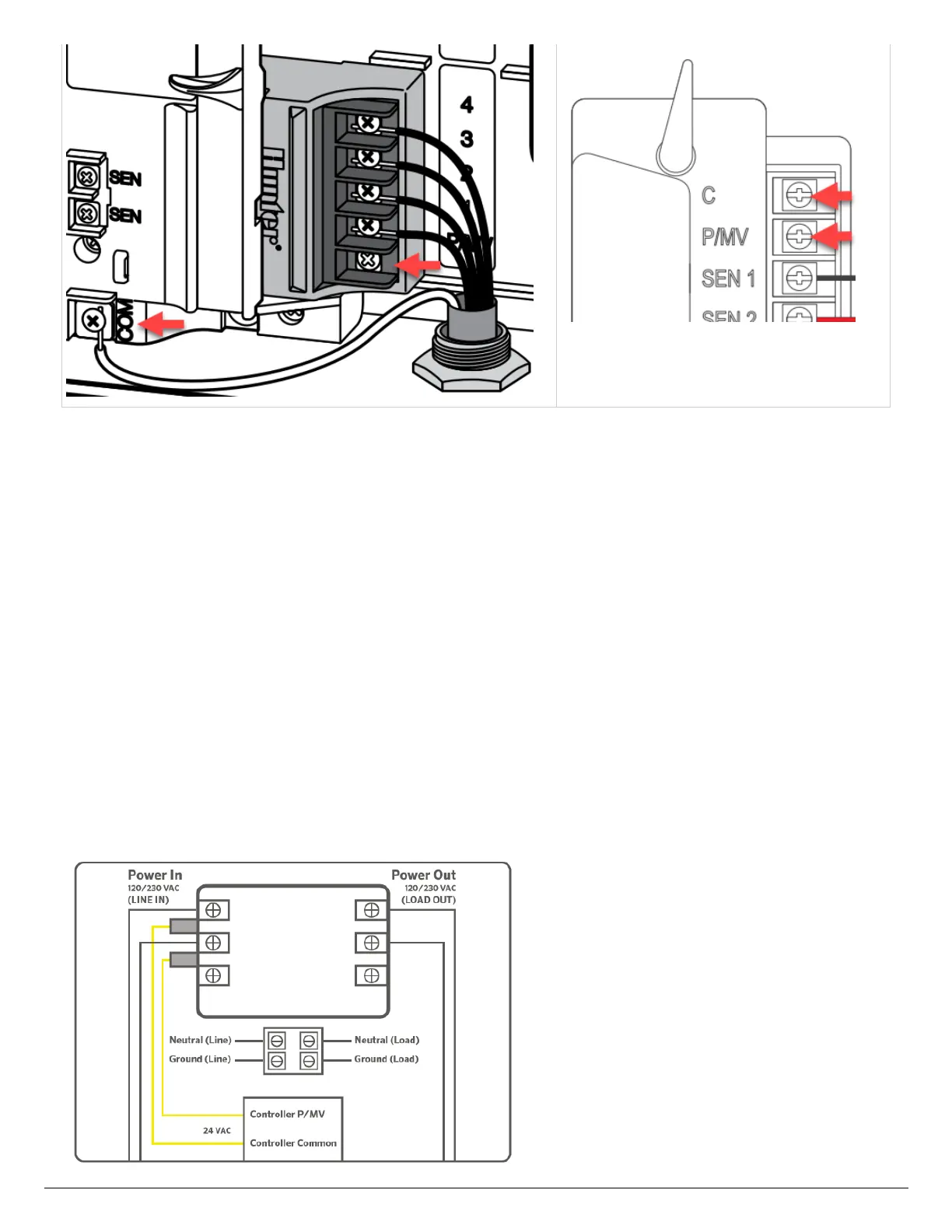Note: With an HC Hydrawise controller, any one of your 6 or 12 zones can be configured
to act as the pump start relay. We usually recommend wiring to the last zone that is not
being used in the controller.
Wiring to Power Source
NOTE: Connecting the pump start relay should only be done by a licensed electrician
following local codes. Improper installation could result in shock or fire hazard.
1. To prevent electric shock, turn the main circuit-breaker switch to “off” prior to making
electrical connections.
2. Assemble conduit piping and connect AC power from the power source to one side
(LINE IN) of the relay.
3. Assemble conduit piping and connect wiring from the pump motor to the other side of
the relay (LOAD OUT).
4. Check to make sure there are no exposed or loose connections.
