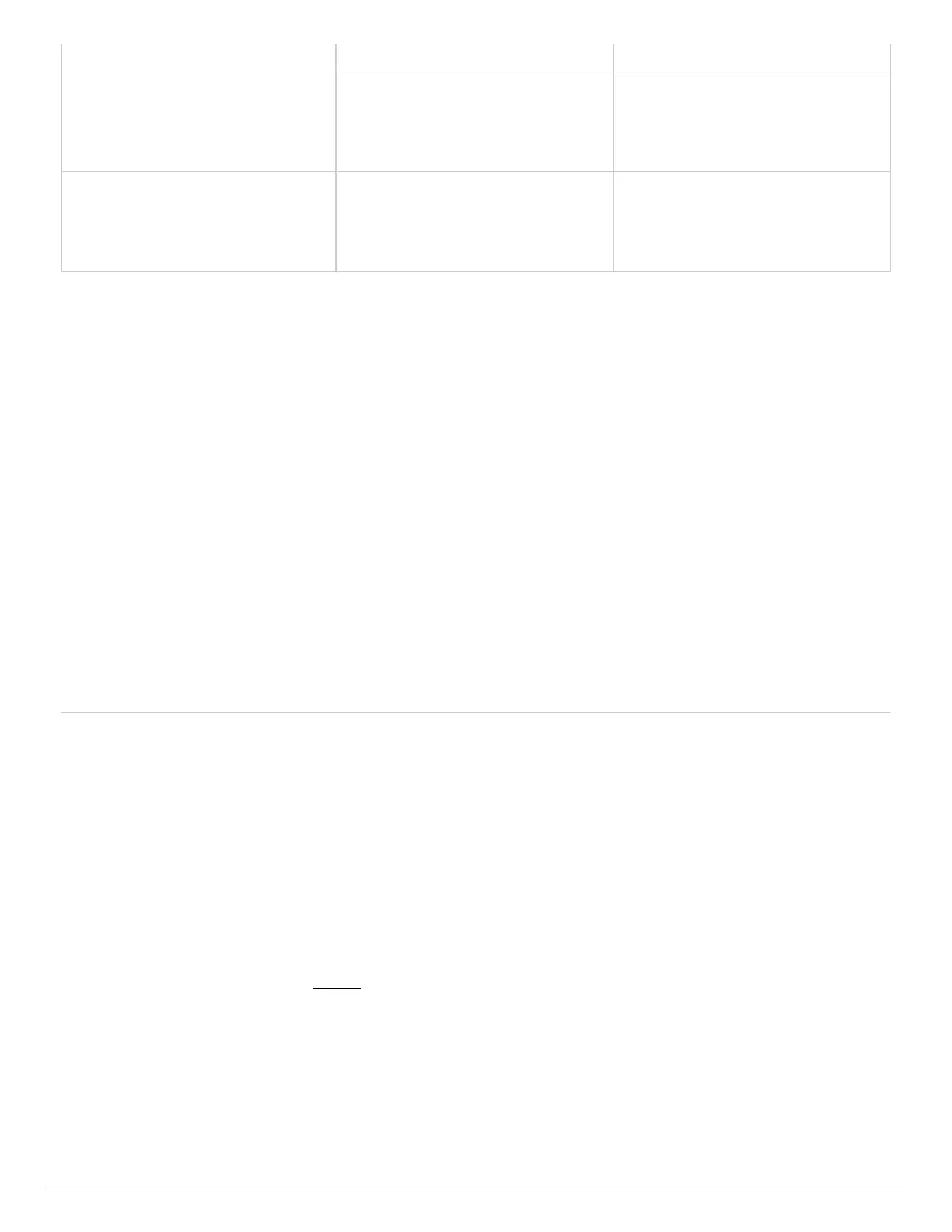irrigation controller. lighting schedule.
HPC
If using PUMP or master valve, this
station output must be set to OFF in
the programming.
Single station output will operate at
a time. Irrigation must not be
programmed for duration of the
lighting schedule.
HCC
If using PUMP or master valve, this
station output must be set to OFF in
the programming.
Two station outputs will operate at
a time. Any two programs will run
simultaneously (lighting program
and irrigation program).
HPC- WRCLIK and HC Flow Meter
In the event you will need to install a flow meter and a rain sensor on the HPC controller,
please use the following instructions. The HPC controller utilizes a single SEN output so
these steps are necessary to make this work. For correct field wiring of the flow meter,
please reference the article here. [31]
NOTE: The software will only recognize the flow meter for this type of installation. The
Wireless Rain Clik will still shut down system after a rain event, but this will not reflect
anywhere in the software. The reports will not show ANY data for the rain events.
IMPORTANT: You will see alerts for underflow from the flow meter since the system will
continue to run even with the common circuit interrupted by the rain event. These alerts will
