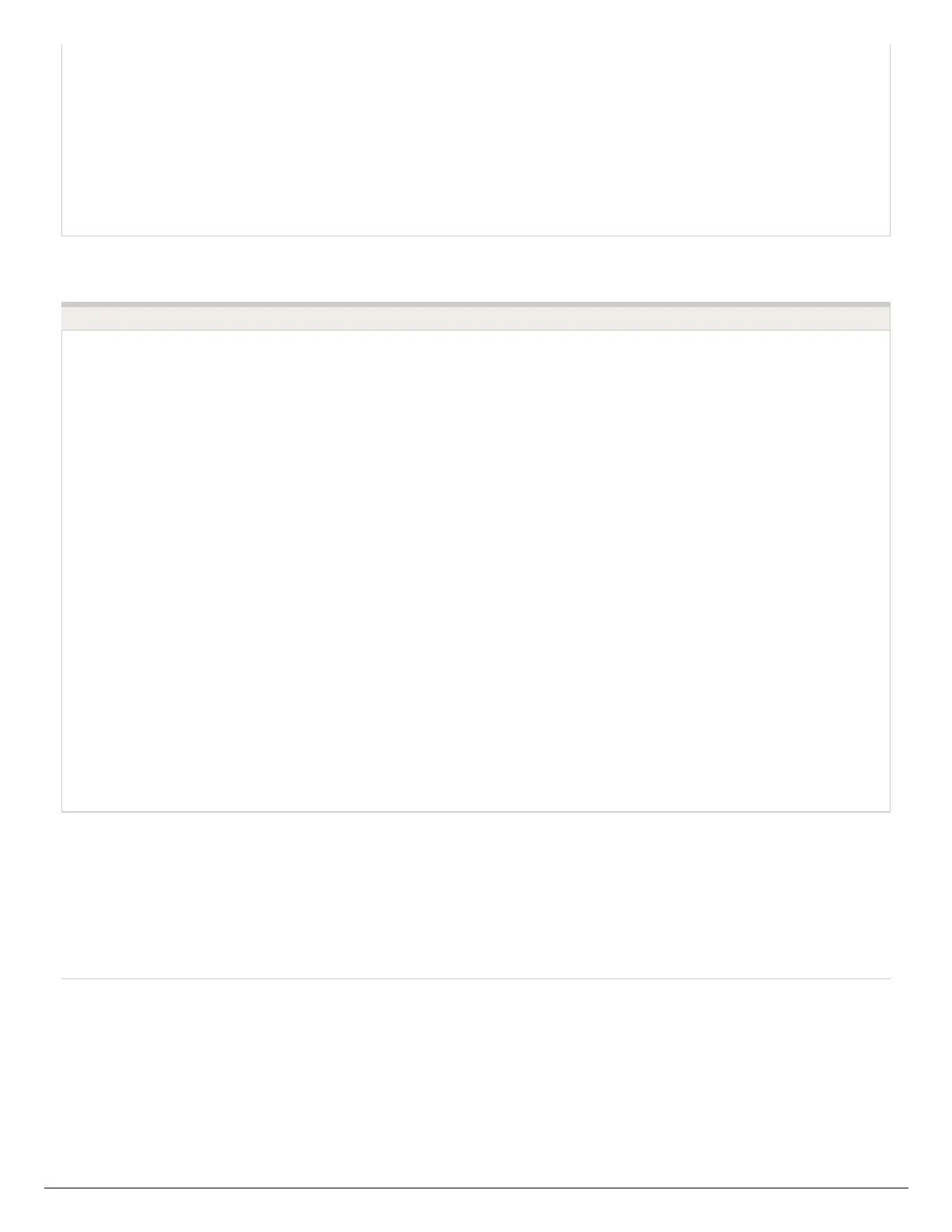Program Expander/Check Status: Home>Settings>Offline Settings>Expansion Modules
Program Sensor/Check Status: Home>Settings>Offline Settings>Sensors
Program Start Times: Home>Settings>Offline Settings>Program Start Times
Set Seasonal Adjust: Home>Settings>Offline Settings>Seasonal Adjust
OFFLINE MODE (Version 4.01 Standard Mode)
Note: Changes can be done in offline status only when Wi-Fi is disabled.
Adjust Time: Home>Settings>Offline Programs and Settings>Time
Disable Wi-Fi: Home>Settings>Offline Programs and Settings>Disable Wi-Fi
Program Sensor/Check Status: Home>Settings>Offline Programs and
Settings>Sensors
Start Times: Home>Settings>Offline Programs and Settings>Offline Programs>Edit Start
Times
Water Days: Home>Settings>Offline Programs and Settings>Offline Programs>Edit
Water Days
Zones: Home>Settings>Offline Programs and Settings>Offline Programs>Edit Zones
Set Seasonal Adjust: Home>Settings>Offline Programs and Settings>Seasonal Adjust
Controller - Manual Operation
You can run an irrigation zone on demand from the Hydrawise unit prior to having the
