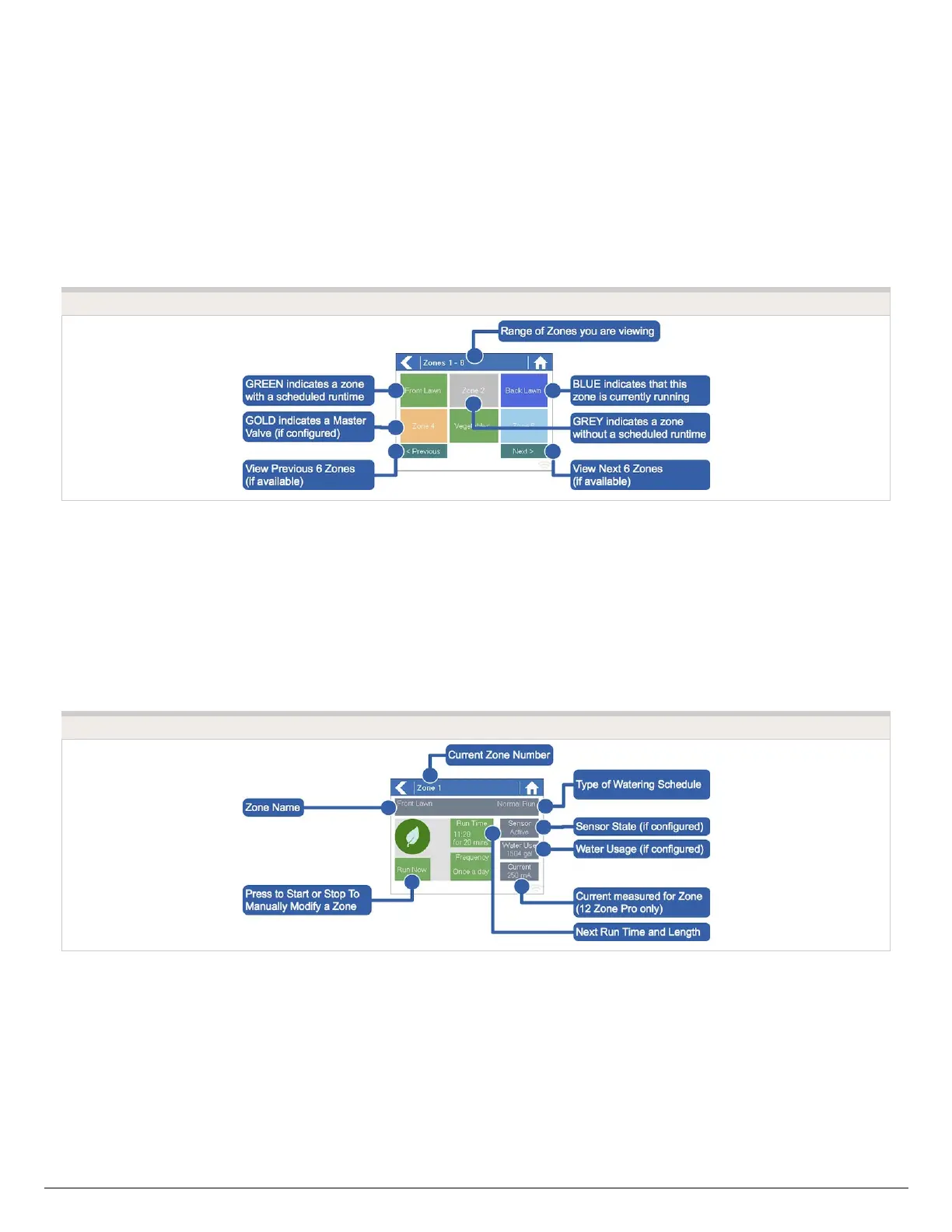system connected to wifi.
Running a zone manually from the
controller
From the Home screen, navigate to the Zone Summary screen by pressing Zones.
The Zone Summary screen shows the status of six zones at a time. To view the next or
previous group of zones, use the Next and Previous buttons. The current range of zones
that you are viewing is indicated at the top of the screen.
From the Zone Summary screen, touch the zone you wish to view.
From the Zone Status screen, you can manually start a zone using the Run Now button.
When started, the zone will run for the zone’s default configured run length. This can be
overridden by clicking on Run Time prior to manually starting the zone.
When a zone is running, the Run Now button will change to Stop. This allows you to stop
a running zone.
