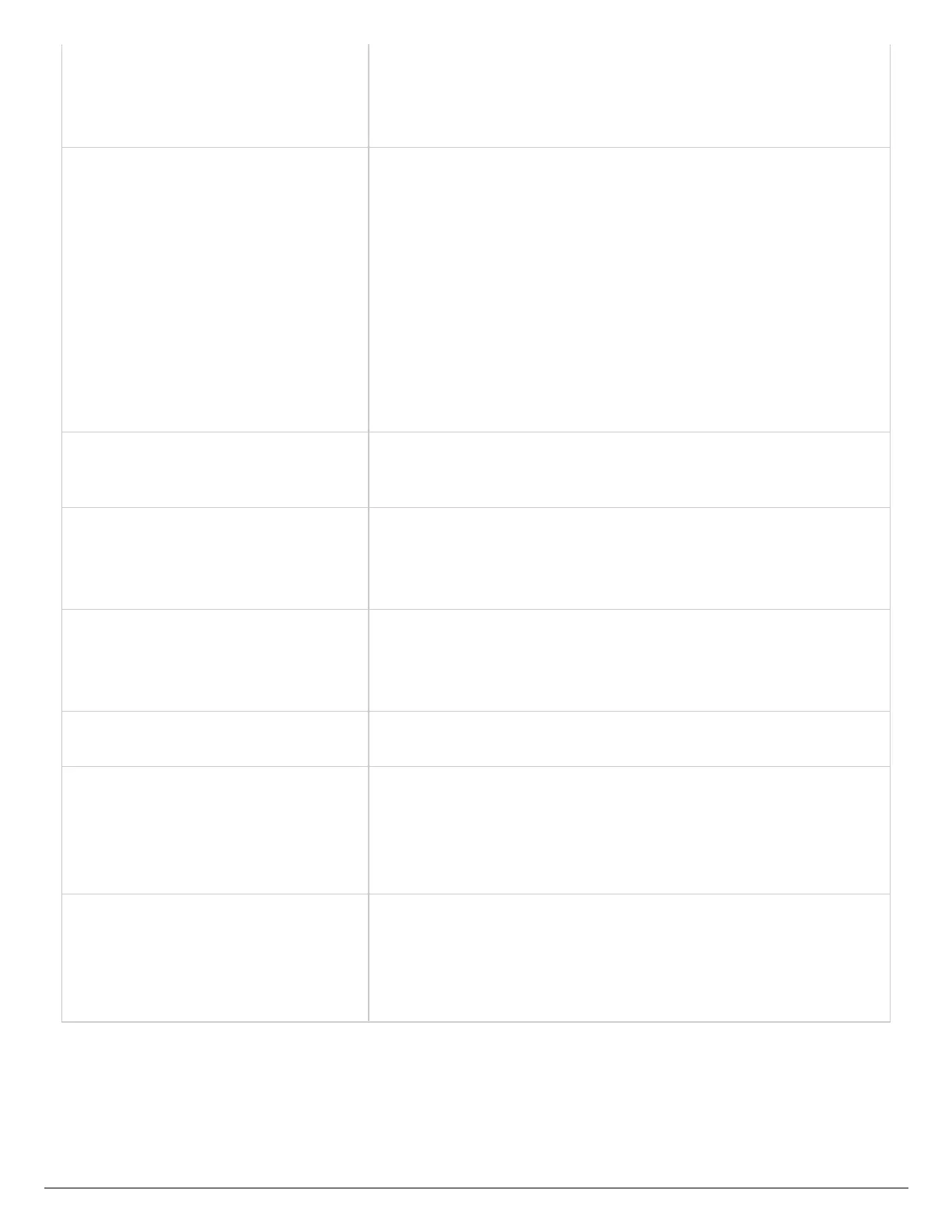OK - Downloading Software
The controller is doing a firmware upgrade. During this
period no configuration changes will be processed by
the controller.
Connecting in xxx seconds
The controller is not connected and is waiting xxx
seconds before attempting to reconnect to the internet.
When a connection fails we do not try to reconnect
immediately - there is an escalating delay between 5
seconds the 60 minutes (worst case after 33
unsuccessful connections). There is a “Reconnect Now”
button on the Controller Status screen to force a
reconnection immediately if you’re in front of the
controller.
Connecting to the Internet
The controller is attempting to connect to the internet
Connecting to Hydrawise
Controller has connected to the internet and is now
connecting to the Hydrawise servers
OK - subscribing to updates
Controller has connected to Hydrawise and is getting its
configuration
OK - processing cloud update
Controller is connected to Hydrawise and is processing a
configuration change
Updating Wi-Fi firmware
The controller is updating the Wi-Fi firmware to
19.5.4. During this period no configuration changes will
be processed by the controller.
Updating Pro-C adapter
The controller is updating the Pro-C adapter software.
During this period no configuration changes will be
processed by the controller.
Success
