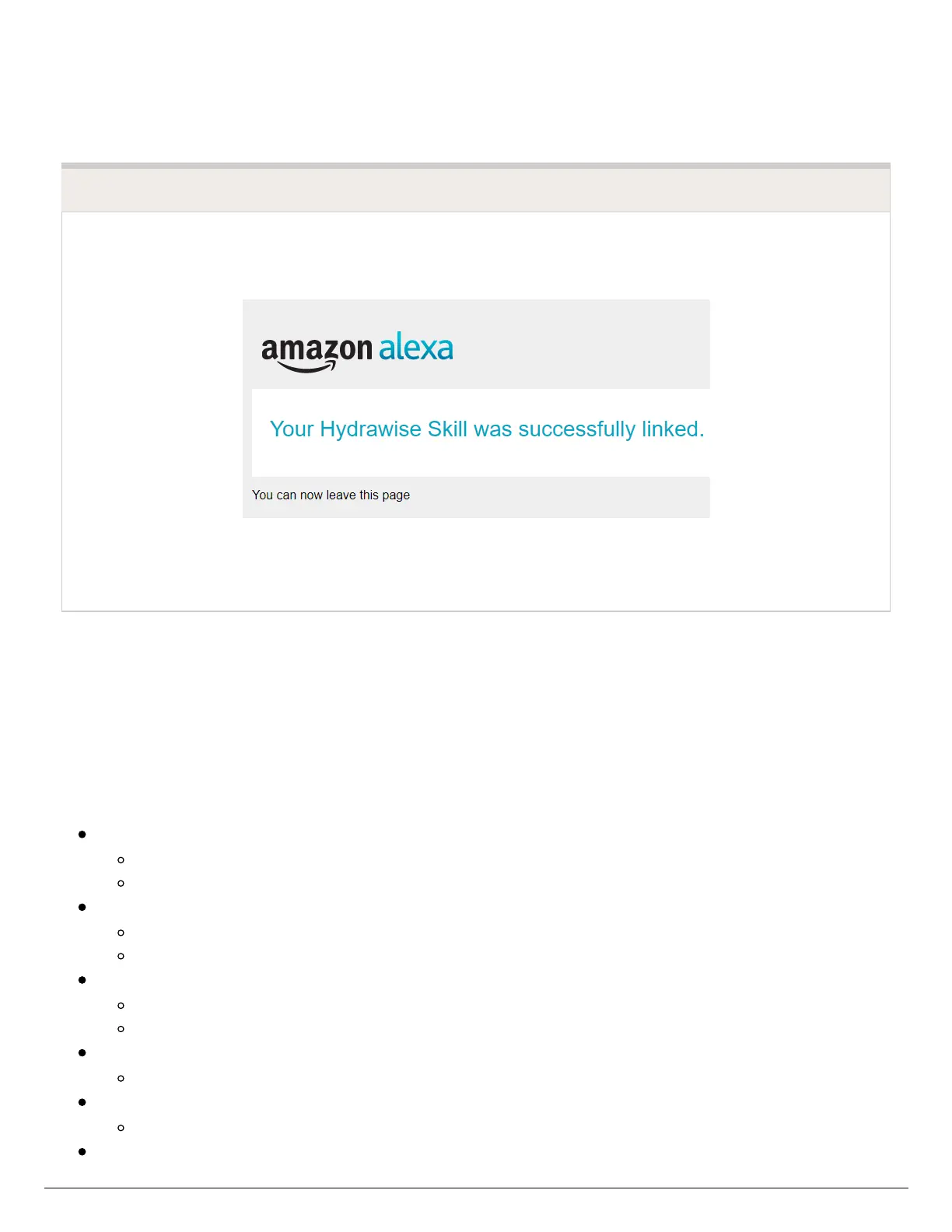Click Grant permission to AWS Alexa.
You will then receive a confirmation that Hydrawise was successfully linked and you can
close the window.
SUCCESSFULLY LINKED PAGE
Using Alexa to control your Hydrawise
Zones can be started or stopped by referencing the zone number (do not use the
zone name). For example, if your Zone 1 is called “Front Garden” and you want to start it,
you can say, “Alexa, ask Hydrawise to start Zone 1.”
Alexa supports the following key phrases:
Alexa, ask Hydrawise to start/run zone {number}.
This command will start a single zone for its default irrigation time.
e.g., Alexa, ask Hydrawise to start Zone 5.
Alexa, ask Hydrawise to start/run zone {number} for {x} minutes.
This command will start a single zone for a specific time
e.g., Alexa, ask Hydrawise to run Zone 1 for 10 minutes.
Alexa, ask Hydrawise to start/run expander {expander number} zone {number}.
This command will start a single zone on controllers with expansion modules
e.g., Alexa, ask Hydrawise to start Expander 1, Zone 1.
Alexa, ask Hydrawise to start/run all zones.
This command will start all zones for their default irrigation time.
Alexa, ask Hydrawise to stop/finish zone {number}.
This command will stop a single zone if it is currently running.
Alexa, ask Hydrawise to stop/finish expander {expander number} zone {number}.
