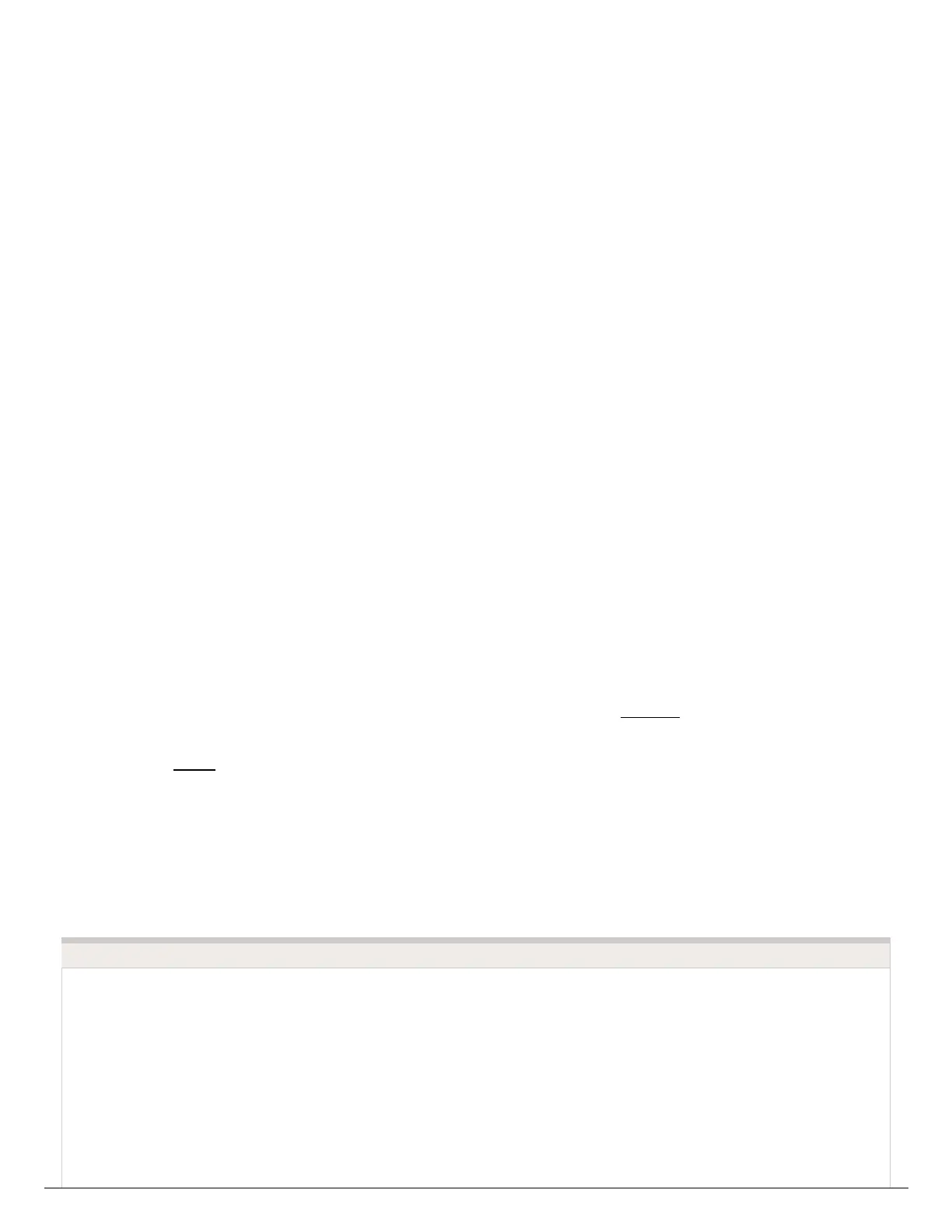In this guide, we will explain how to link your Amazon Alexa account with your Hydrawise
account. Once you have linked your Alexa account to your Hydrawise account, you will be
able to start, stop, or suspend zones using voice commands to your Alexa device. For
example, you can say, "Alexa, ask Hydrawise to start Zone 1."
NOTE: Alexa supports only one controller per account. If you have multiple controllers
linked to your account, Alexa does not know which controller you are referring to and will
not be compatible. We now have Amazon Alexa approved for the following countries USA,
Canada, Germany, and India.
Adding the Hydrawise skill to Alexa
To get started, you will need to make sure you have a Hydrawise account and have your
controller configured. If not, please register for a free account here. [22]Once you have your
Hydrawise account ready, log in to your Alexa account (if you don't have one yet, you
can register here [23]). The Alexa account and your Hydrawise account can have a different
email address without an issue.
1. Go to the Skills section on your Alexa Dashboard.
2. Search for the "Hydrawise skill," and select it.
SKILLS
