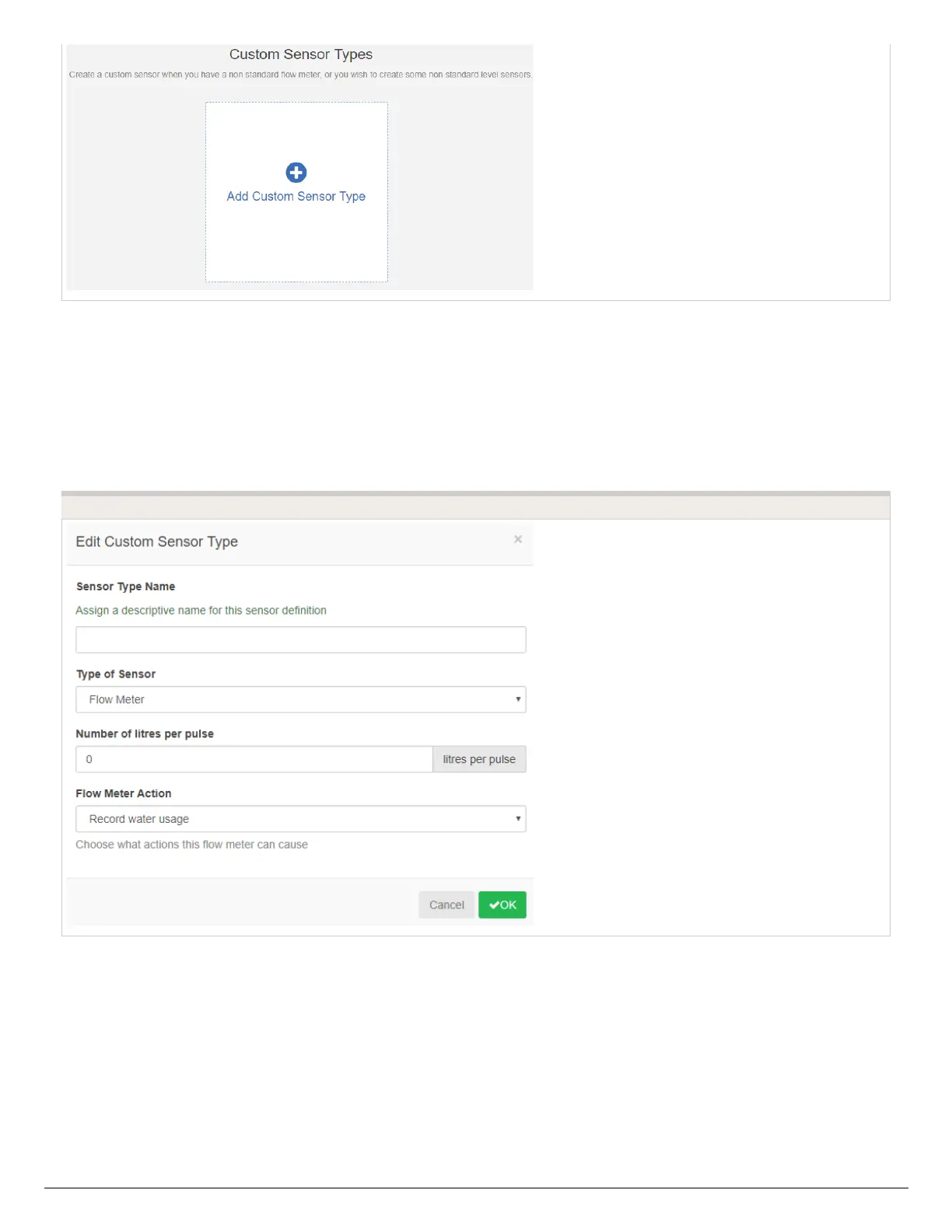A dialogue box will appear for you to enter your custom flow meter details. Make sure you
enter the calibration details for your custom pulse-based flow meter. Please refer to the
manufacturer specifications to find out the calibration. Otherwise, you will not get accurate
readings to display on your flow data.
NOTE: For our system to detect the correct flow data and reflect it on your Dashboard reports, any third-party
flow meter used must be a true pulse flow meter or have a reed switch. We aim for a minimum of 10 pulses per
min and a maximum of 120 pulses per min. That means if the flow rate was 10 gal per min, 1 pulse per gallon
needs to be set.
When using a third-party flow meter, please ensure it meets the specs above and is
calibrated correctly. Otherwise, data will not reflect accurately in reports. Also, note that the
