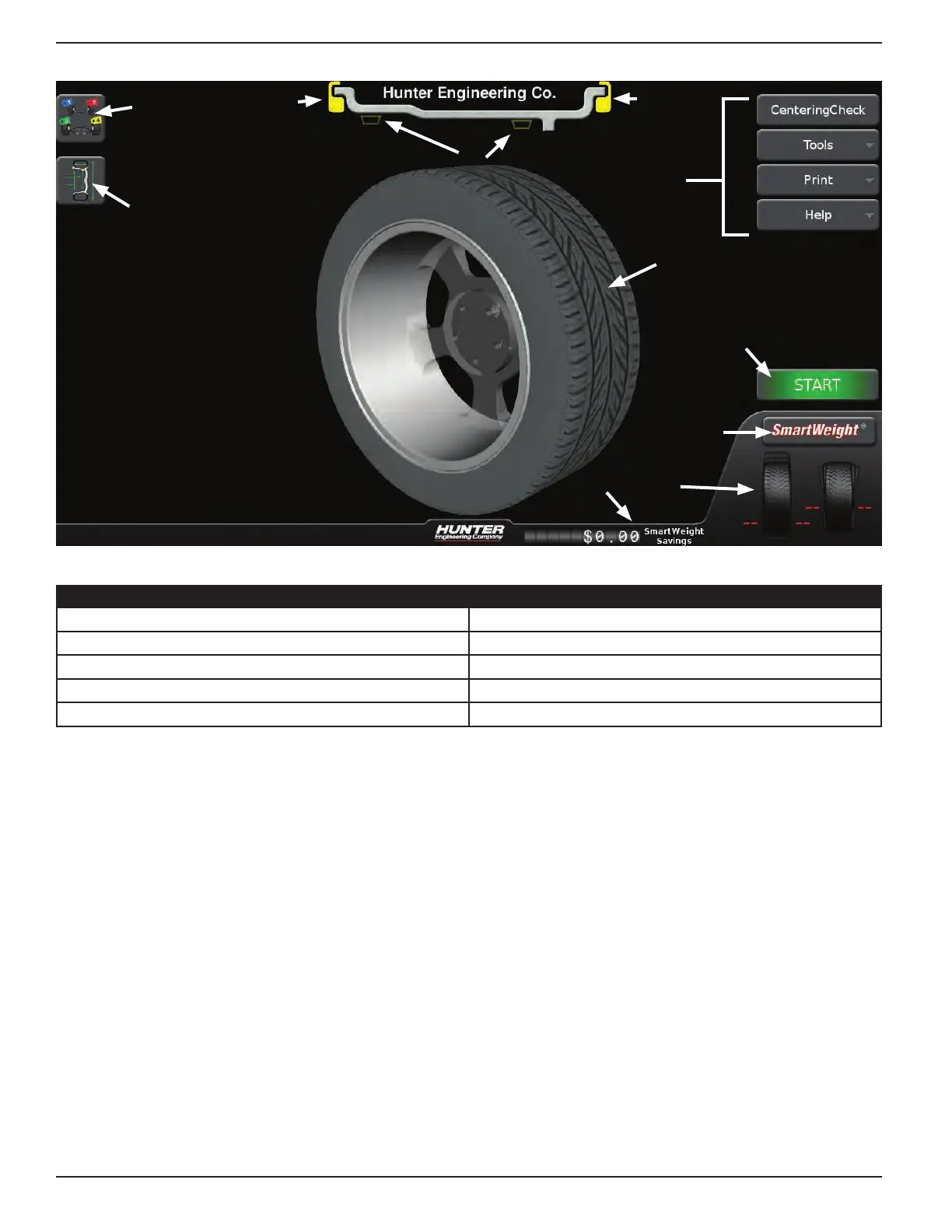8 GETTING STARTED
1.4 Main Screen Components
1
3
4
3
5
6
7
8
9
2
Figure 11.
1. Tire Stack / Vehicle Plan View Tab 6. Wheel Assembly Display
2. Wheel Dimensions Tab 7. Start / Stop Button
3. Clip Weight Plane 8. SmartWeight® Menu Button
4. Tape Weight Plane 9. Imbalance and Couple Force Display
5. Context Sensitive Menu 10. SmartWeight Savings Total
10