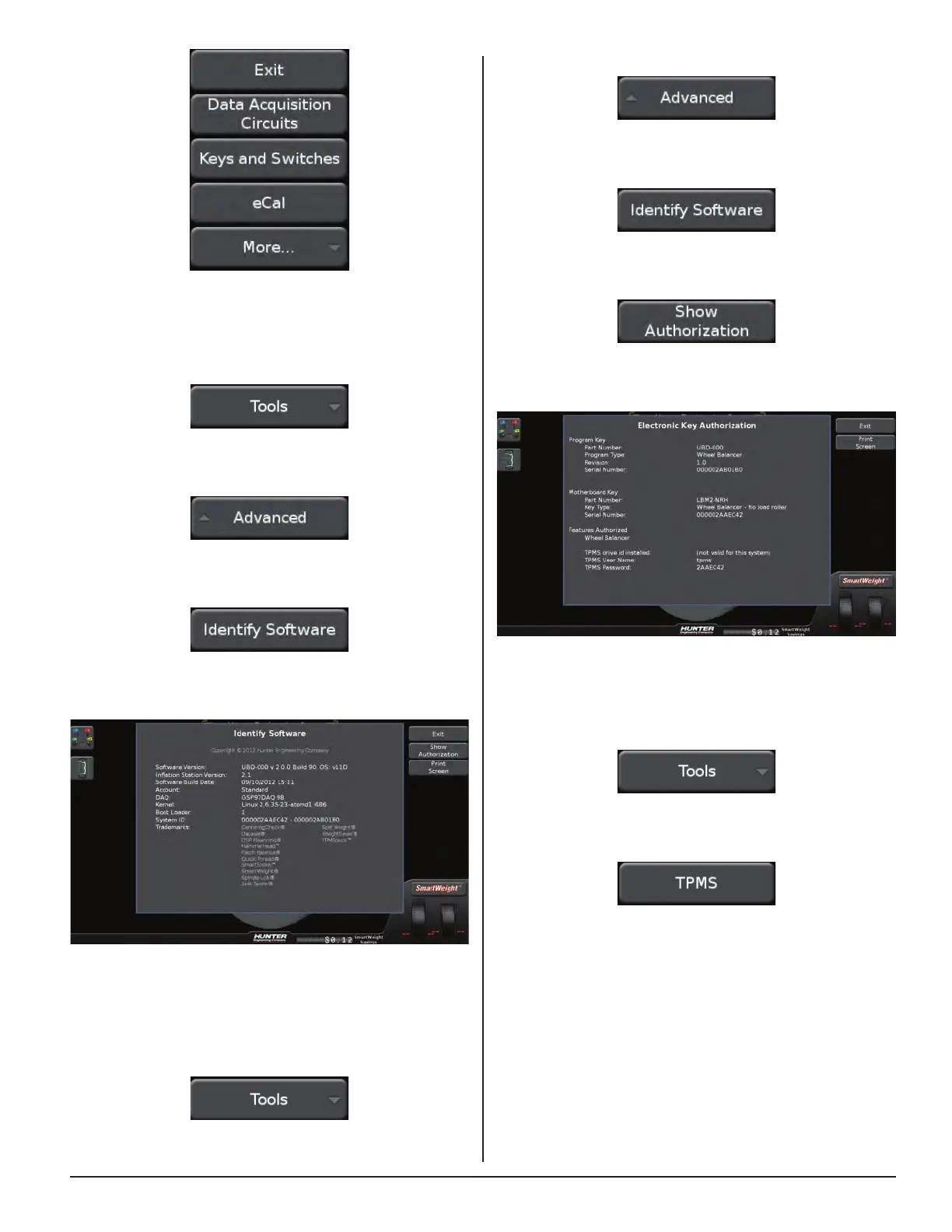EQUIPMENT INFORMATION 65
Touch the “Advanced” button.
Figure 280.
Touch the “Identify Software” button.
Figure 281.
Touch the “Show Authorization” button.
Figure 282.
The Electronic Key Authorization screen is displayed.
Figure 283.
TPMS
From the main balance screen, touch the “Tools” button.
Figure 284.
Touch the “TPMS” button.
Figure 285.
Figure 274.
Identify Software
From the main balance screen, touch the “Tools” button.
Figure 275.
Touch the “Advanced” button.
Figure 276.
Touch the “Identify Software” button.
Figure 277.
The Identify Software screen is displayed.
Figure 278.
Authorization
From the main balance screen, touch the “Tools” button.
(Figure 279.)
Figure 279.
