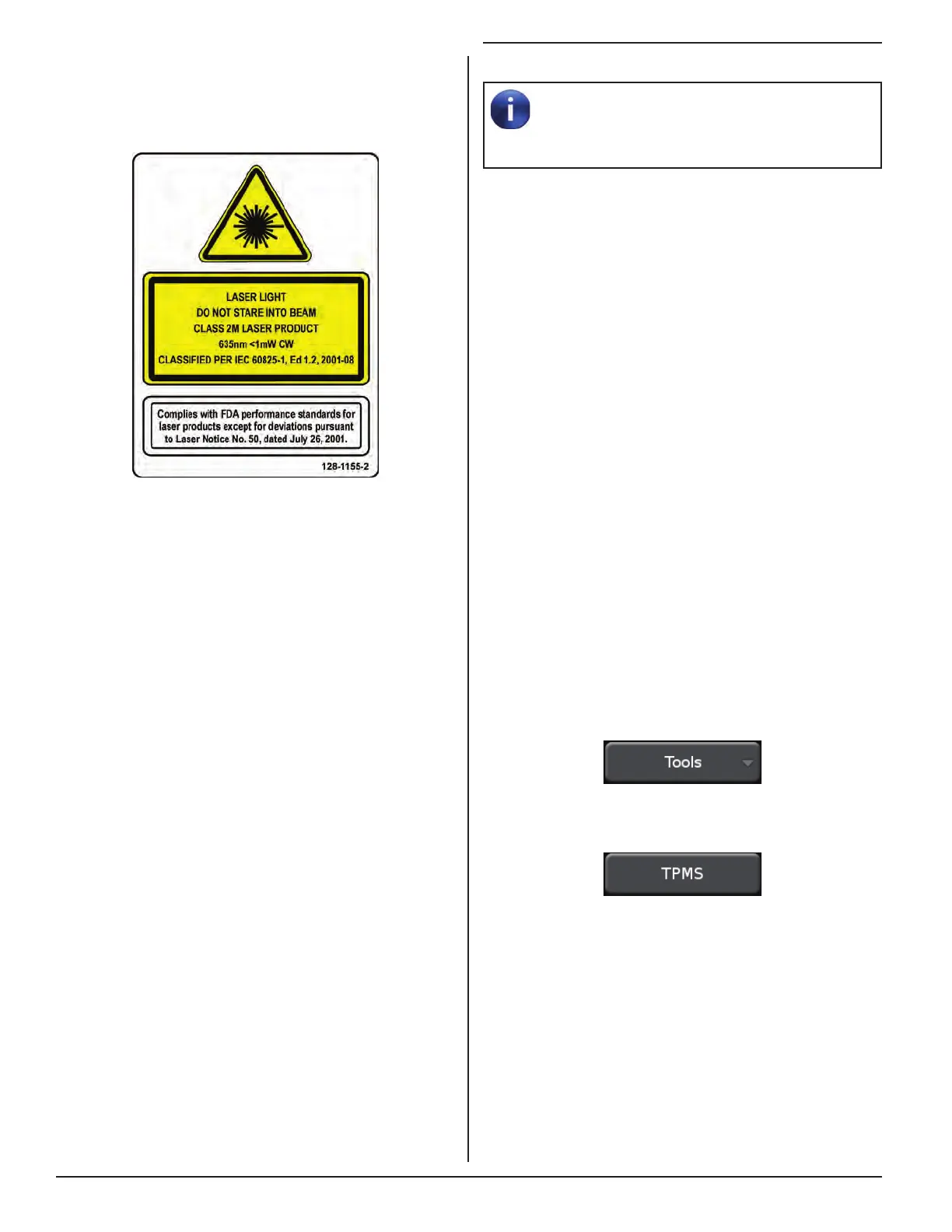48 BALANCING PROCEDURES
3.16 TPMSpecs™ Feature
TPMS specifications can also be found on
Hunter Aligners (with WinAlign 11.0 and greater)
and online at UnderCarInfo.NET (subscription
service).
The TPMSpecs® feature identifies vehicles with tire
pressure monitoring systems. It also provides in-depth
information regarding the service of TPMS.
• TPMS Type
• Sensor Type
• Reset Required on Tire Rotation or Replacement
• Reset Tool Requirement
• Required Tools
• Reset Procedure
• TPMS Hints
• Information / Disclaimers
TPMSpecs® may be accessed in two ways.
Option 1:
From the Main Balance screen, scan a VIN
barcode. TPMS information for the vehicle
scanned will be automatically retrieved and
displayed.
Option 2:
From the main balance screen, touch the “Tools”
button.
Figure 183.
Touch the “TPMS” button.
Figure 184.
Specific Precautions / HammerHead
®
TDC
Laser System
Use caution in regard to reflective materials around the
laser and never look into the laser beam
Figure 182.