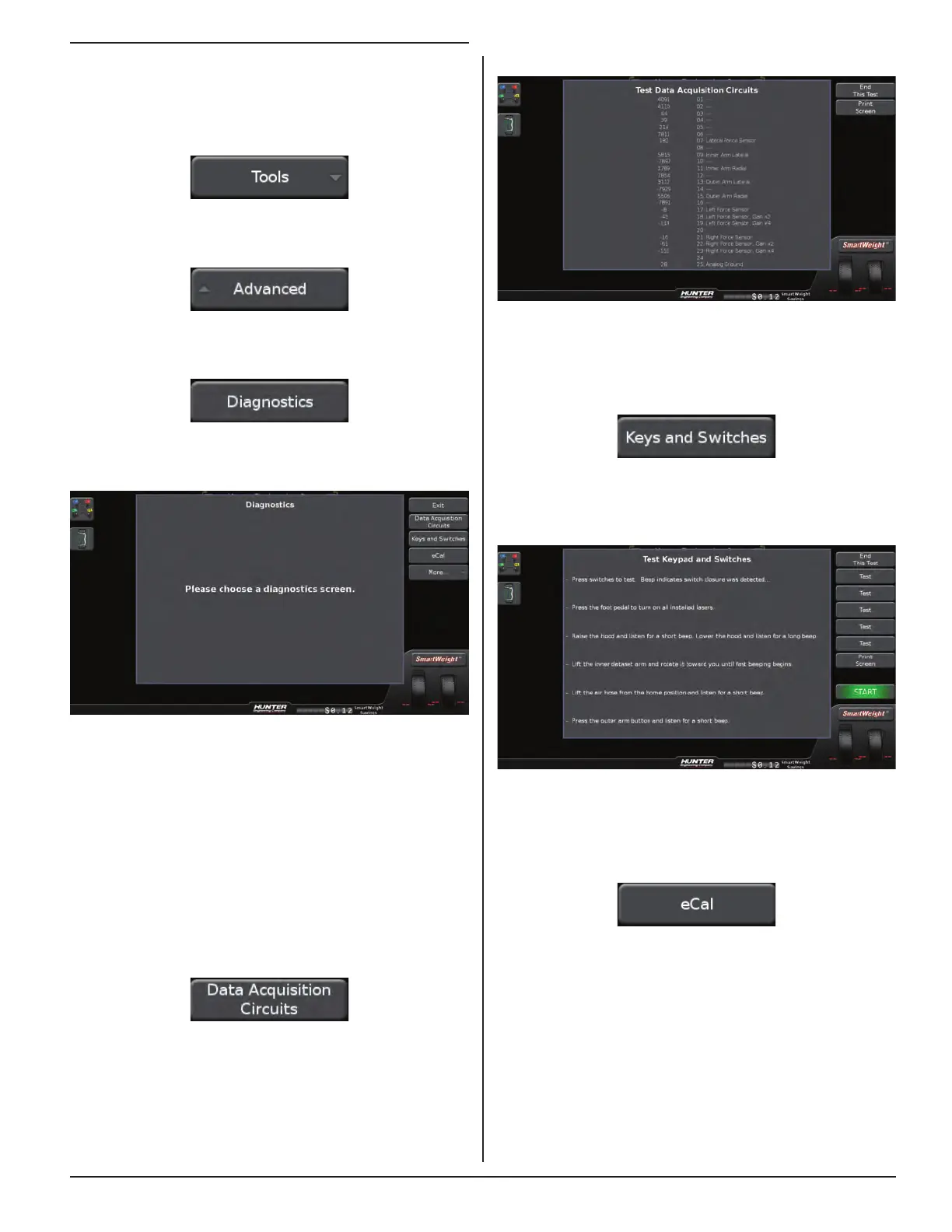CALIBRATION AND MAINTENANCE 71
The Data Acquisition Circuits screen is displayed.
Figure 320.
Keys and Switches
Touch the “Keys and Switches” button.
Figure 321.
The Keys and Switches screen is displayed. Follow the
on-screen instructions to perform each test.
Figure 322.
eCal™
Touch the “eCal” button.
Figure 323.
5.2 Diagnostic Tools
The balancer is equipped with a series of self-diagnostic
tools. From the main balance screen, touch the “Tools”
button.
Figure 315.
Touch the “Advanced” button.
Figure 316.
Touch the “Diagnostics” button.
Figure 317.
The main Diagnostics screen is displayed.
Figure 318.
Most of the diagnostic data is for the sole purpose
of conveying information to the Hunter Service
Representative. The service representative may request
information from these screens to diagnose service
concerns. The ability to convey diagnostic data to the
representative prior to service expedite repair to the
equipment.
Data Acquisition Circuits
Touch the “Diagnostics” button.
Figure 319.
