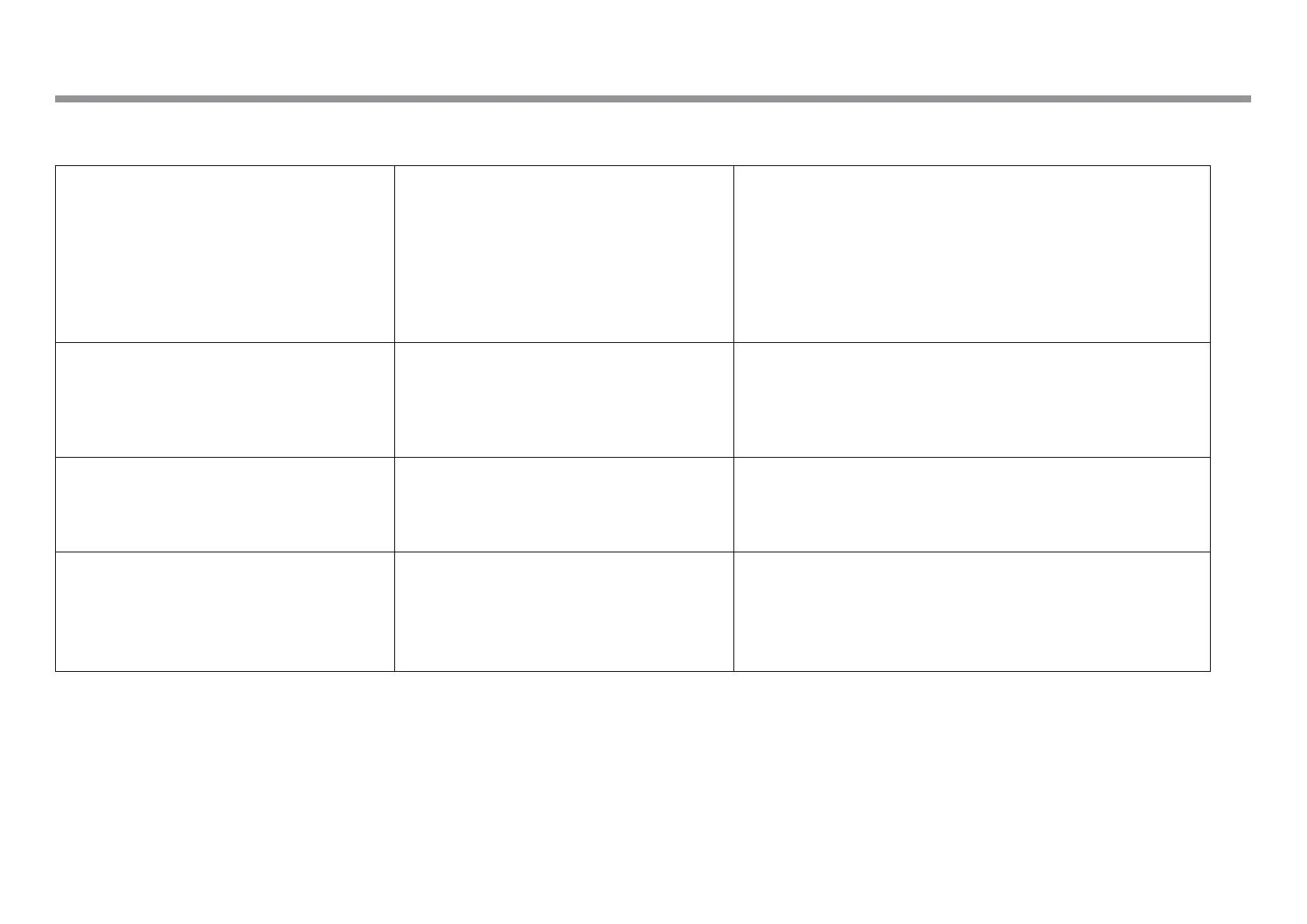29
Problem Causes Solutions
Seasonal Adjust seems high • Region too low
• Water Adjustment setting too high
Decrease the value of the Water Adjustment setting.
If you minimize the Water Adjustment scale at 1 and
still require reduced seasonal adjustment, move up one
Region (from 2 to 3, for example) and start at Water
Adjustment setting 5. Solar Sync will immediately update
the Seasonal Adjust on the Controller. If it is still too high,
repeat the adjustment until the desired seasonal adjust is
showing on the controller.
Solar Sync
®
still sending Seasonal Adjust
when Controller Bypass switch is in the
“Bypass” position
Solar Sync’s automated Seasonal
Adjustment cannot be de-activated by
the Bypass switch. The Bypass switch
only controls the Rain/Freeze shuto
function of the Solar Sync.
Aer removing the Solar Sync sensor
from the controller, the seasonal adjust
value cannot be changed manually
The Solar Sync sensor needs to be
uninstalled if permanently removing
it from the controller
Aer removing the Solar Sync sensor from the controller,
turn the knob to Solar Sync Settings. The screen should
show dashed lines. The sensor is now uninstalled (see
page 14).
Display shows “no SS” • Solar Sync sensor has been
disconnected from controller but
not uninstalled
• Wiring connection from Solar Sync
connection is faulty
• Check Solar Sync sensor wiring connection to controller
• Uninstall Solar Sync sensor if intent is to permanently
remove sensor from controller (see page 14)
TROUBLESHOOTING GUIDE