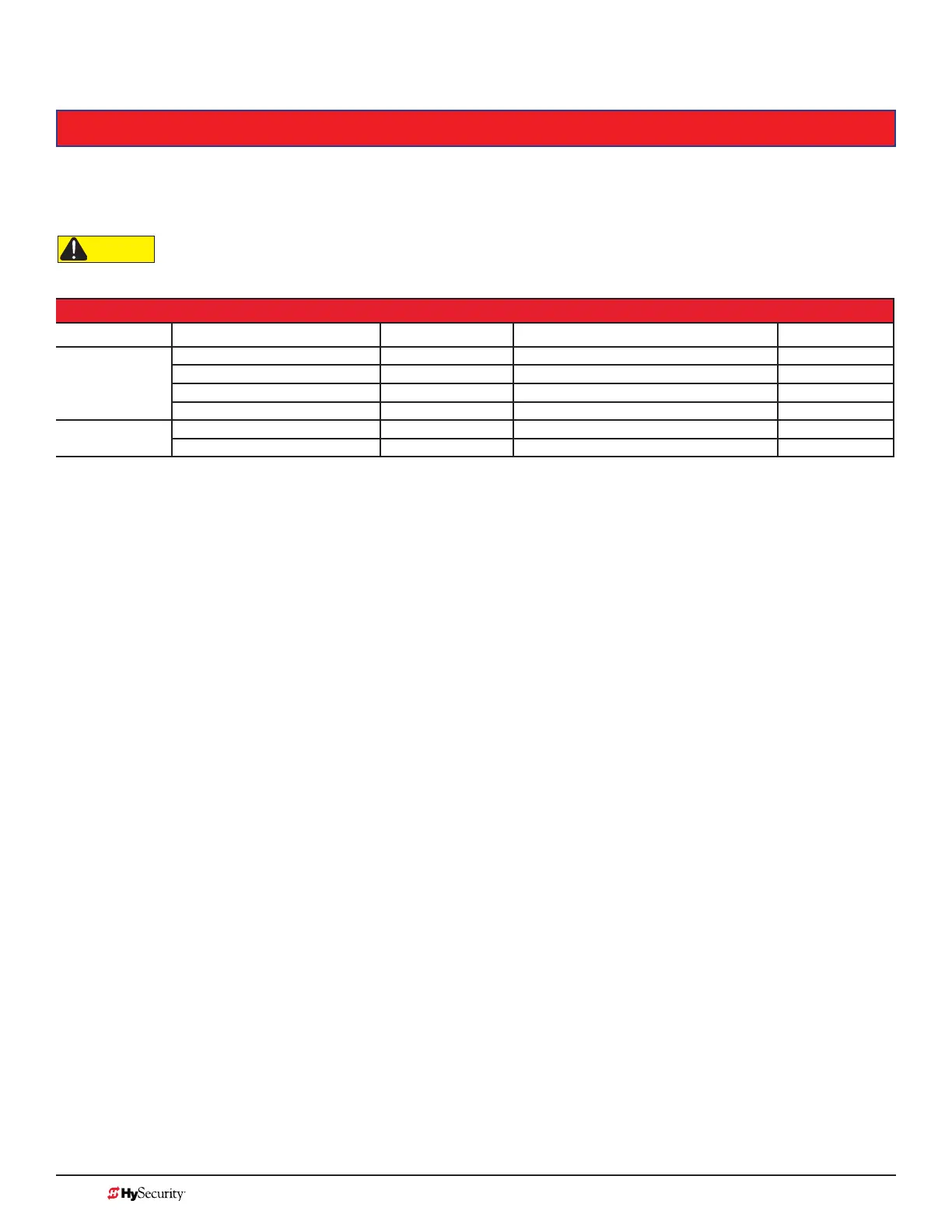MX3657-01 Rev. D ©2020
18 hysecurity.com | 800-321-9947 StrongArm Programming and Operations
IMPORTANT SAFETY INFORMATION
HySecurity Vertical Barrier Arm Safety and Traffi c Control
For more information visit Gate Safety at www.hysecurity.com/gatesafety or
see latest operator manual at www.hysecurity.com/contact-us/technical-support/installation-manuals
The following photo eye sensors have been shown in testing to provide the best performance when installed with HySecurity
operators. HySecurity supports installers who install recommended sensors. “Compatible Sensors” are still certifi ed to meet
UL 325 6th edition installation with HySecurity operators. Contact the sensor manufacturer for specifi c recommendations for
use.
CAUTION
All protection sensors must have NC sensor outputs and be wired to the SENSOR COM terminal for monitoring
and powering purposes. Depending on software version, the sensor becomes powered when the gate operator’s
motor runs or is always powered when the operator is connected to AC power.
HySecurity Compatible Photo Eye Sensors
Mfg. Part # Mfg. Details Hysecurity Part #
Photo Eyes
(Retroreflective)
E3K-R10K4-NR Omron 40 ft max range limit MX000999
NIR-50-325 EMX 45 ft max range limit
IRB-RET EMX 53 ft max range limit
E-931-S50RRGQ Seco-Larm 46 ft max range limit
Photo Eyes
(Thru-Beam)
IRB-MON EMX 65 ft max range limit MX3990
E-960-D90GQ Seco-Larm 90 ft max range limit