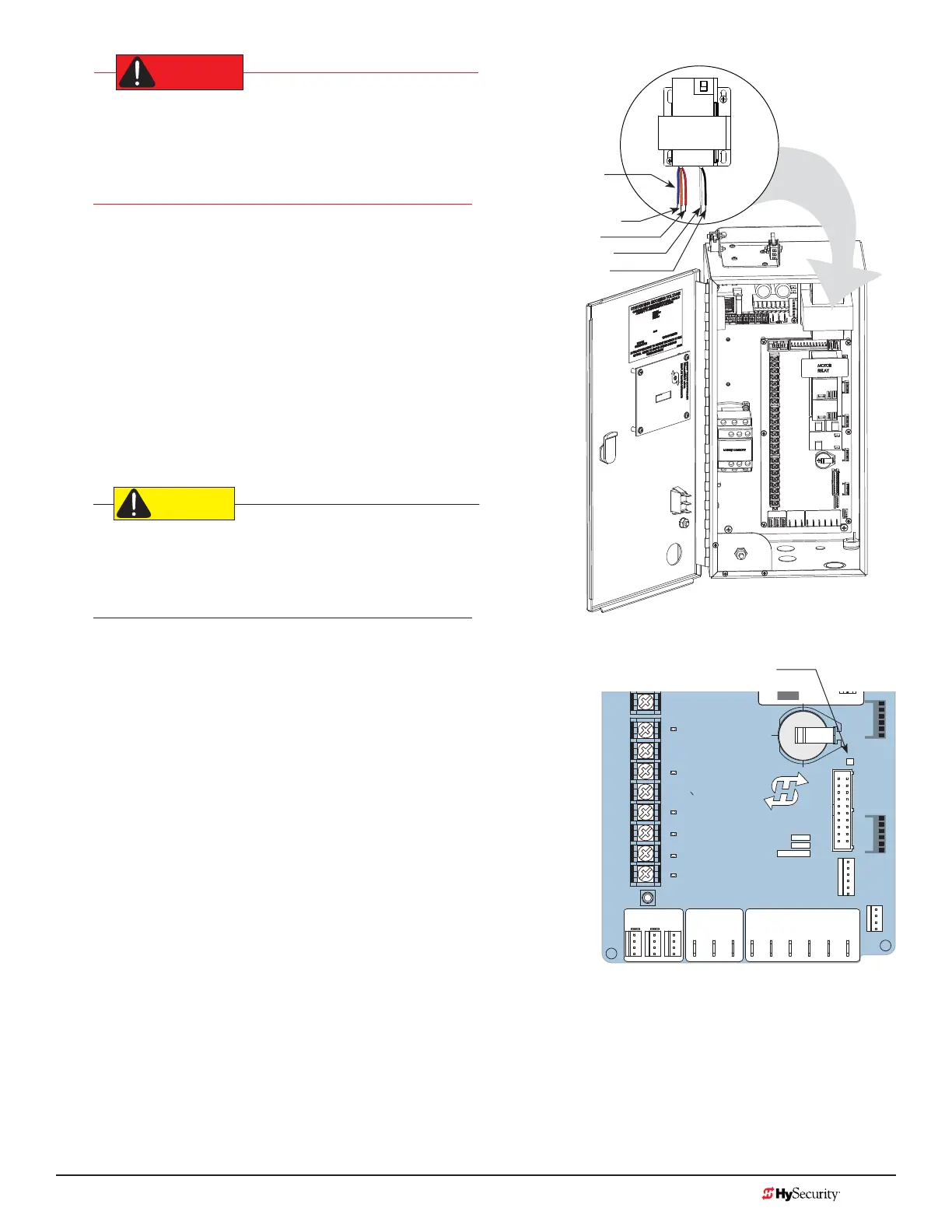MX3657-01 Rev. D ©2020 Power
hysecurity.com | 800-321-9947 31
DANGER
Turn OFF AC power at the source (circuit breaker panel)
before accessing the wires in the StrongArm. Follow
facility Lock Out/Tag Out procedures. Make sure all
power switches are in the OFF position. Follow all
electrical code standards and regulations.
1. Connect to Power: Entry for primary power is a
knockout on the left side of the control box next
to the ON/OFF toggle switch. Before connecting
to main power, review the Site Considerations on
page 30.
2. Connect AC Power: Crimp or wire tie the
incoming power wires to the appropriate
transformer wires. Make sure the connection
wires match the voltage found on the operator’s
nameplate. Attach the ground wires to the
chassis. A wiring diagram is provided in
StrongArm Wiring Diagram on page 56.
CAUTION
Wiring of gate operators must conform to NFPA and
NEC standards and comply with all local codes. When the
installation is compliant and complete, turn on AC power
at the source and at the control box.
Turning the Power Switch ON
The AC power disconnect switch is located on the same enclosure
(control box) where the electrical components, Smart Touch
Controller, transformer, power supply board, etc., are found.
When power is turned ON, a green status light on the Smart Touch
Controller blinks. The status light appears below the coin battery
and indicates that the processor is receiving power. For more
information, refer to Smart Touch Controller Inputs on page 78.
Blue - 480 VAC
Orange - 240 VAC
Red - 208 VAC
White - 120 VAC
Black - Common
Green LED ashes indicating
processor is receiving power.
DO NOT USE
PHOTO EYE
OPEN DIRECTION
DO NOT USE
PHOTO EYE
CLOSE DIRECTION
DO NOT USE
CHARGER
AC LOSS
SPARE INPUT
EMERG CLOSE
FIRE DEPT OPEN
16
17
18
19
20
21
22
23
24
Smart Touch Controller
LIMIT DUAL GATE
RADIO OPTIONS
SHADOW
RESET
WIEGAND
HySecurity
MX000585
VERSION
S/N
RS232
DISPLAY
COM COMA B
RPM
COMOPEN EDGE+24V +24V
STAT U S
LED
