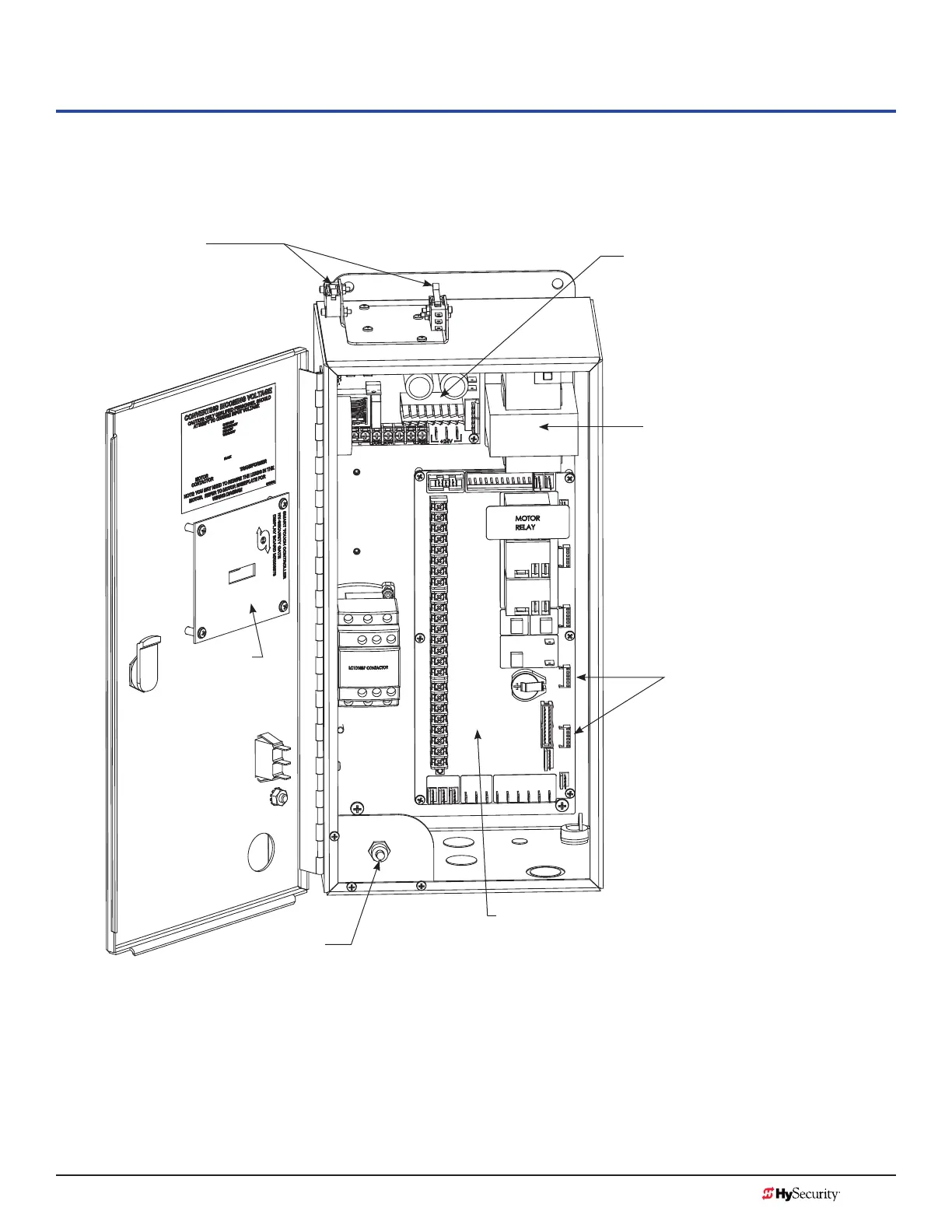MX3657-01 Rev. D ©2020 Control Panel Overview
hysecurity.com | 800-321-9947 55
Control Panel Overview
This section provides an overview of the electrical controls found in your gate operator. The illustrations
highlight the various components and describe their function. Each callout explains where to nd more
information about the component.
Power Module
Provides common and 24VAC & 24VDC
terminals. Refer to Overview of the STC
and Power Supply Board on page 76.
Power ON/OFF
Switch
Smart Touch Controller:
Provides inputs for peripherals and accessories, 2 electromechanical
user relays (250VAC, 10A), one solid state user relay (30VDC, 3A). For
more information, refer to STC Terminal Inputs on page 78.
Limit Switches
Two limit switches determine
the open and close positions of
the arm.
Transformer:
Provides the connections for AC power
and steps down the voltage to 24 VAC.
For more information, refer to Control
Transformer Connections (Non-UPS) on
page 35.
HY-5B Vehicle Detectors
Backplate of
Display and
Keypad