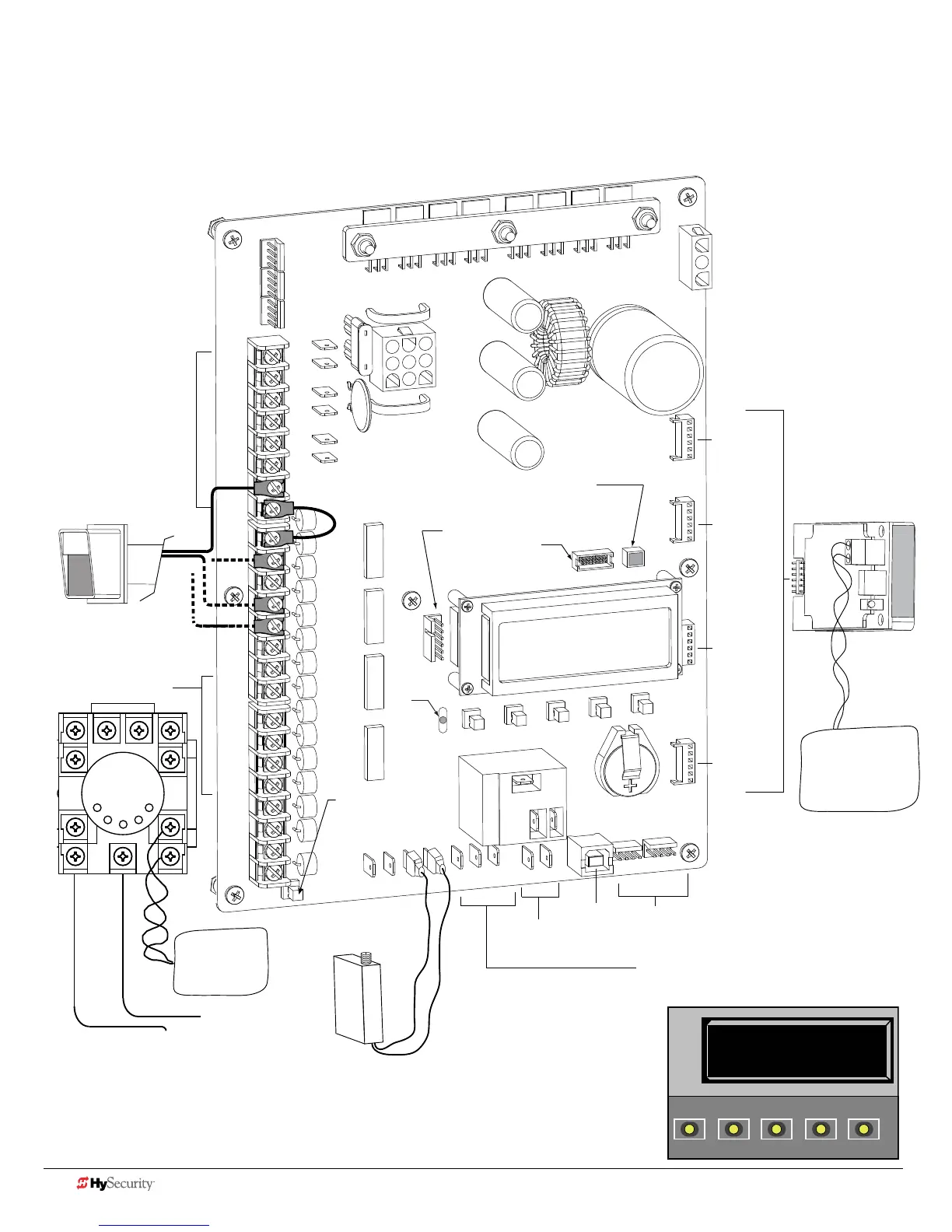7-4 D0536 Rev. C StrongArmPark DC: Programming & Operations Manual www.hysecurity.com
strongarmpark dC Center loop ConfIguratIon
Two different types of vehicle loop connections are shown in the illustration:
• HY-5A - HySecurity vehicle detector (see “Connecting HY-5A Vehicle Detectors” on page 4-13 for more
information).
• Generic box detector
COM
COM
COM
COM
COM
COM
COM
COM
STOP
OPEN
RADIO
CLOSE
OPEN
OPEN
PARTIAL
EYE
OPEN
EYE
CLOSE
EXIT
LOOP
BLOCK
EXIT
IN OBS
LOOP
OUT OBS
LOOP
CENTER
LOOP
EDGE
EYE
COM
+ 24 V
EMERG
OPEN
SHOW
LEDs
R
A
D
I
O
OPT
IO
N
S
E
D
G
E
+
24V
OP
EN
C
O
M
D
U
AL
G
A
T
E
C
O
M
B
A
U
S
E
R2
C
O
M
N
O
D
C
COMMON
TERMINALS
HY-5A
FREE EXIT
HY-5A
INSIDE LOOP
(Inner Arming
Loop)
HY-5A
OUTSIDE LOOP
(Outer Arming
Loop)
HY-5A
CENTER LOOP
RS-485
COMMUNICATION
USB PORT
USER RELAY 1
Electro-mechanical
USER RELAY 2
Solid state
24VDC
24VDC
24VAC
24VAC
12VDC
12VDC
VEHICLE LOOP
HY-5A
Access controls
Radio receiver
Connecon for Dual (Master/Second or Sally Port)
or Sequenced gate systems.
(Ex. Card reader, keypad)
Red LED
heart
beat
indicates
processor is
working.
Mul-colored LED
indicates power and gate
status.
RS-232
Press buon to light
acve inputs.
Ethernet
expansion
VEHICLE LOOP
Loop Detector
Common
To LOOP terminal on Smart DC Controller
Box Detector
If you have a simple set up, similar to the single center loop diagram on page
7-3, you can change the default from re-opening if the center loop is triggered
to only pause when triggered. Closure continues as soon as the loop is clear
again. See the “CR” menu item in the “Installer Menu: Table 2.” on page 3-7.
CR 0 REVERSE
CENTER LOOP
OPEN
CLOSE
STOP
MENU
RESET
PREV
NEXT
SELECT