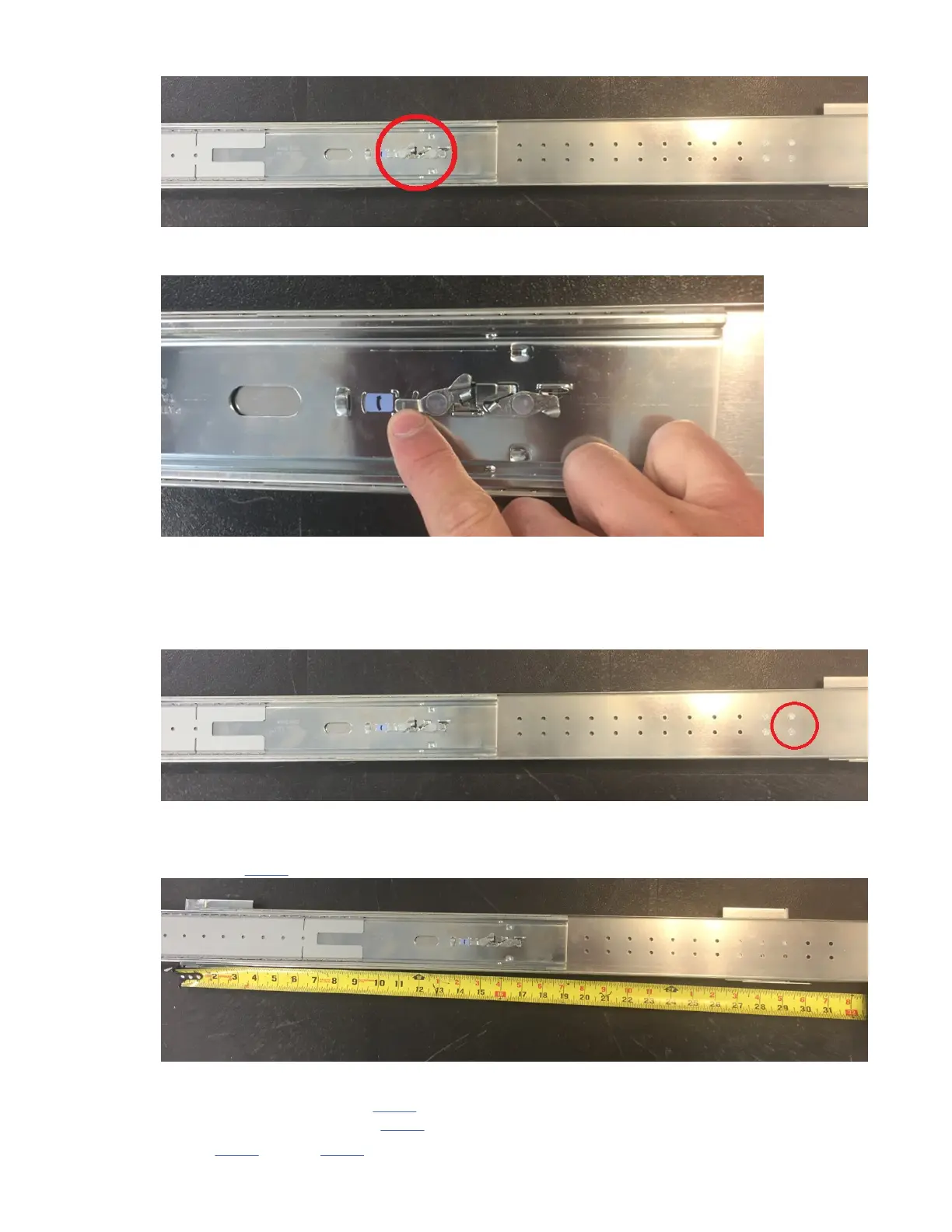Figure 25. Middle slide – fully extended (Slide release latch identied above)
Figure 26. Middle slide release detail
3. Unscrew and remove the quantity-4 rail kit rear-mounting bracket screws to adjust the rack post-to-
post distance for the left rail subassembly.
Adjust the rail for the rack post-to-post distance.
Attachment holes for Step No.3 are identied in the above gure.
4. Relocate the right rail mounting bracket to approximately match the rack post-to-post distance
recorded in step 1.
This bracket has 1" of available adjustment after the screws are secured. After torquing the
quantity-4 screws removed in step 3, verify that the bracket can be adjusted to the exact rack post-
to-post distance determined in step 1.
5. Repeat step 1 through step 4 for the right outer rail subassembly.
Chapter 4. Installation
33