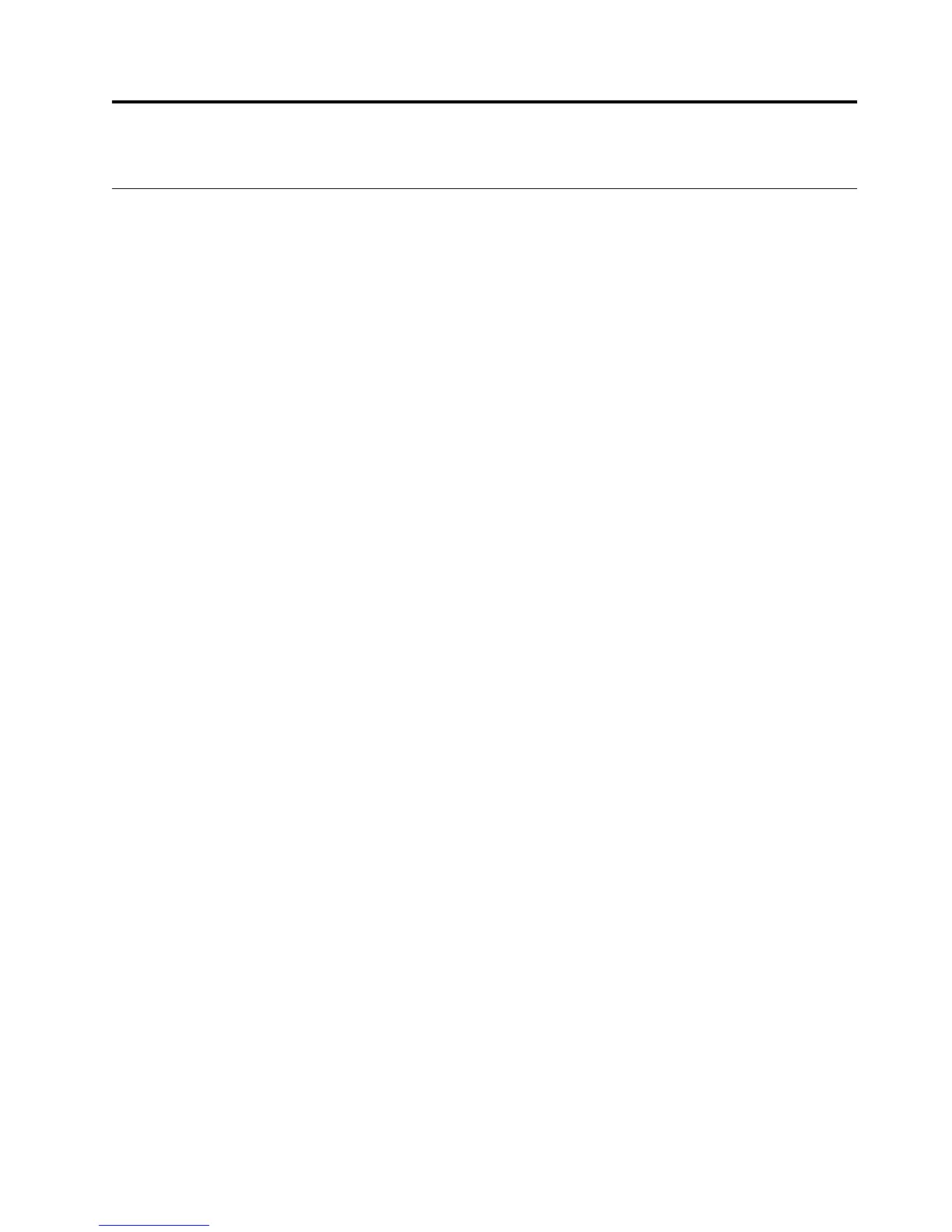Chapter 3. Installation
Preparation
Before you start, familiarize yourself with the safety precautions.
Important: Before you attempt to install the system, read the "Safety and environmental notices" section
and Chapter 1 of this guide.
The enclosure must be mounted in a rack before use.
Only service personnel should install the system.
ESD precautions
Fit and check a suitable anti-static wrist or ankle strap and observe all conventional ESD precautions
when handling plug-in modules and components. Avoid contact with backplane components and module
connectors.
Site requirements
Before you begin, make sure the site where you intend to set up and use your storage system has the
following utilities provided and the necessary equipment for a proper installation:
v Standard power from an independent source or a rack power distribution unit with a UPS.
v Qty 2: C19 to C20 Power Cords
v Rack kit
v Torx T20 Screwdriver
v 3.5mm to DE-9 Serial cable
v Qty 2: Mellanox SFP+s
v Qty 2: Mellanox QSAs (AP-TL-1 only)
Note: Refer to your supplier for a list of qualified accessories for use with the enclosure.
The accessory box contains the power cords and other ordered accessories.
Unpacking the system
1. Position the case within 2 m (6 ft) of the site where you intend to use your storage system.
2. Inspect the packaging for crushes, cuts, water damage, or any other evidence of mishandling during
transit. If any damage is seen, photograph the packaging for future reference before opening.
3. Remove the packaging, as shown in the following figure.
© Copyright IBM Corp. 2016, 2018 21
