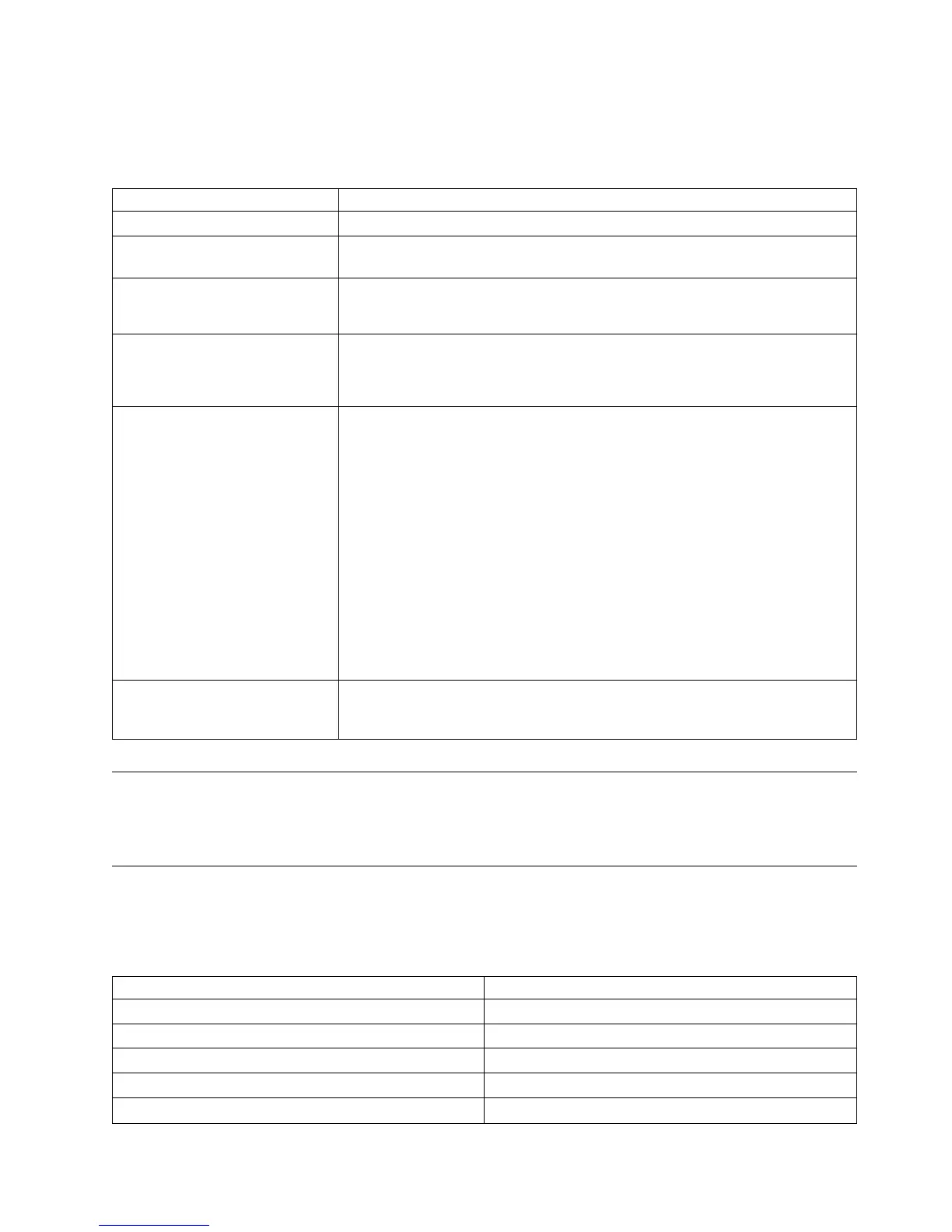Note: SAS ports are not supported for any external SAS connections.
The following table shows the possible values for the LEDs.
Table 9. Compute module LED descriptions
LED Description
ID LED Blue when the module is being identified.
Fault LED Amber when a fault in the controller exists. For the replacement procedure, see
Replacing an SBB Compute Module.
OK LED Green when the controller is operating correctly.
Flashing green when a controller VPD error exists.
SAS Activity LEDs Steady green indicates a connection but no activity.
Flashing green indicates both connection and activity.
Note: SAS ports are not supported for any external SAS connections.
Ethernet status LEDs Left side:
v Off when there is no connection.
v Steady green when the network link is active.
v Flashing green when there is network activity.
Right side – network speed:
v LS controller management port and E12EBD:
– Off: 10/100Mb/s.
– Green: 1Gb/s.
v LS controller twin Ethernet ports:
– Off: No link.
– Amber: 100Mb/s.
– Green: 1Gb/s or 10Gb/s.
POST LEDs Power On Self Test LEDs are used to show the boot progress of the x86
subsystem. If it fails to boot, the LEDs show what stage of the process was
being performed when the problem occurred.
Thermal sensors
Thermal sensors throughout the enclosure and its components monitor the thermal health of the storage
system. Exceeding the limits of critical values causes the Over-temperature alarm to occur.
Troubleshooting
The module fault LED on the ops panel displays a solid amber color to indicate a fault. All alarms are
also reported by using SES.
Table 10. Alarm Conditions
Status Severity
PSU alert – loss of DC power from a single PSU Fault - loss of redundancy
Cooling module fan failure Fault - loss of redundancy
PSU removed Configuration error
Enclosure configuration error (VPD) Fault - critical
Low temperature warning Warning
Chapter 5. Troubleshooting 37
