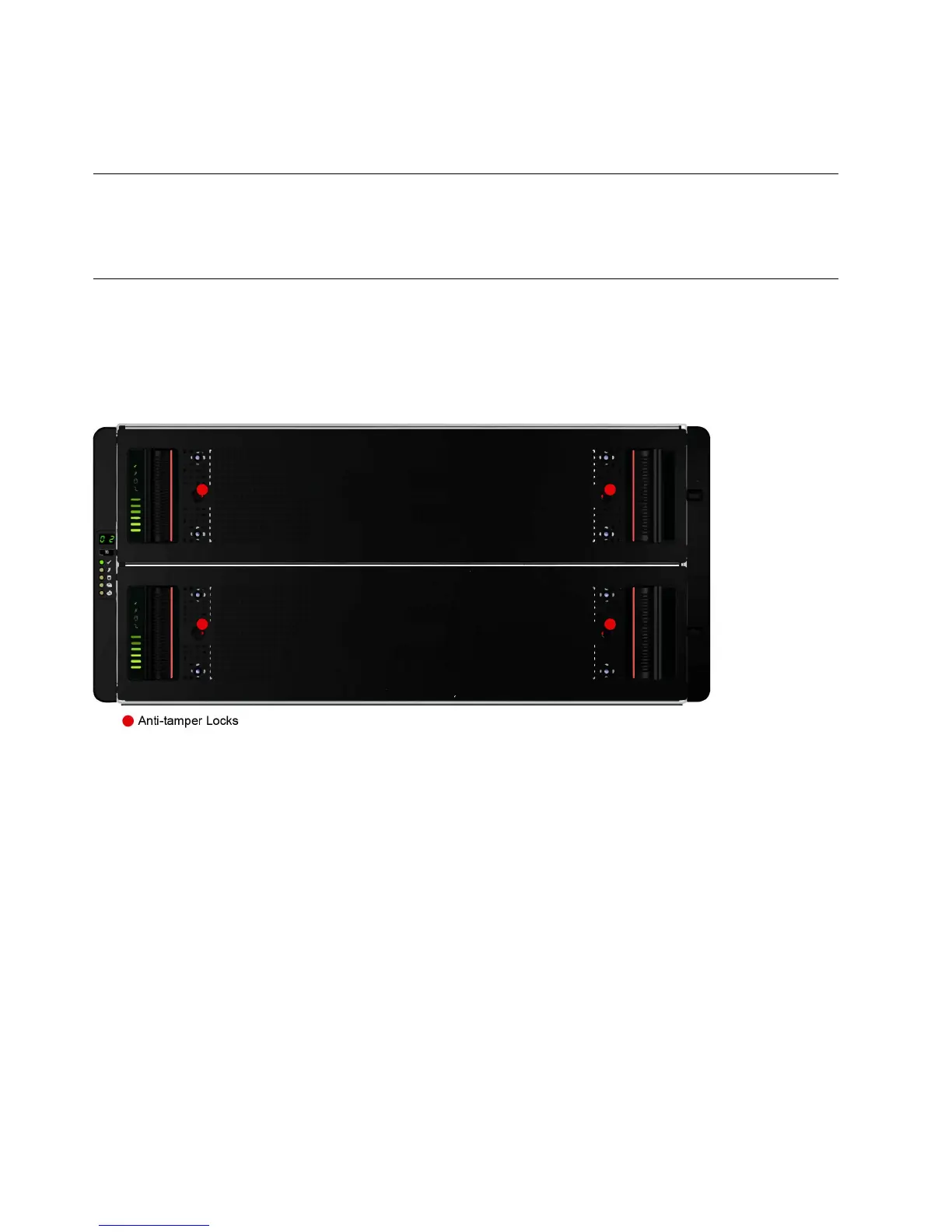The unit identification number can be set via other methods. Contact your storage vendor for details. As
previously stated, the new setting is applied only after a power cycle. All other functions remain the
same as described.
Power down
Shut down the system from within the operating system and then turn off all installed PSUs by moving
the power switches to the “Off” position.
Lock the drawers
A drawer can be locked shut by using a screwdriver with a Torx T20 bit to rotate both anti-tamper locks
until the red arrows point away from the center of the enclosure.
The following figure shows the locations of the locks.
Figure 26. Anti-tamper locks
30 Slicestor
®
2584 Appliance Manual
