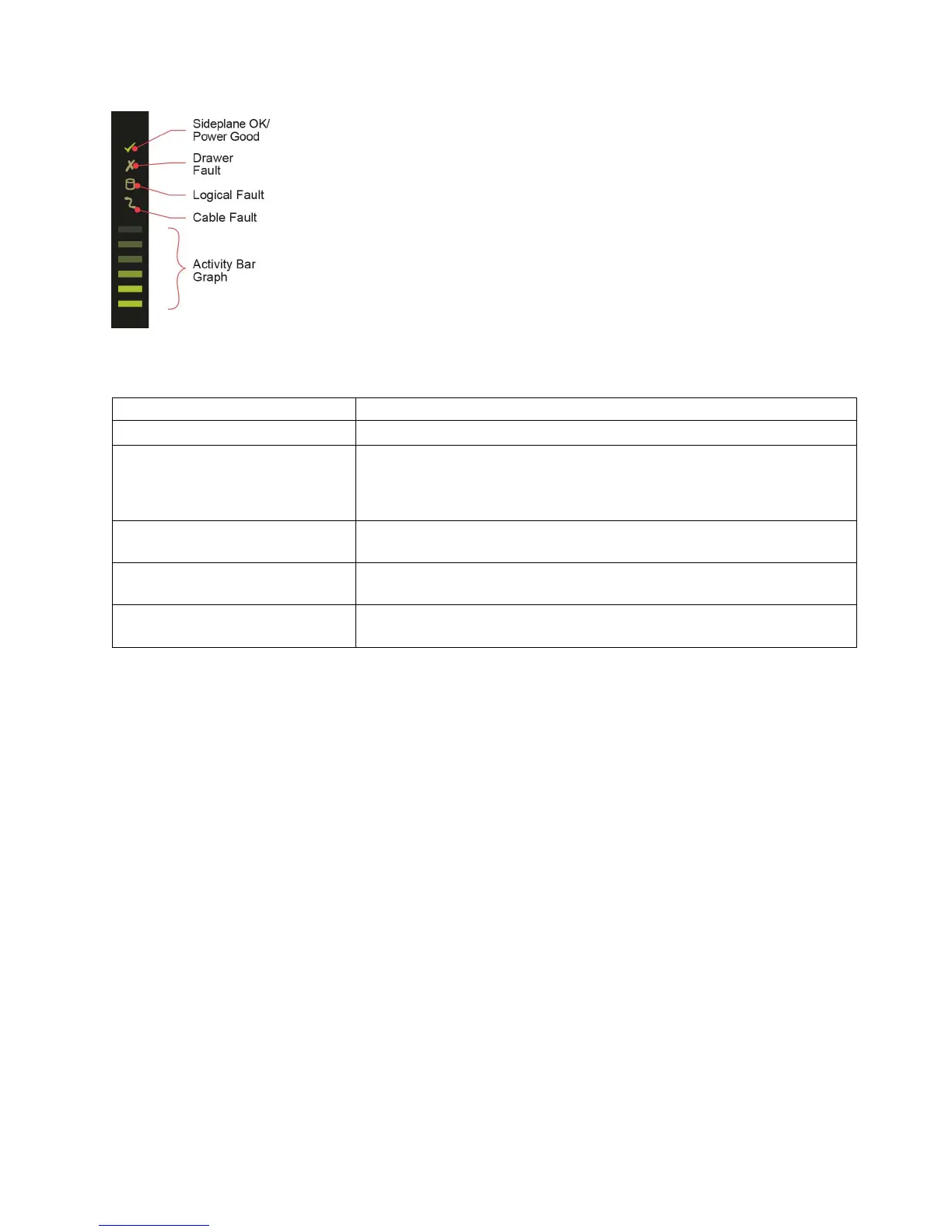Table 8. Drawer LED descriptions
LED Description
Sideplane OK/Power Good Green if the sideplane card is working and no power problems exist.
Drawer Fault Amber if a drawer component failed. If it is a drive that failed, an amber
LED lights up on the failed drive; follow the procedure in “Replace a disk
drive in carrier (DDIC)” on page 43. If the drives are functioning correctly,
contact your storage vendor to identify the failure.
Logical Fault Amber for a drive fault. Flashes amber if one or more arrays are in an
impacted state.
Cable Fault Amber if the cabling between the drawer and the back of the enclosure
failed. Contact your storage vendor to resolve the problem.
Activity Bar Graph Shows the amount of data I/O from zero segments lit (no I/O) to all six
segments lit (maximum I/O).
Disk drive in carrier (DDIC) LED
Each disk drive has a single amber drive fault LED as shown in the following figure. When lit, it
indicates a drive failure. The drive should be replaced as soon as possible using the procedure described
in “Replace a disk drive in carrier (DDIC)” on page 43.
Figure 30. Drawer LEDs (left sideplane only)
Chapter 5. Troubleshooting 35
