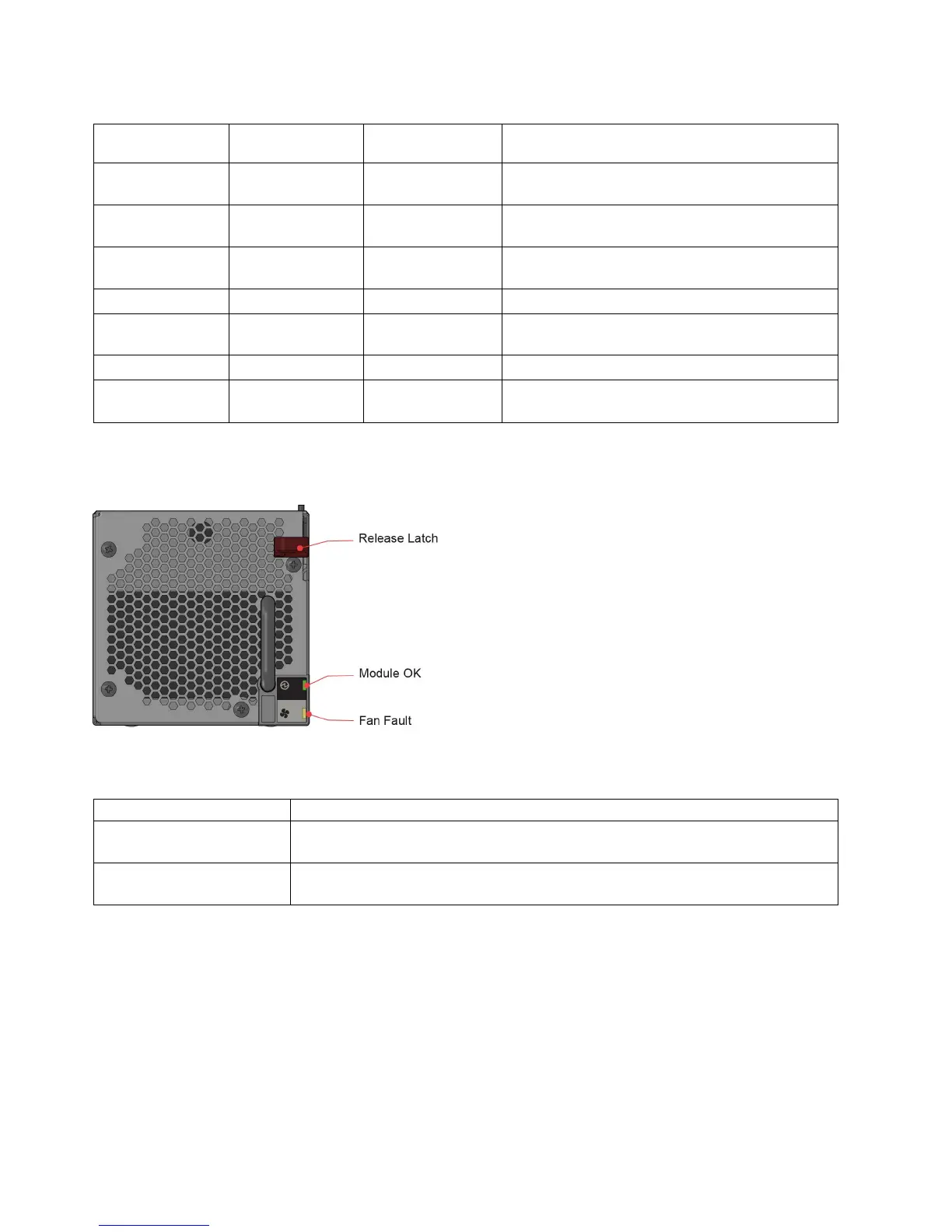Table 4. PSU LED states (continued)
PSU Fail (Amber)
AC Missing
(Amber) Power (Green) Status
On On Off PSU present, but not supplying power or PSU alert
state (usually due to critical temperature).
Off Off On Main AC present, switch is on. This PSU is
providing power.
Off Off Flashing AC power present, PSU in standby (other PSU is
providing power).
Flashing Flashing Off PSU firmware download
Off On Off AC power unavailable, PSU in standby (other PSU
is providing power).
On On On GEM software lost communication with the PSU.
On - Off PSU failed. Follow the procedure in "Replacing a
Power Supply Unit (PSU)".
Cooling module LEDs
Table 5. Cooling module LED descriptions
LED Description
Module OK Constant green indicates that the fan is working correctly. Off means that the fan
failed. Follow the procedure in “Replace a cooling module” on page 45.
Fan Fault Amber indicates that a fan failed. Follow the procedure in “Replace a cooling
module” on page 45.
Operator’s panel LEDs
The operator’s (ops) panel displays the aggregated status of all the modules, as shown in the following
figure.
Figure 28. Cooling module LEDs
32 Slicestor
®
2584 Appliance Manual
