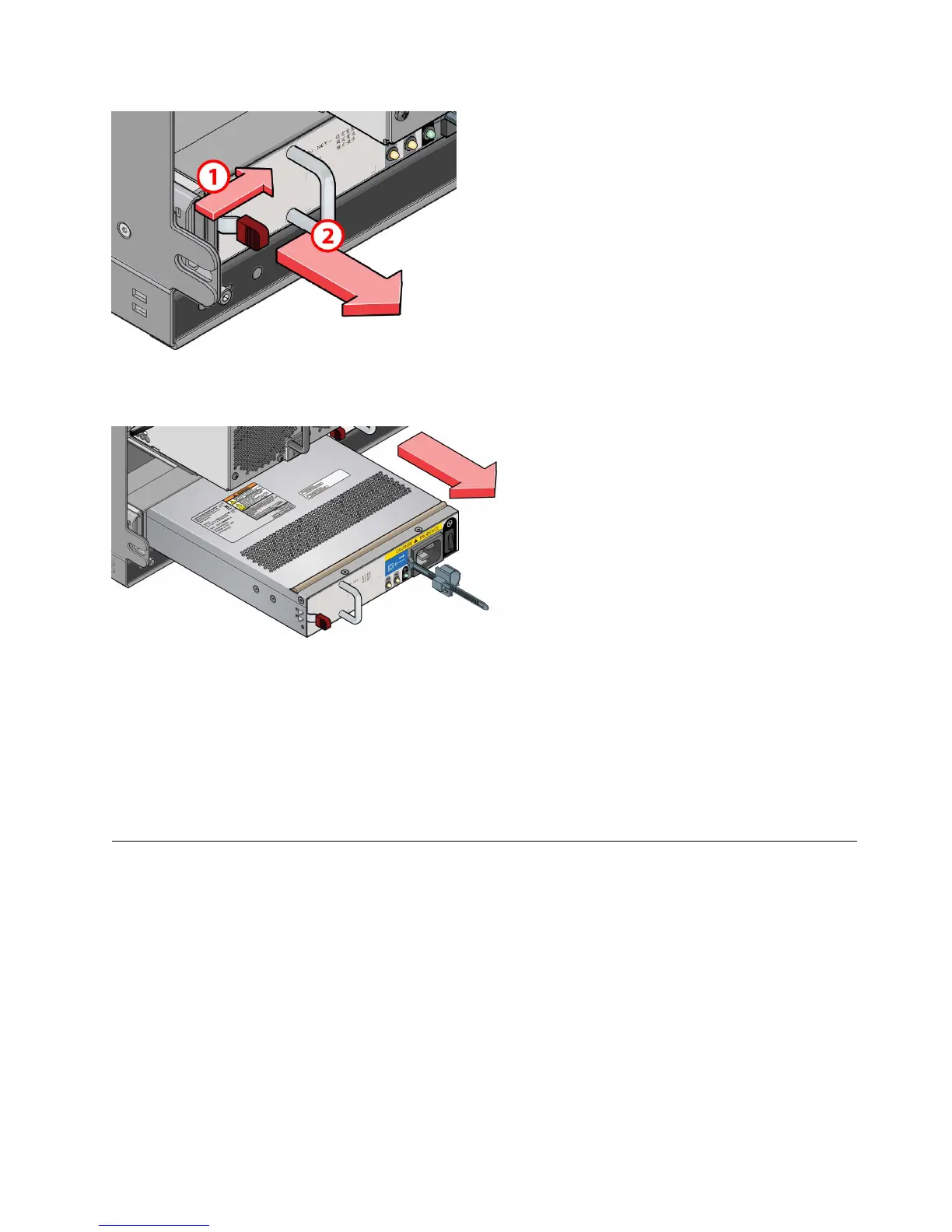Important: The PSU module bay must not be empty for more than 2 minutes while the enclosure is
powered.
Inserting a PSU
1. Rotate the PSU so that the red release latch and handle are on the left side.
2. Slide the PSU into its slot until the latch clicks home. The enclosure automatically detects the new
unit.
Replace a compute module
The process involves removing the existing module and inserting a new one.
Important: Before you remove a compute module, make sure that you have a replacement module to
insert.
Removing a compute module
1. Identify the compute module to be removed. If the module failed, the fault LED is lit in an amber
color.
Figure 43. Removing a PSU module (1)
Figure 44. Removing a PSU Module (2)
Chapter 6. Module replacement 47
