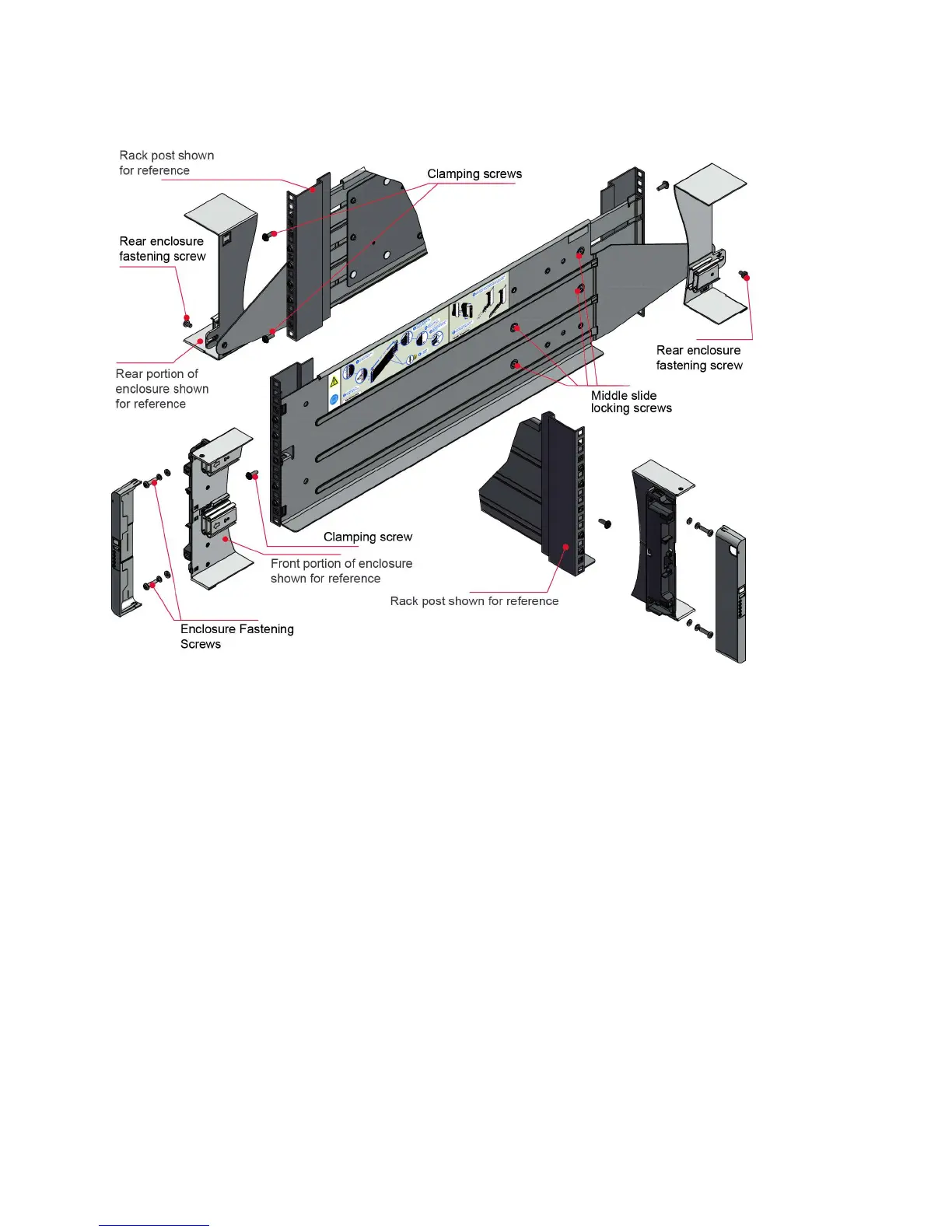holes in the rack posts, as shown in the following figure.
4. Fully tighten all clamping screws and middle slide locking screws.
5. Ensure the rear spacer clips (x4) are fitted tight to the edge of the rack post.
6. Slide the enclosure fully home on its rails.
7. Fasten the front of the enclosure by using the enclosure fastening screws (x4).
8. Fix the rear of the enclosure to the hold-down bracket with the rear enclosure fixing screws (x2).
Note: Use the long or short hold-down bracket depending on the distance from the rack post to the
enclosure hold-down slot. Ensure that the sliding nut is at the rear of the slot before fitting the bracket to
the post. Then, slide the nut along the slot to enable the rear enclosure fastening screw to be fitted.
Note: For rack depths where the rack posts are behind the enclosure hold-down slots:
1. Swap the left and right hold-down brackets.
2. Insert the long flange between the rack post and chassis side, as shown in the following figure.
Figure 22. Mounting the system into a rack (left rail only)
Chapter 3. Installation 23
