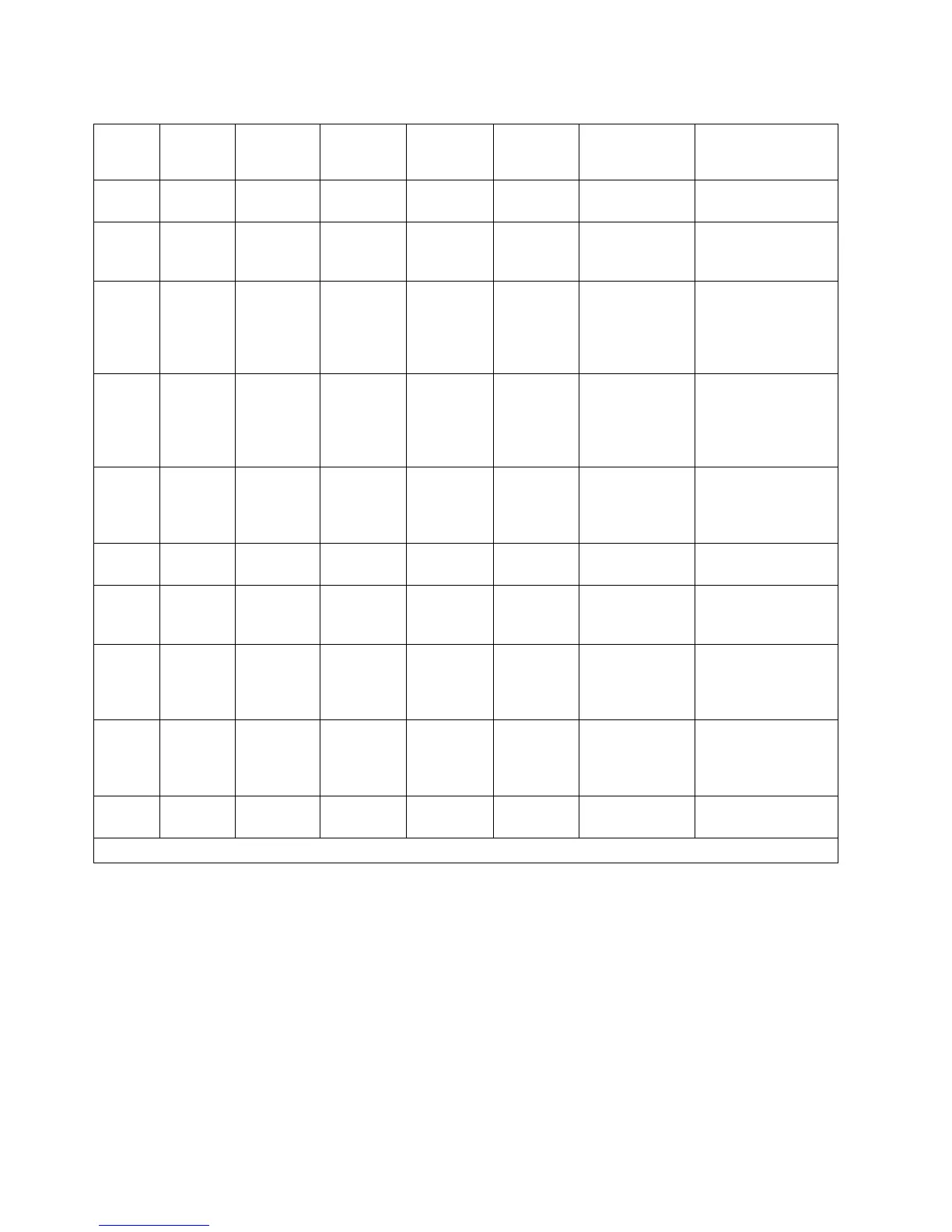Table 7. Ops panel LED states (continued)
Unit ID
display
Power
(green/
amber)
Module
fault
(amber)
Logical
status
(amber)
Drawer 1
fault
Drawer 2
fault
Associated
LEDs or alarms Status
X On On X Off Off Compute
module LEDs
Any compute
module fault
X On Flashing X Off Off Enclosure logical
fault such as VPD
configuration error
X On Flashing X Off Off Module status
LED on
compute
module
Unknown compute
module type
installed, I2C Bus
failure, or VPD
configuration error
X On Flashing X Off Off PSU fault LEDs,
fan fault LEDs
Unknown (invalid or
mixed) PSU module
type installed, or I2C
Bus failure (PSU
comms)
X On On X Off Off DDIC fault LED,
drawer fault
LED
Drive failure has
occurred causing
loss of availability or
redundancy
X On X Flashing Off Off Arrays in
impacted state
Arrays operating
background function
X On Flashing Flashing Off Off S1 Unit ID number
different from "Start
Of Day"
X On X X On Off Fault LED on
Drawer 1
Fault present on
drawer 1 (drive,
cable or fanout card
fault)
X On X X Off On Fault LED on
Drawer 2
Fault present on
drawer 2 (drive,
cable or fanout card
fault)
Flashing X X X X X SES controlled
enclosure identify
X = disregard
Drawer LEDs
The following figure shows the names and locations of the disk drawer LEDs.
34 Slicestor
®
2584 Appliance Manual
