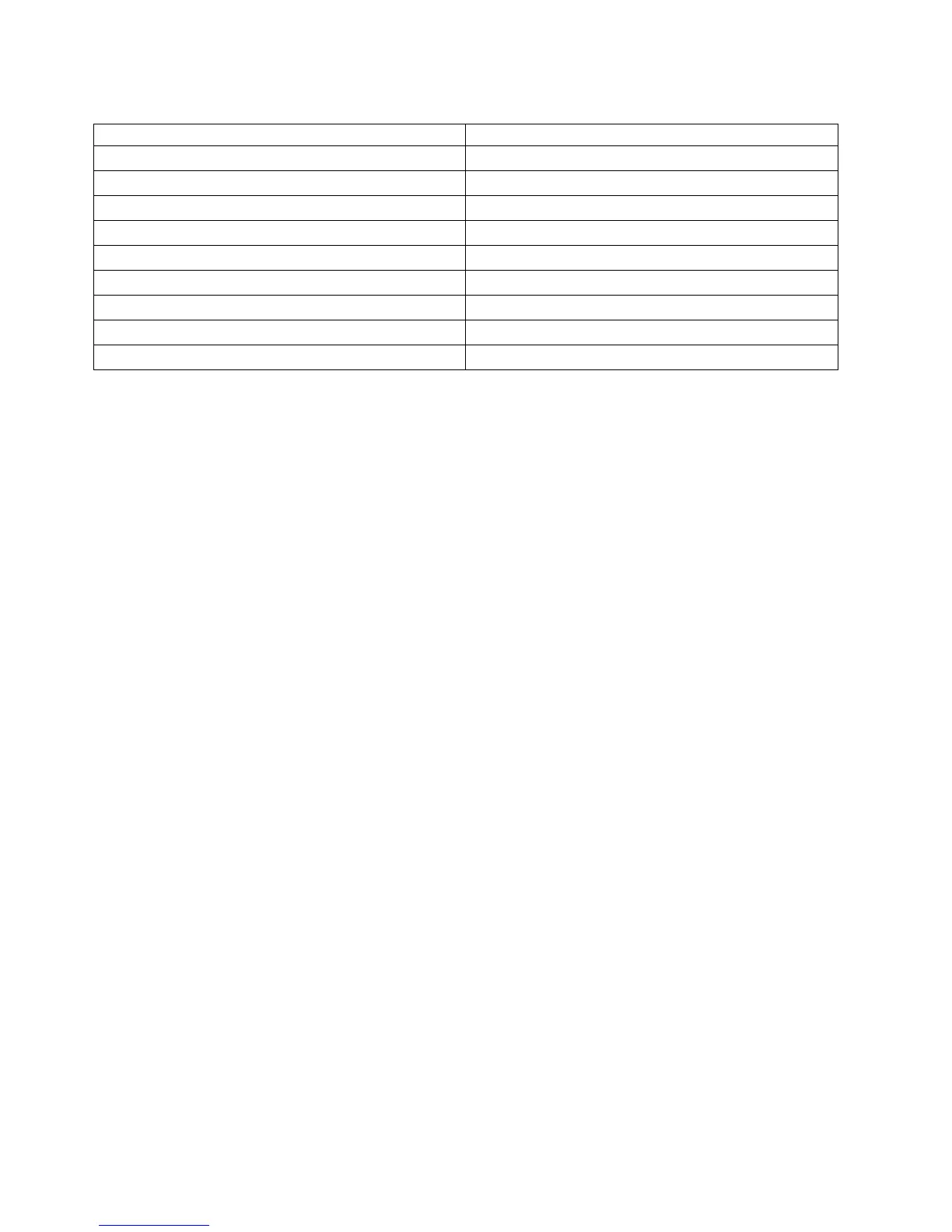Table 10. Alarm Conditions (continued)
Status Severity
High temperature warning Warning
Over-temperature alarm Fault - critical
Under-temperature alarm Fault - critical
I2C bus failure Fault - loss of redundancy
Ops panel communication error (I2C) Fault - critical
RAID error Fault - critical
Drive power control fault Warning; no loss of drive power
Drive power control fault Fault - critical; loss of drive power
Insufficient power available Warning
For more information on how to remove and replace a module, see Chapter 6, “Module replacement,” on
page 41.
Thermal monitoring and control
The system uses extensive thermal monitoring and takes a number of actions to ensure that component
temperatures are kept low and also to minimize acoustic noise. Air flows from the front to the rear of the
enclosure.
Symptom
If the ambient air is below 77 °F (25 °C) and the fans are observed to increase in speed, then
some restriction on airflow might be causing internal temperature rise.
Note: It is not a fault condition.
Cause The first stage in the thermal control process is for the fans to automatically increase in speed
when a thermal threshold is reached. It can be caused by higher ambient temperatures in the
local environment and can be perfectly normal.
Note: This threshold changes according to the number of drives and power supplies fitted.
Action
1. Check the installation for any airflow restrictions at either the front or rear of the enclosure. A
minimum gap of 25 mm at the front and 50 mm at the rear is needed.
2. Check for restrictions due to dust buildup. Clean.
3. Check for excessive recirculation of heated air from rear to the front. Use of the enclosure in a
fully enclosed rack is not ideal.
4. Check that all blank modules are in place.
5. Reduce the ambient temperature.
Thermal alarm
Symptom
Ops panel module fault LED is amber.
Cause The internal temperature exceeded a preset threshold.
Action
1. Check that the local ambient environment temperature is below the specification (see
“Temperature and humidity” on page 51).
38 Slicestor
®
2584 Appliance Manual
