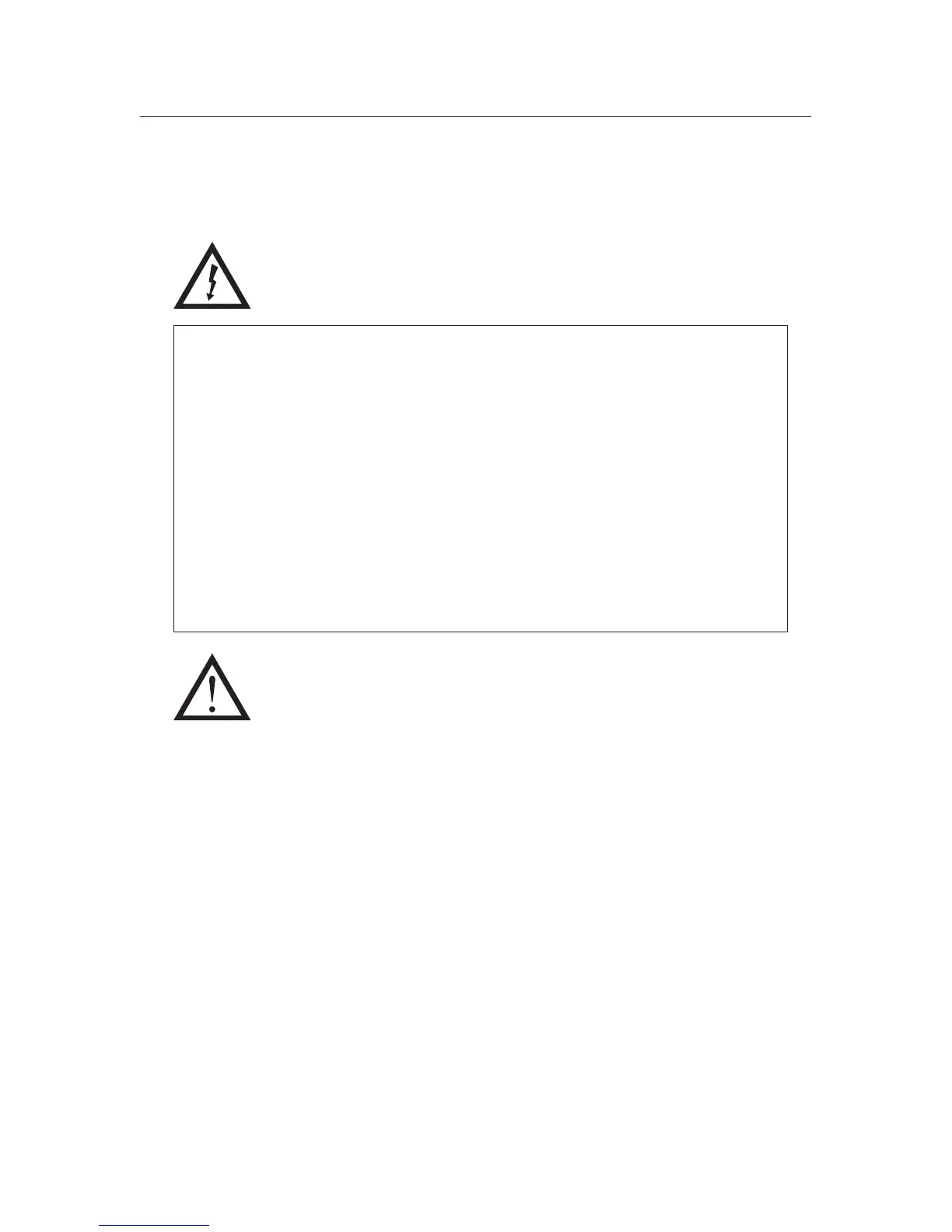Safety Notices
Danger and Caution notices are numbered to help you find the translated
versions in the
IBM 6400 Line Matrix Printer Safety Notices
booklet.
DANGER:
<2> Switch off printer power and unplug the printer power cord before
cleaning the printer.
<3> Hazardous voltages are present in the printer with the power cord
connected to the power source. Switch off printer power and unplug the
printer power cord before proceeding.
<4> Do not connect or disconnect any communication port, teleport,
attachment connector, or power cord during an electrical storm.
<5> Power off the printer and disconnect the power cord before connecting
or disconnecting communication port, teleport, or attachment cable
connector.
CAUTION:
<2> Over time the upper edge of the paper ironer can become sharp. To
avoid cutting yourself handle the paper ironer on the sides.
<4> To prevent injury from electric shock, wait at least one minute after
powering off before removing the power supply circuit board.
<5> The constant force spring is a high tension spring. To avoid
pinching your fingers, coil the spring slowly and carefully. Do not let
the spring twist or crimp.
