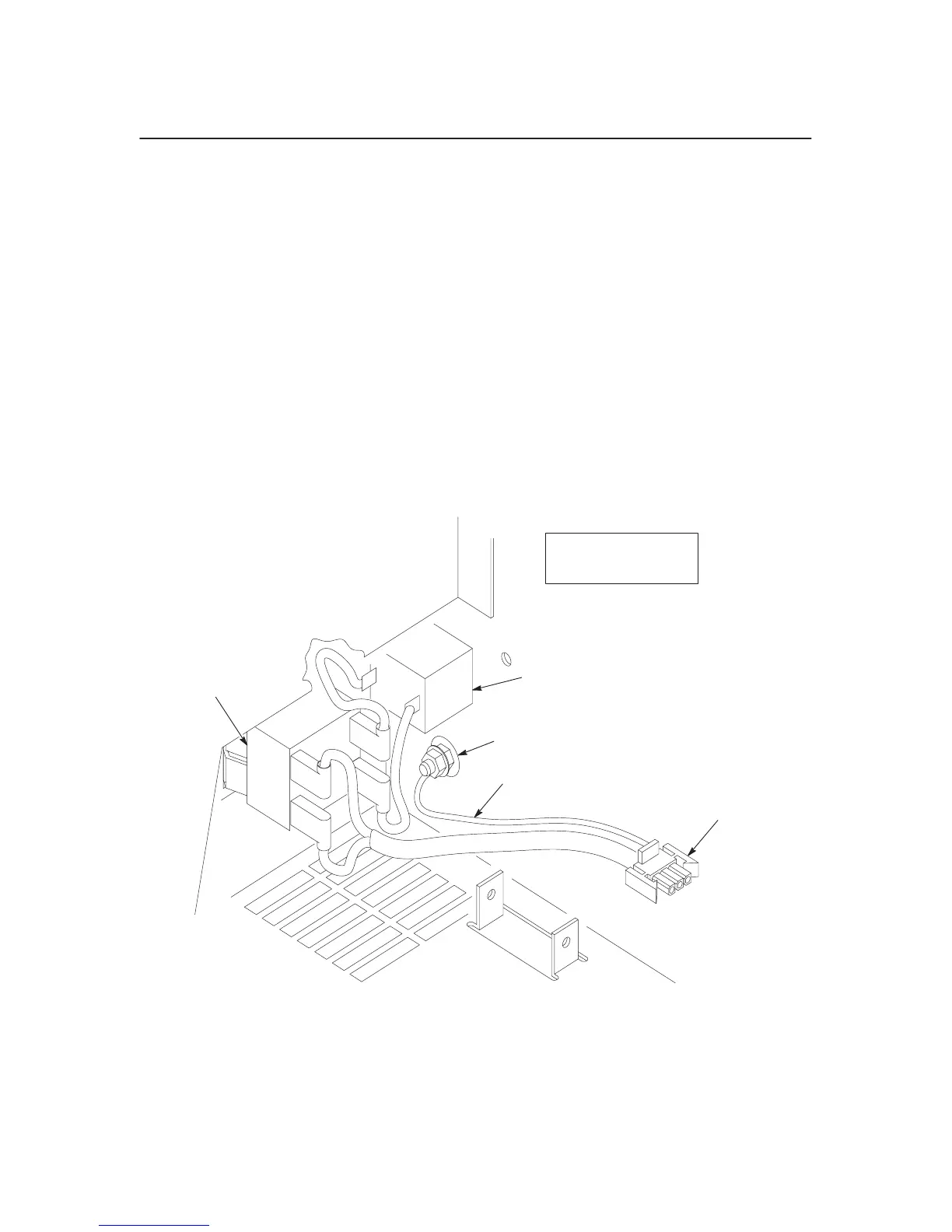352 Safety Inspection Guide
Inspect Electrical Parts
Safety Ground Path
1. Make sure the printer power cord is unplugged.
2. Remove the paper guide assembly (page 235).
3. Make sure the ground cable from the circuit breaker power leads is
undamaged and firmly attached to the ground lug on the wall of the card
cage, as shown in Figure 54.
NOTE: Ground paths for the entire printer are summarized in Figure 55.
Card cage fan and
power supply board
removed for clarity.
Circuit
Breaker
IEC 320 AC
Power Connector
(J301)
Ground Lug
Ground Cable
(To Power
Supply J1)
Figure 54. Circuit Breaker Ground, Cabinet Models
