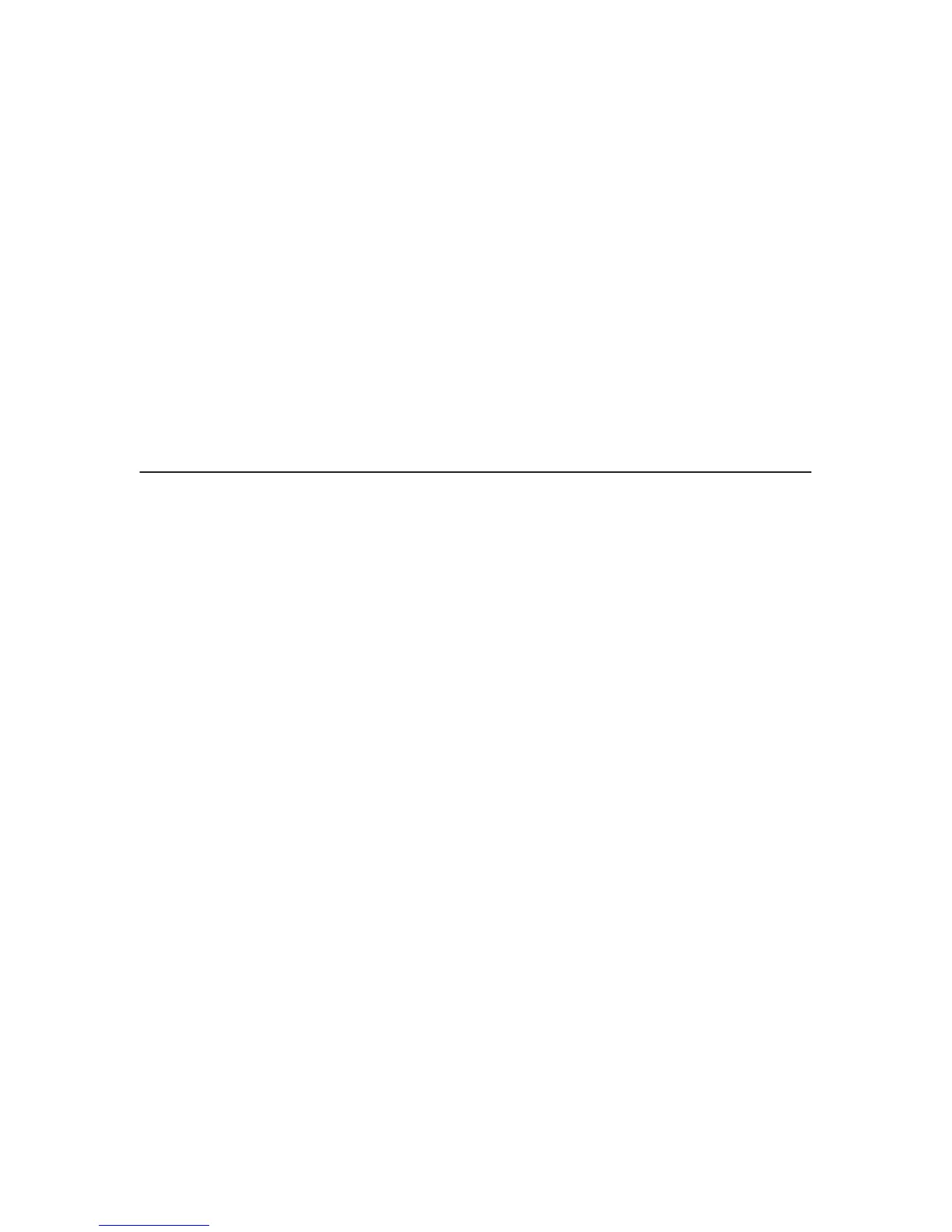342 Printer Specifications
6400–014 376, 000 pages per month
6400–015 376, 000 pages per month
—under the following conditions:
♦ Uppercase text characters only (no graphics)
♦ 6 lines per inch
♦ 10 characters per inch
♦ 63% character density or 83 characters per line
♦ 63% line density or 42 lines per 11-inch page
♦ Single part (18 lb) paper
♦ Printer is installed in accordance with the
Setup Guide
♦ Printer is maintained in accordance with this maintenance manual
Printing Rates
The printing speed of ASCII and Kanji/Hanzi characters is measured in lines
per minute (lpm). The printing speed of text is a function of the selected font
and the vertical dot density, and is independent of the number of characters
configured in a character set repertoire. Print rates for lines containing
attributes such as bold or emphasized printing, superscripts, subscripts, or
elongated attributes will decrease to not less than half the rates of lines
without such attributes. The exact print rate of lines containing these
attributes depends on the specific print job, but software maximizes the
throughput by dynamically determining which dot rows contain adjacent dots
and must be printed in two strokes.
The printing speed of graphics (“plot mode”) is expressed in inches per
minute (ipm). The printing rates of ASCII printers are shown in Table 6.
The reverse paper feed capability allows the printing of multiple densities on
a single line. This is useful when printing forms and text together or for
mixing fonts on the same print line. Use of multiple densities and reverse
paper feed also affects throughput.
