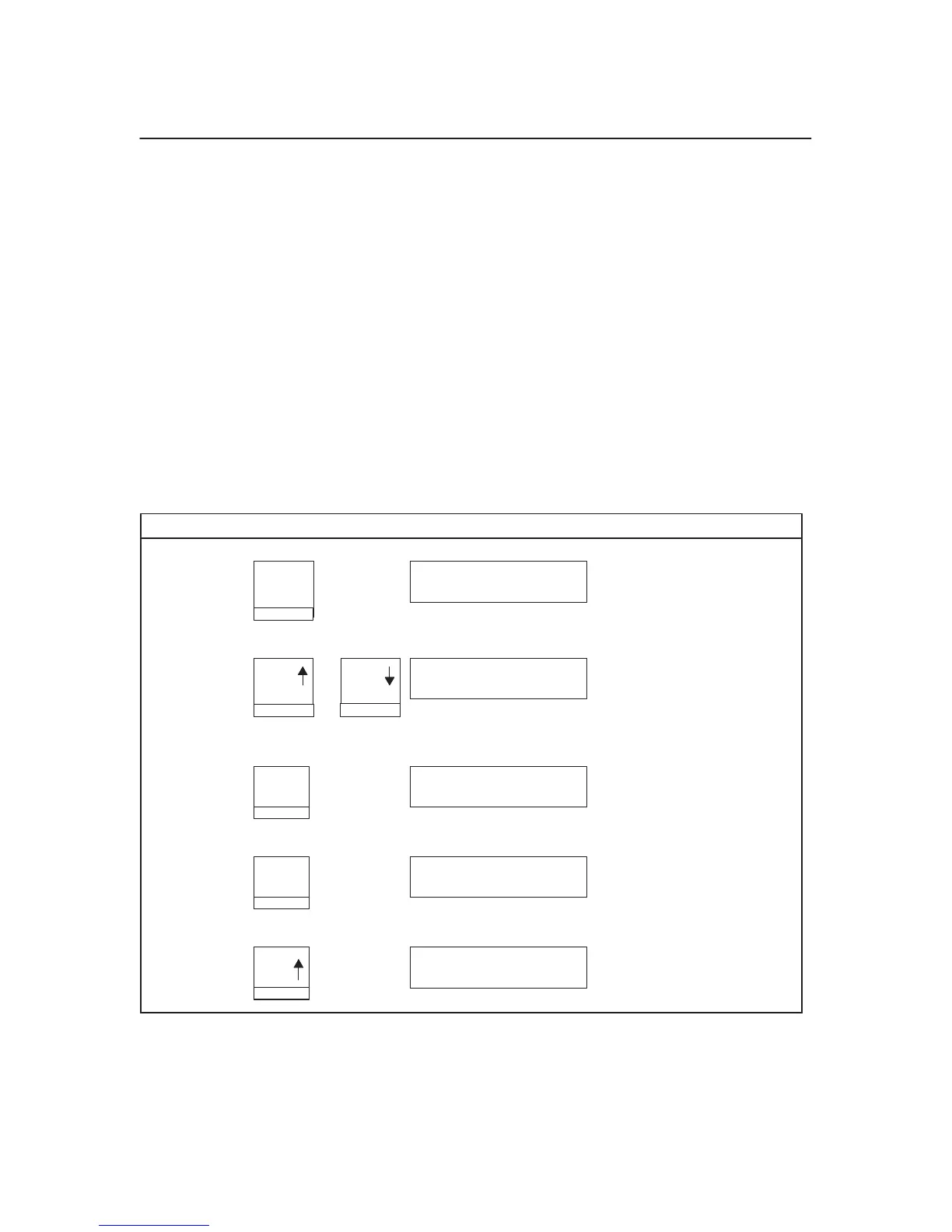145Troubleshooting
Hex Code Printout
A hex code printout (“hex dump”) prints every ASCII character received from
the host computer with its corresponding two-digit hexadecimal code. Hex
dumps can be used to troubleshoot printer data reception problems by
comparing the printed hex data to the data sent from the host.
In a hex dump, every character is printed as its assigned ASCII symbol and
as the hexadecimal value of the character. A character that does not have a
printed symbol (for example, a control character) is printed as a period (.)
and the hex value of the control character.
If the printer is using a parallel interface, the letter p before a hex code
indicates an active Paper Instruction (PI) line and a blank space before a hex
code indicates an inactive PI line.
To convert an ASCII character to its corresponding hex code, or vice-versa,
refer to the ASCII code chart on page 147.
Step Key Displayed Result Notes
1. Press:
Stop
NOT
READY
Places the printer in Not
Ready mode.
2. Press:
Scroll
Scroll
+
OPERATOR
MENU
UNLOCKED
Press both keys at the
same time. Unlocking
the Enter key allows you
to test the printer.
3. Press:
Menu
OPERATOR
MENU
PRINTER CONTROL
First of the series of
configuration menus.
4. Press:
Enter
PRINTER
CONTROL
INTERF
ACE SELECTION
Moves down to the
Interface Selection
option.
5. Press:
Scroll
UNTIL
PRINTER
CONTROL
HEX PRINT MODE
Moves down to the Hex
Print Mode option.
