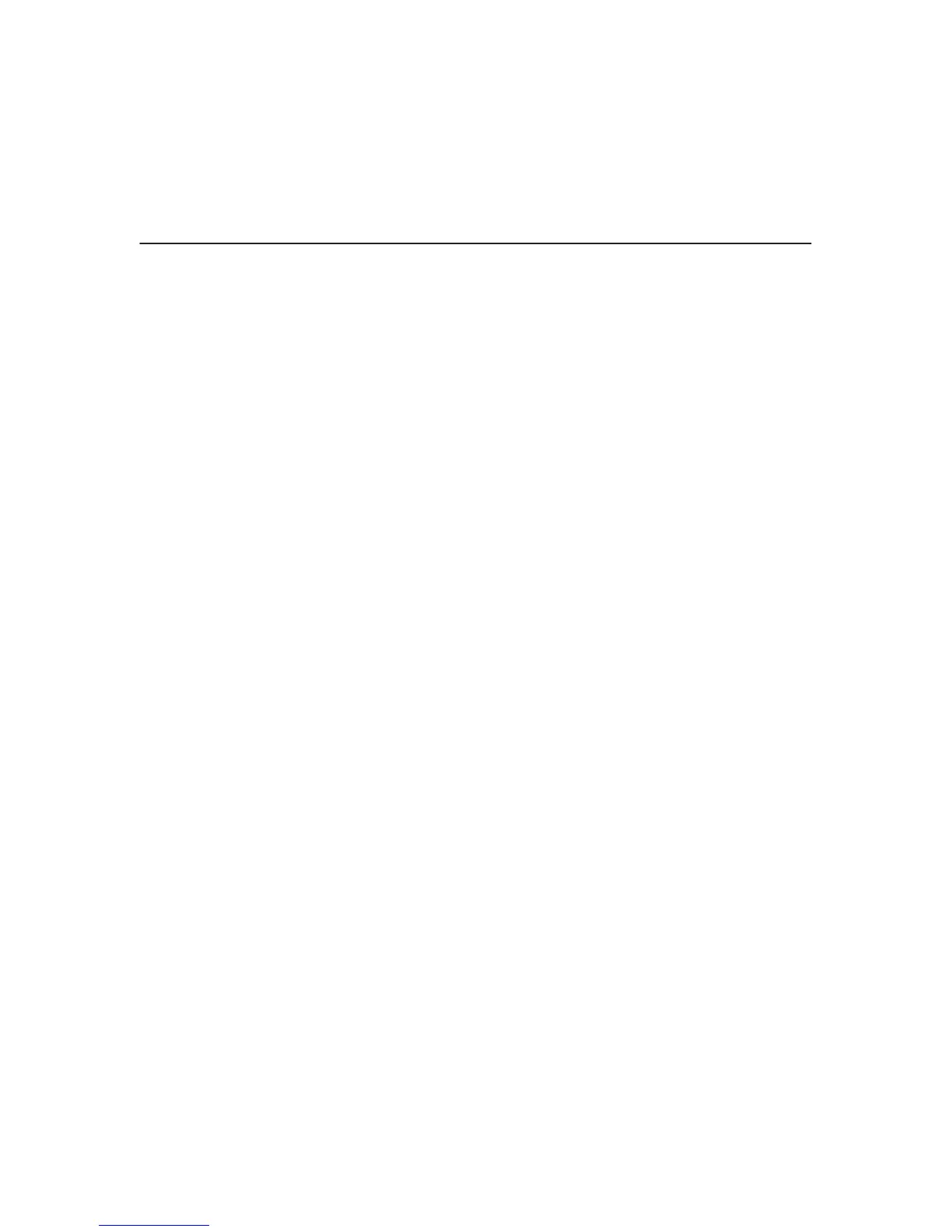53
Principles of Operation
Selection of the input/output interface is controlled by configuration menus
accessed at the operator panel. It is possible to physically connect more than
one interface, but only one interface at a time can be used electrically.
Graphics
The Code V programming language (a QMS graphics emulation) and the
IGP programming language (a Printronix IGP emulation) are options that
install in flash memory on the CMX controller board.
These programming languages simplify the job of creating forms, bar codes,
logos, expanded characters, and other graphics. These languages enable
the printer to print sideways, upside down, and to make forms combining
graphics, alphanumeric data, and bar codes—all in a single pass.
Documents explaining configuration, operation, and programming are
included with each option.
