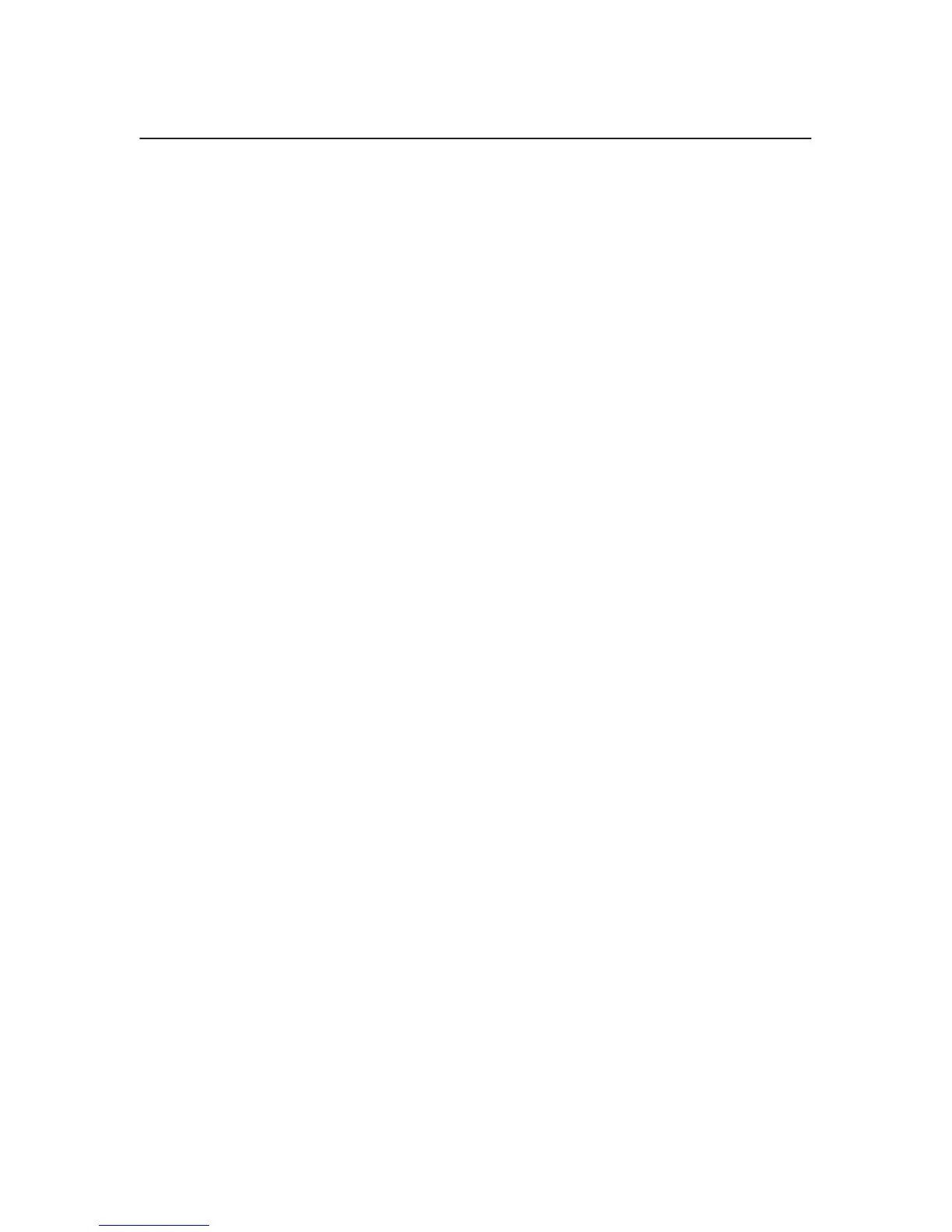168
Adjustment Procedures
Platen Gap Adjustment (Figure 25)
IMPORTANT
Only do this procedure if the original equipment shuttle frame
assembly or platen has been replaced by a new or refurbished unit.
1. Prepare the printer for maintenance (page 158).
2. Remove the shuttle cover assembly (page 209).
3. Loosen the platen open belt (page 162, steps 2, 3, and 4).
4. Raise the forms thickness lever (1) to the fully open position.
ATTENTION
Do not force the platen against the feeler gauge. Damage to the
hammer tips will result.
5. Insert a 0.011 inch (0.28 mm) flat feeler gauge (2) straight down between
the hammer bank cover plate (3) and ribbon mask (4), within four
hammer positions of the left end of the hammer bank.
ATTENTION
Adjust the platen set screws less than 1/4 turn on one side, then check
the other side. Adjustment sensitivity is approximately 0.03 inch per
revolution of the set screw. Also, insert the feeler gauge no more than 2
inches down from the top of the ribbon mask.
6. Gently close the forms thickness lever (1). As the platen is closing, gently
slide the feeler gauge up and down, keeping it between the hammer tip
and ribbon mask. If the feel is too tight when the platen is being closed,
adjust the 3/32 inch set screw (5) at the end of the platen
counterclockwise. If the feel is too loose, adjust the set screw clockwise.
With the forms thickness lever closed all the way, the feeler gauge
should contact both the tips and the ribbon mask and move with light
friction. Shift the gauge slightly to verify.
7. Repeat steps 4 through 6 at the right end of the hammer bank.
8. After adjusting both sides, check the gap again at both ends. Readjust if
necessary.
9. When the platen gap is correct at both ends of the platen, adjust the
platen open belt (page 162).
