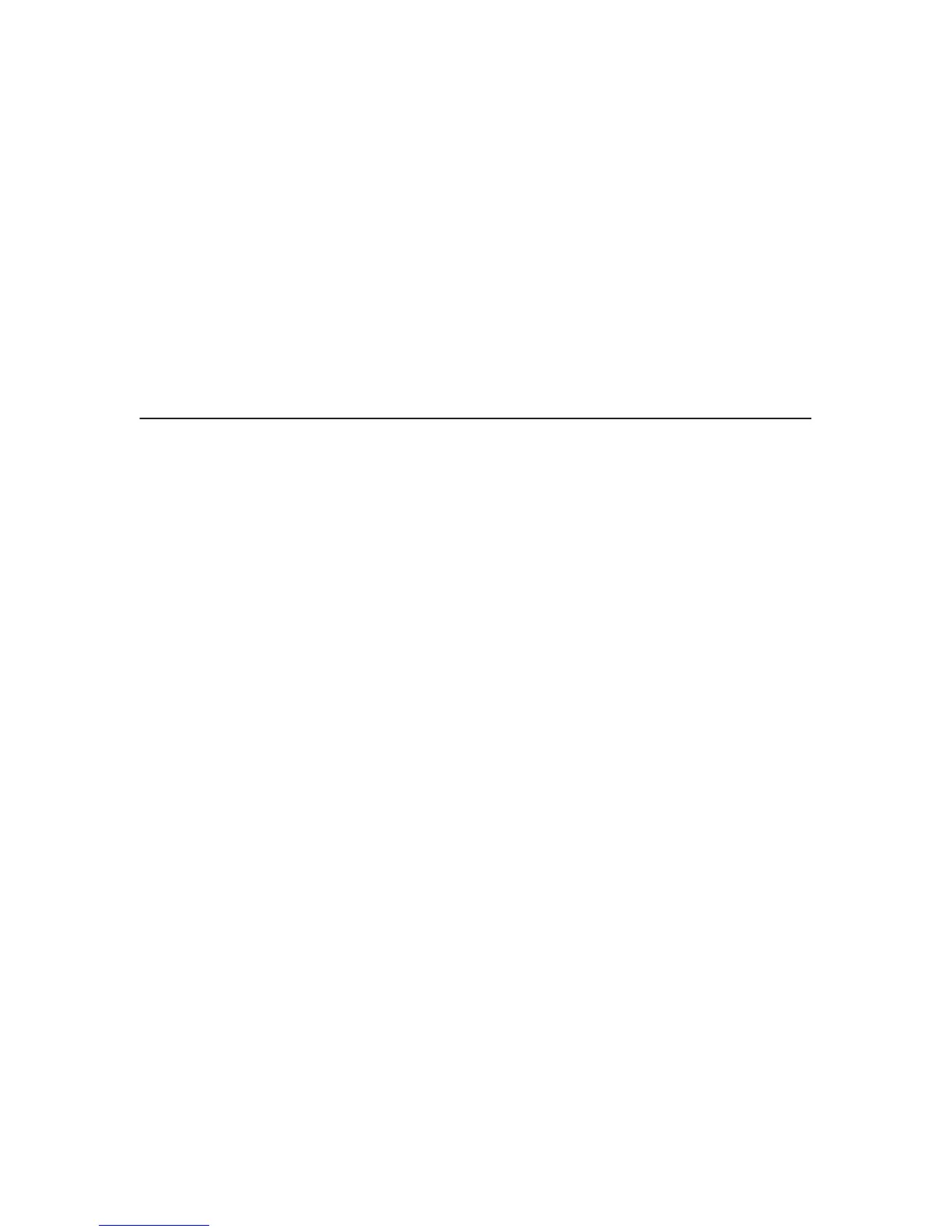399Power Stacker
10. After you have installed a timing belt, make the following final
adjustments:
a. Loosen the left timing belt pulley screw.
b. Position the elevator assembly at its lowest point of travel, and apply
downward pressure on the left side of the elevator assembly.
c. While holding downward pressure on the left side of the elevator
assembly, tighten the timing belt pulley screw.
Illustrated Parts Breakdown
The Illustrated Parts Breakdown (IPB) consists of exploded drawings of the
power stacker assembly and subassemblies. Each drawing also has a list of
replaceable parts.
Only replaceable parts are assigned part numbers. If a part or assembly is
damaged but does not have a part number, replace the entire power stacker
assembly.
