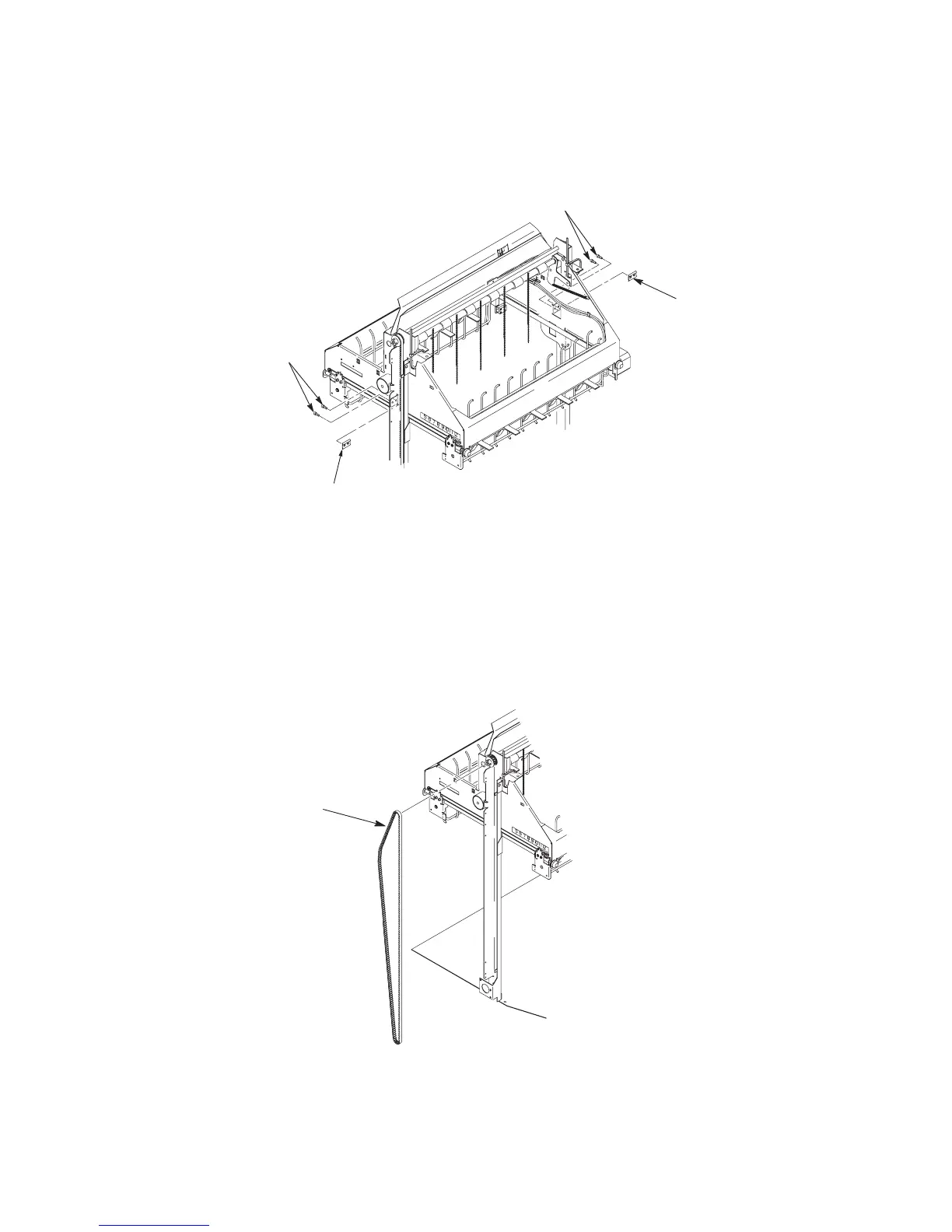398 Power Stacker
7. Remove two Allen screws from the belt clamp that secures the timing
belt to the stacker frame. (See Figure 80.)
Allen
Screw (2)
Belt Clamp
Belt Clamp
Allen
Screw (2)
Figure 80. Removing the Belt Clamps
8. Remove the timing belt by working it around the vertical rail and constant
force spring. (See Figure 81.)
9. To install a timing belt, reverse the steps of this procedure then go to step
10.
T
iming Belt
NOTE:
Left timing belt is shown.
Right is the same.
Figure 81. Removing the Timing Belt