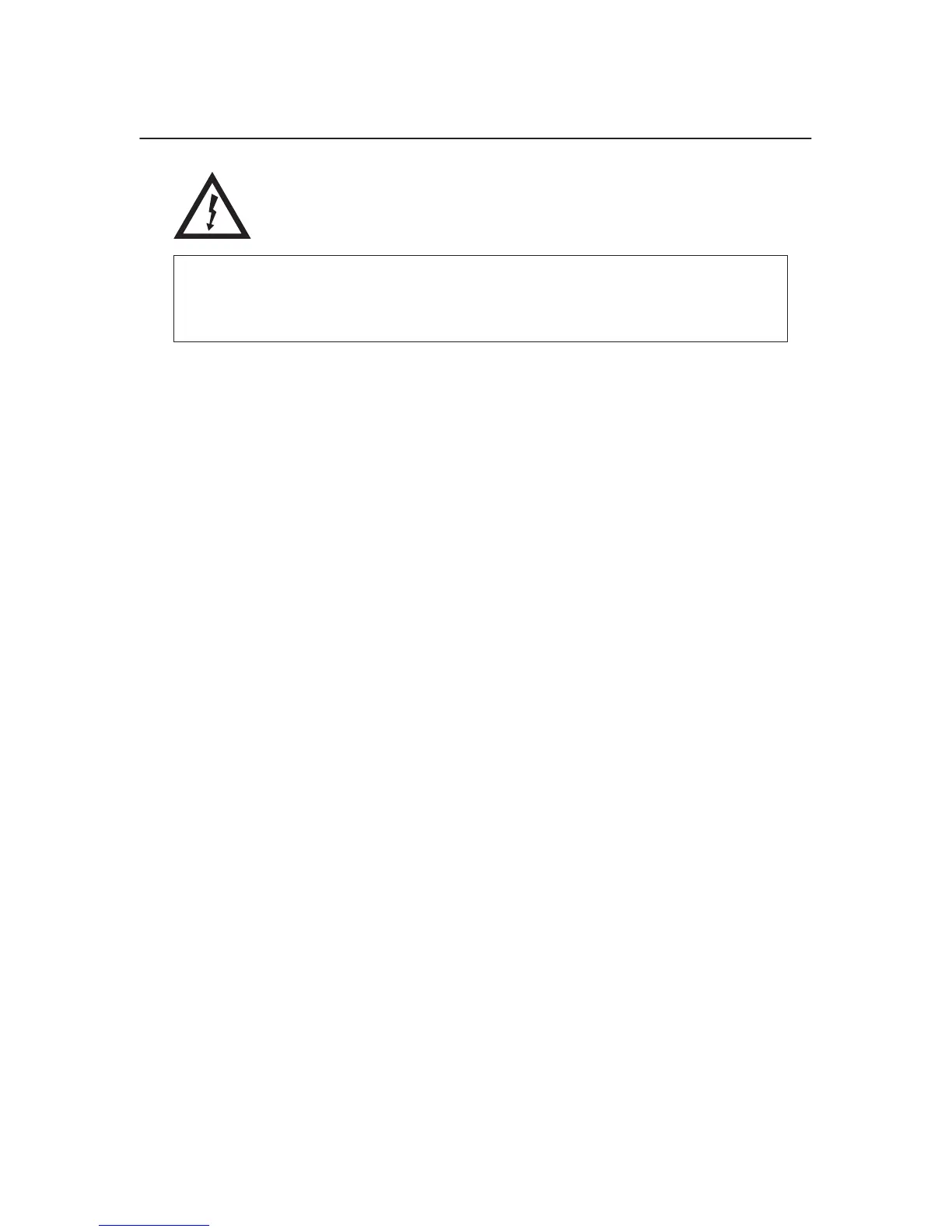158
Adjustment Procedures
Preparing the Printer for Maintenance
DANGER:
<3> Hazardous voltages are present in the printer with the power cord
connected to the power source. Switch off printer power and unplug the
printer power cord before proceeding.
To prepare the printer for maintenance, do the following steps
before
making
an adjustment:
1. Power off the printer.
2. Unplug the printer power cord from the AC power source.
3. Disconnect the host data cable from the printer interface.
4. Open the printer cover.
5. Unload paper.
6. Remove the ribbon.
7. Read the entire adjustment procedure before you begin working on the
printer.
8. Gather the necessary parts before you begin working on the printer.
