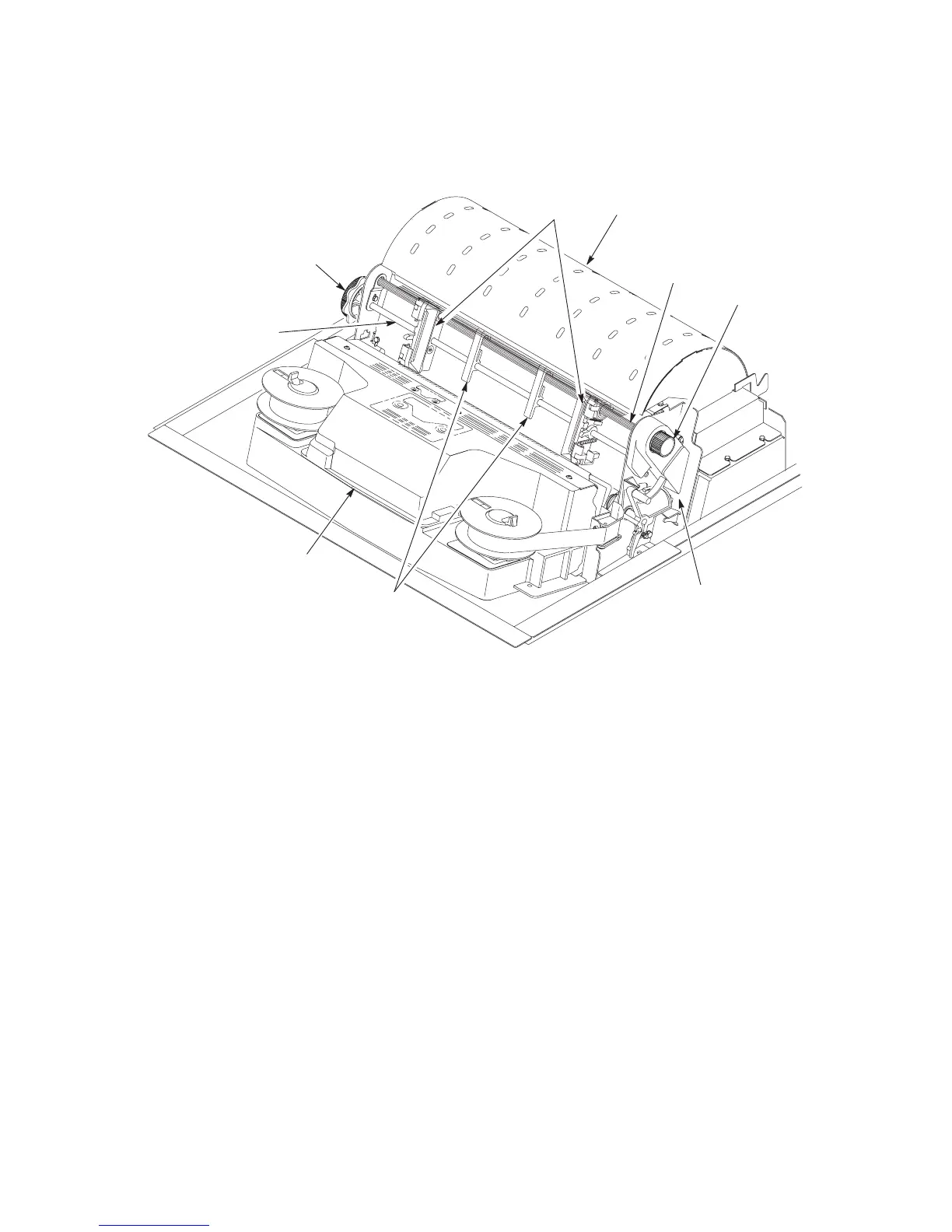41
Principles of Operation
Paper Transport System
Tractors
Vertical Adjustment
Knob and Splined
Shaft Pulley
Paper Feed Timing
Belt (Under the cover)
Splined
Shaft
Shuttle Cover
Assembly
Tractor
Support
Shaft
Horizontal
Adjustment
Knob
Paper Path
Paper
Supports
Figure 13. Paper Transport System
A two-phase DC stepper motor, directed by the EC on the controller board,
drives two tractor sprockets by means of a toothed belt and splined shaft
pulley arrangement. The stepper motor permits extremely accurate
incremental vertical paper movement. This drive configuration is designed for
continuous, fan-folded paper three to 17 inches wide and one to six sheets
thick. For reverse paper feeding, the platen open motor opens and closes the
platen via a toothed belt. Opening the platen prevents paper jams when
paper direction is reversed—that is, paper is moved downwards—in order to
view the print area, set top of form, or allow applications to overprint forms.
Paper is positioned horizontally using the tractors and the horizontal
adjustment knob. Each tractor engages paper perforations with six sprocket
pins and locks in place with a friction lock. The horizontal adjustment knob
allows vernier positioning of the left print margin.
Paper can be positioned vertically by hand with the vertical adjustment knob.
