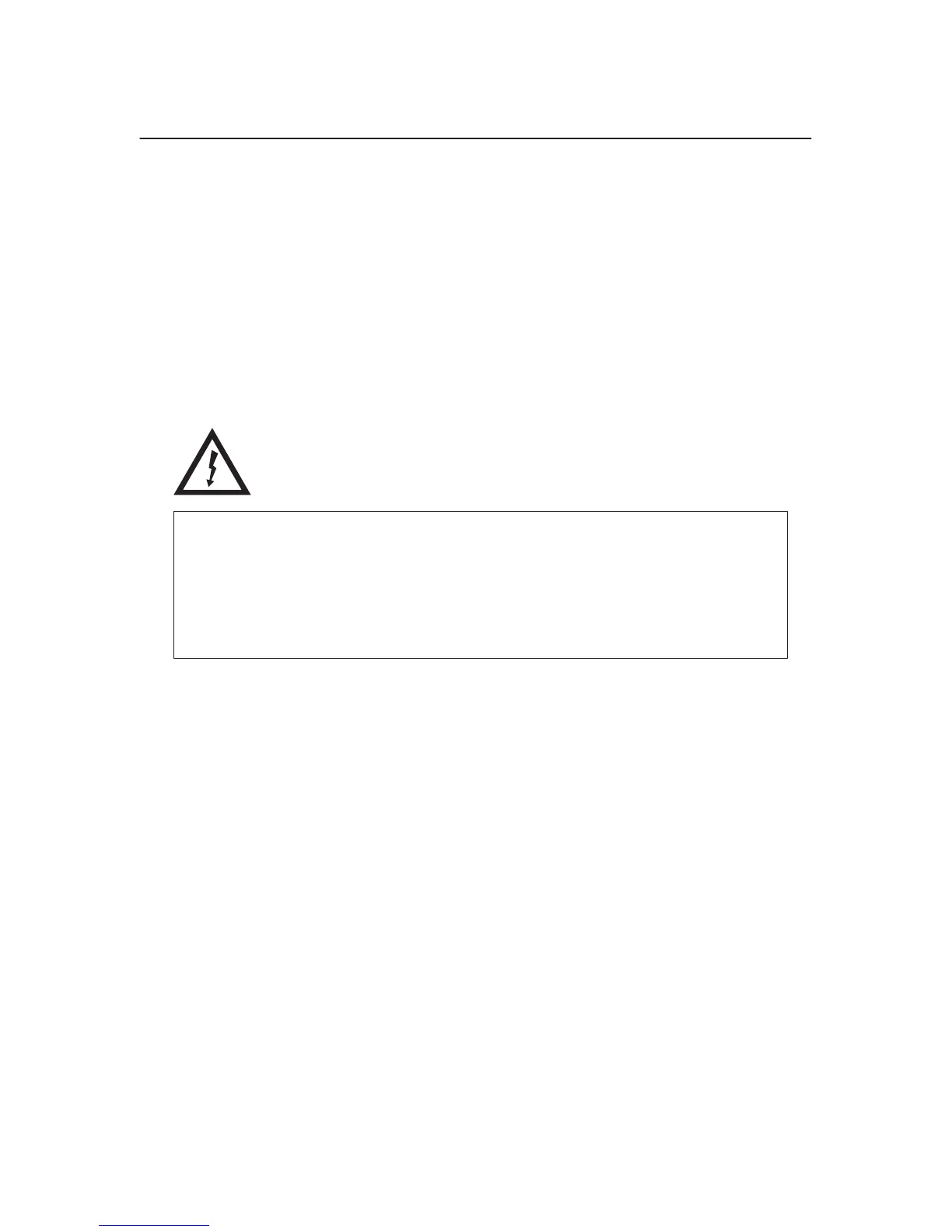181
Adjustment Procedures
Loading Flash Memory
Emulation and operating system software are loaded into flash memory at
the factory, but you will install software in the following situations:
♦ The customer needs to upgrade printer software
♦ The customer needs different emulation software
♦ You have replaced the controller board
♦ You have added or replaced a flash memory SIMM
Emulation and operating system software are stored as a compressed file.
The file is “executable;” you will expand it and copy it into printer flash
memory with a single command.
DANGER:
<4> Do not connect or disconnect any communication port, teleport,
attachment connector, or power cord during an electrical storm.
<5> Power off the printer and disconnect the power cord before connecting
or disconnecting communication port, teleport, or attachment cable
connector.
1. Make a printout of
all
saved configurations. (Refer to the
Setup Guide
.)
(Installing new software erases all saved configurations. You will use the
printouts to restore printer configuration.)
2. Set the printer power switch to O (off).
3. Unplug the AC power cord from the printer.
4. If the printer’s parallel data cable is connected to the parallel port of an
IBM or IBM-compatible computer using the PC-DOS* or MS-DOS**
operating system, skip to step 8. If not, go to step 5.
5. Disconnect all data input cables from the printer interface. If the printer
has an internal Ethernet interface card, do the following:
a. Cabinet models: remove the paper guide assembly (page 235).
Pedestal models: remove the top cover assembly (page 210).
b. Unplug the Centronics I/O cable from the Ethernet interface card.