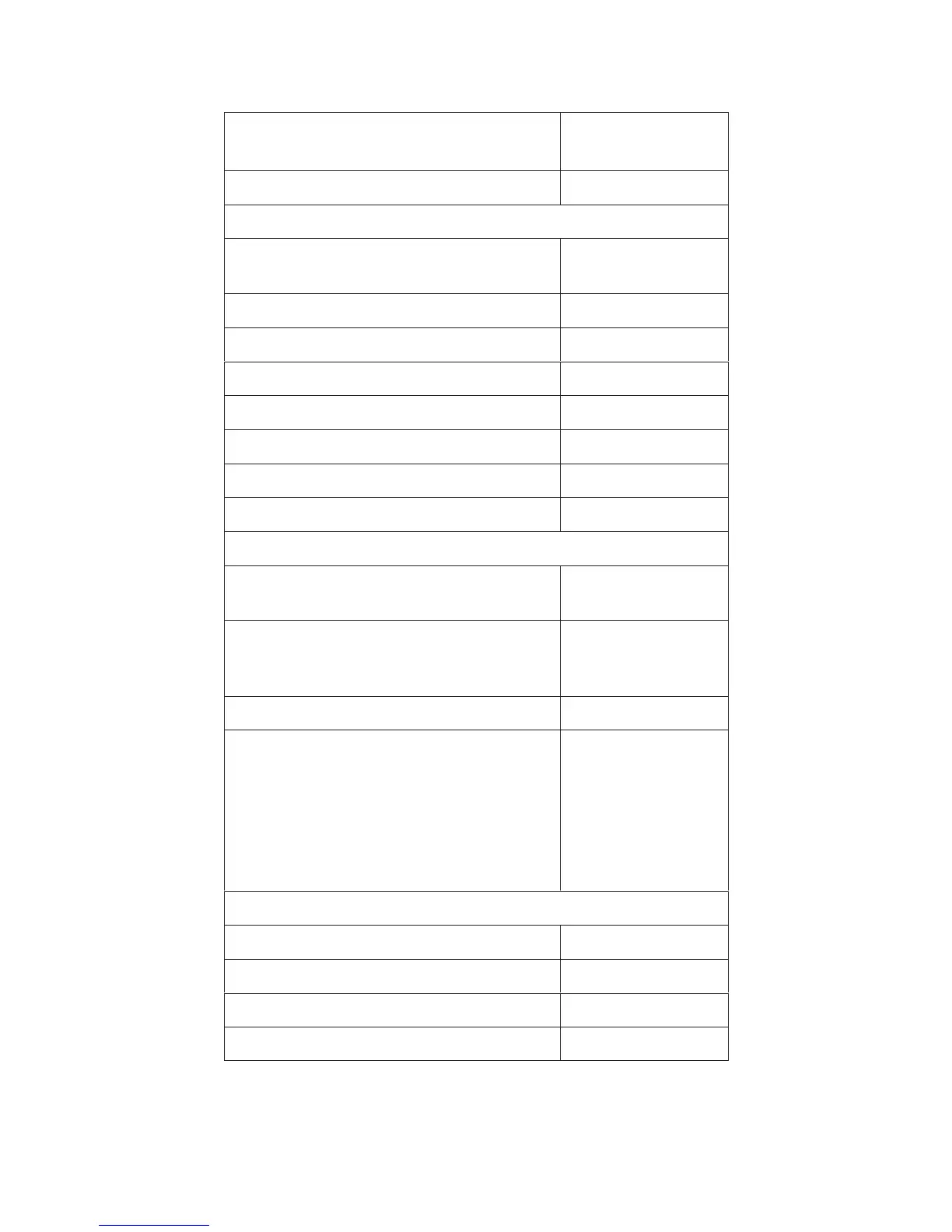68 Troubleshooting
Symptom
Troubleshooting
Procedure
Printer does not complete IML Page 122
Power Stacker
Printer does not detect presence of power
stacker
Page 123
Stacker chatters at upper or lower limit Page 128
Stacker does not stack properly Page 128
Stacker elevator does not move Page 128
Stacker elevator moves by itself Page 129
Stacker limit switch check Page 129
Stacker motor check Page 130
Stacker not operating Page 123
Print Quality
Characters or dots are missing, smeared, too
light, or too dark
Page 114
Horizontal misalignment of characters (Dots
or characters move left or right from dot row
to dot row or line to line)
Page 118
Randomly misplaced dots Page 125
Vertical misalignment of characters:
1. Dots or characters move up or down from
dot row to dot row or line to line
2. Incorrect spacing from dot row to dot row
or line to line
3. Characters randomly compressed and/or
enlarged
Page 132
Printer Operation
Downloads consistently fail Page 117
Flash SIMM won’t copy Page 118
Paper feeds poorly Page 121
Printer does not print self tests Page 124
