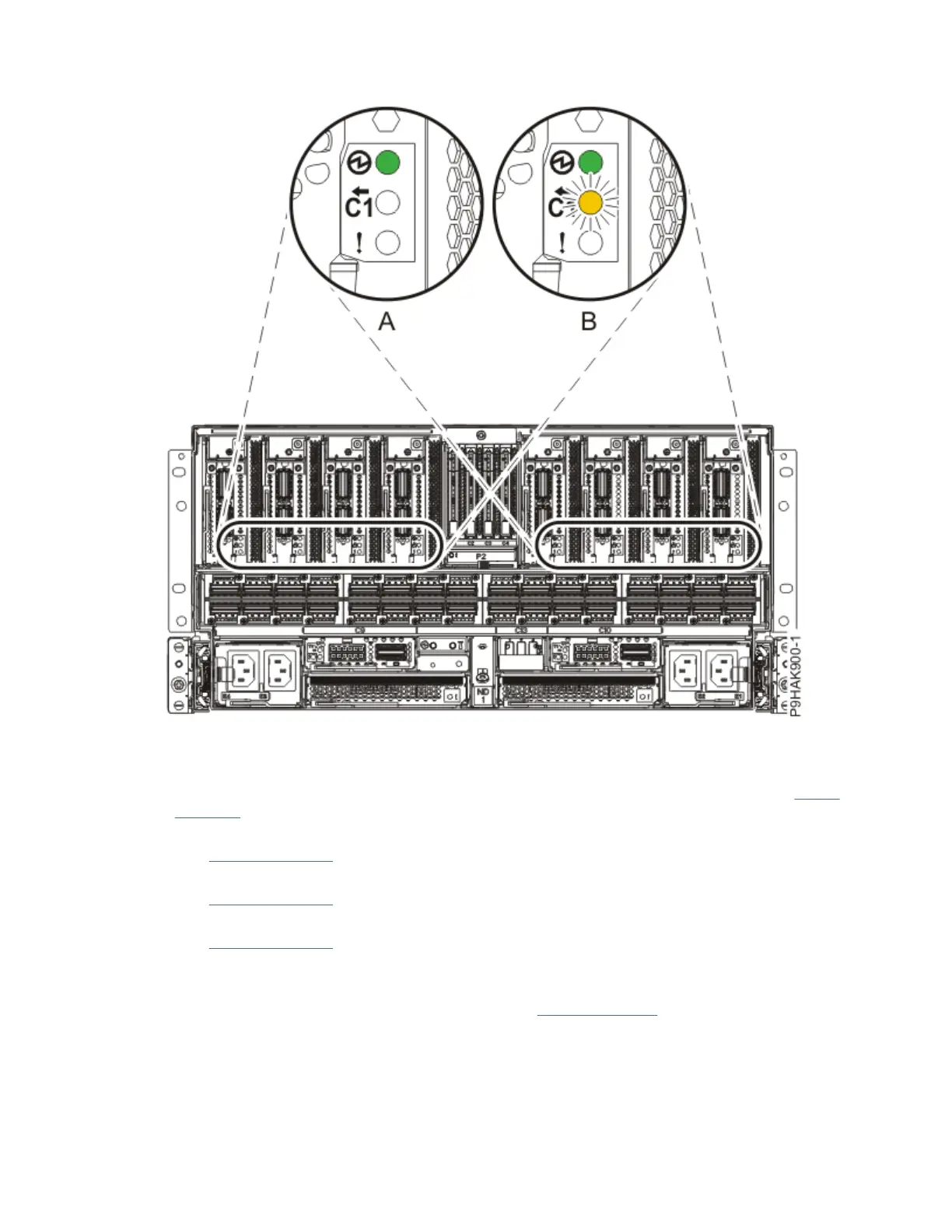Figure 371. Adapter LED locations in a 9080-M9S system
6. Choose from the following options:
• If you want to install an adapter when the system power is turned off, continue with step “7” on
page 431.
• If the system power is turned on and if the AIX operating system controls the slot, continue with
step “10” on page 433.
• If the system power is turned on and if the IBM
®
i operating system controls the slot, continue with
step “11” on page 433.
• If the system power is turned on and if the Linux operating system controls the slot, continue with
step “12” on page 434.
7. To prepare the system to install an adapter when the system is powered off, complete the following
steps:
a) Activate the identify function. For instructions, see Identifying a part (www.ibm.com/support/
knowledgecenter/POWER9/p9haj/sal.htm).
b) Physically verify that the slot you identied is where you want to install the adapter.
• Use the blue identify LED on the enclosure to locate the system. Ensure that the serial number
of the system matches the serial number to be serviced.
• Look for a flashing amber LED, which identies the unoccupied slot that was selected by using
the identify function.
PCIe adapters
431
