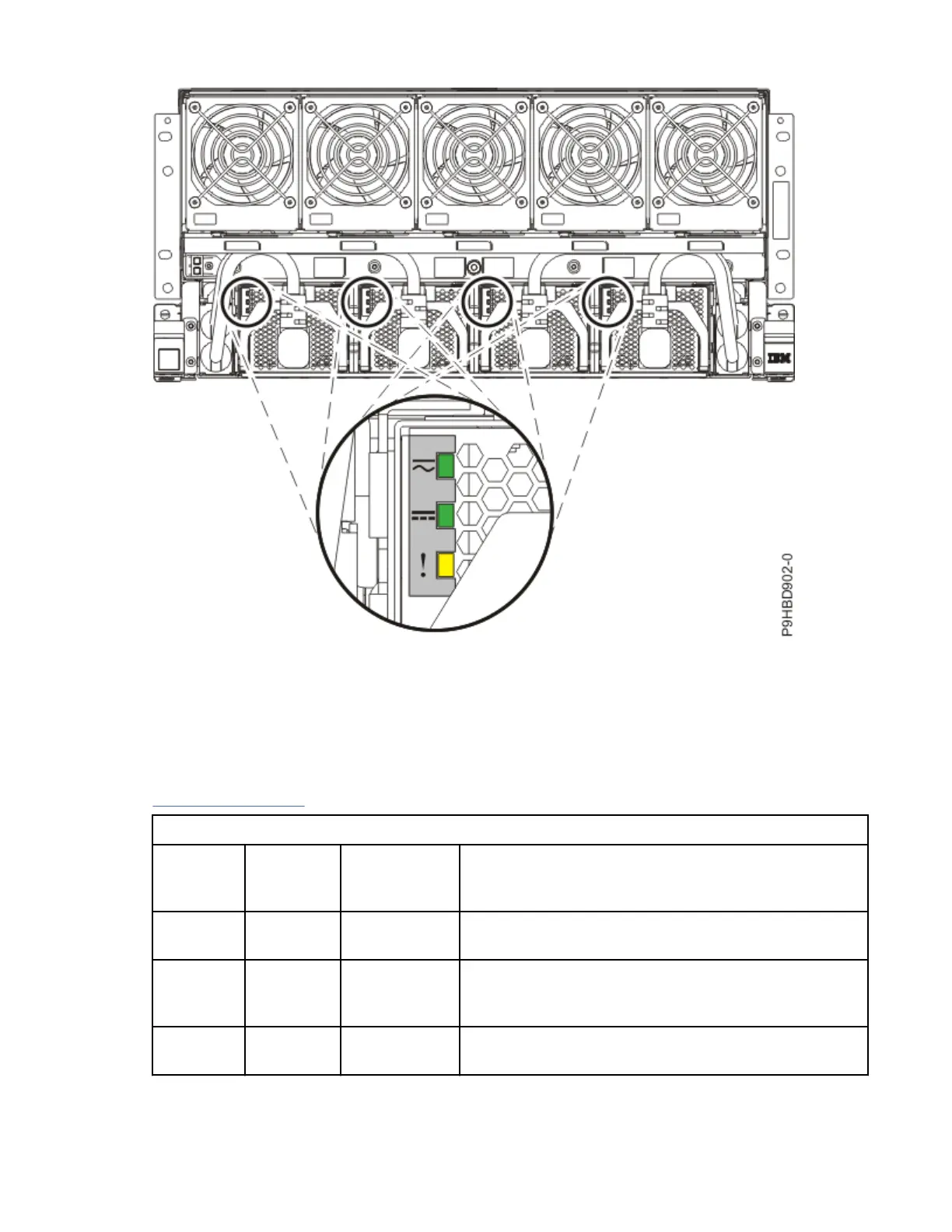Figure 441. Location of the power supplies and LEDs
The power supply has the following LEDs that indicate the status of the power supply:
• An AC power-on LED (green)
• A DC power-on LED (green)
• An error and identify function LED (amber)
Table 54 on page 507 describes the states of the power supply LEDs.
Table 54. Description of the power supply LED states
AC Power
LED
(Green)
DC Power
LED
(Green)
Identify LED
(Amber)
Power Supply Status
On (Solid) On (Solid) Off
The power supply is operating correctly. See (B) in the
following gure.
On (Solid) Flashing Off
The system is turned off, but the power supply is still
connected to the power source. See (C) in the following
gure.
On (Solid) On (Solid) Flashing
The power supply has been selected by using the
identify function. See (D) in the following gure.
Power supplies 507
